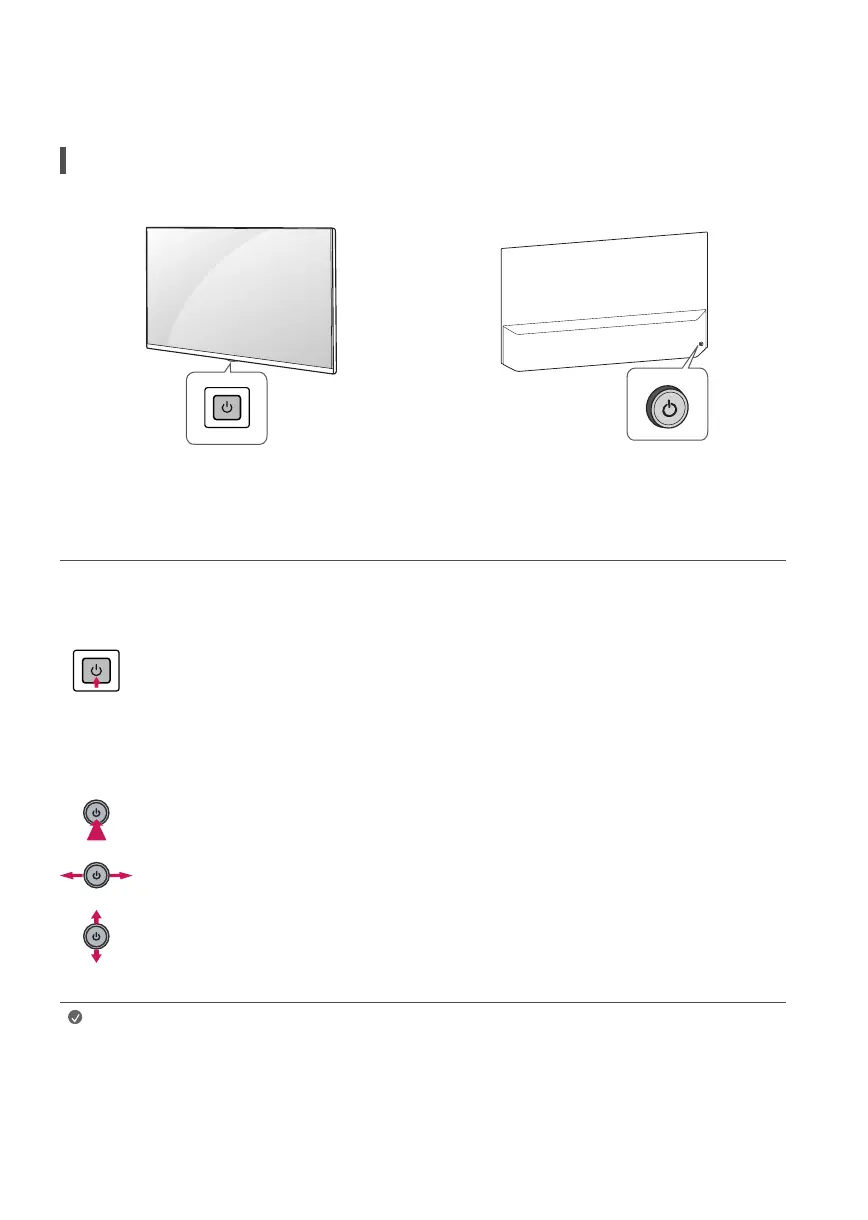11
Inicio del TV
Encendido del TV
Puede operar la televisión con el botón.
<Tipo A> <Tipo B>
Uso del botón
<Tipo A>
Encendido (Presionar)
Apagado
1)
(Mantener presionado)
Control de menú (Presionar
2)
)
Selección de menú (Mantener
presionado
3)
)
1) Todas las aplicaciones en ejecución se cerrarán y cualquier grabación en curso se
detendrá. (Según el país)
2) Si presiona el botón cuando la televisión está encendida, puede acceder al menú y
ajustarlo.
3) Puede utilizar la función cuando accede al control de menú.
<Tipo B>
Encendido (Presionar)
Apagado
1)
(Mantener presionado)
1) Todas las aplicaciones en ejecución se cerrarán y cualquier grabación en curso se
detendrá. (Según el país)
Control de volumen
Control de Canales
Nota
• Cuando se enciende la TV por primera vez después de ser enviada desde la fábrica, la inicialización de la TV puede tardar
aproximadamente un minuto.