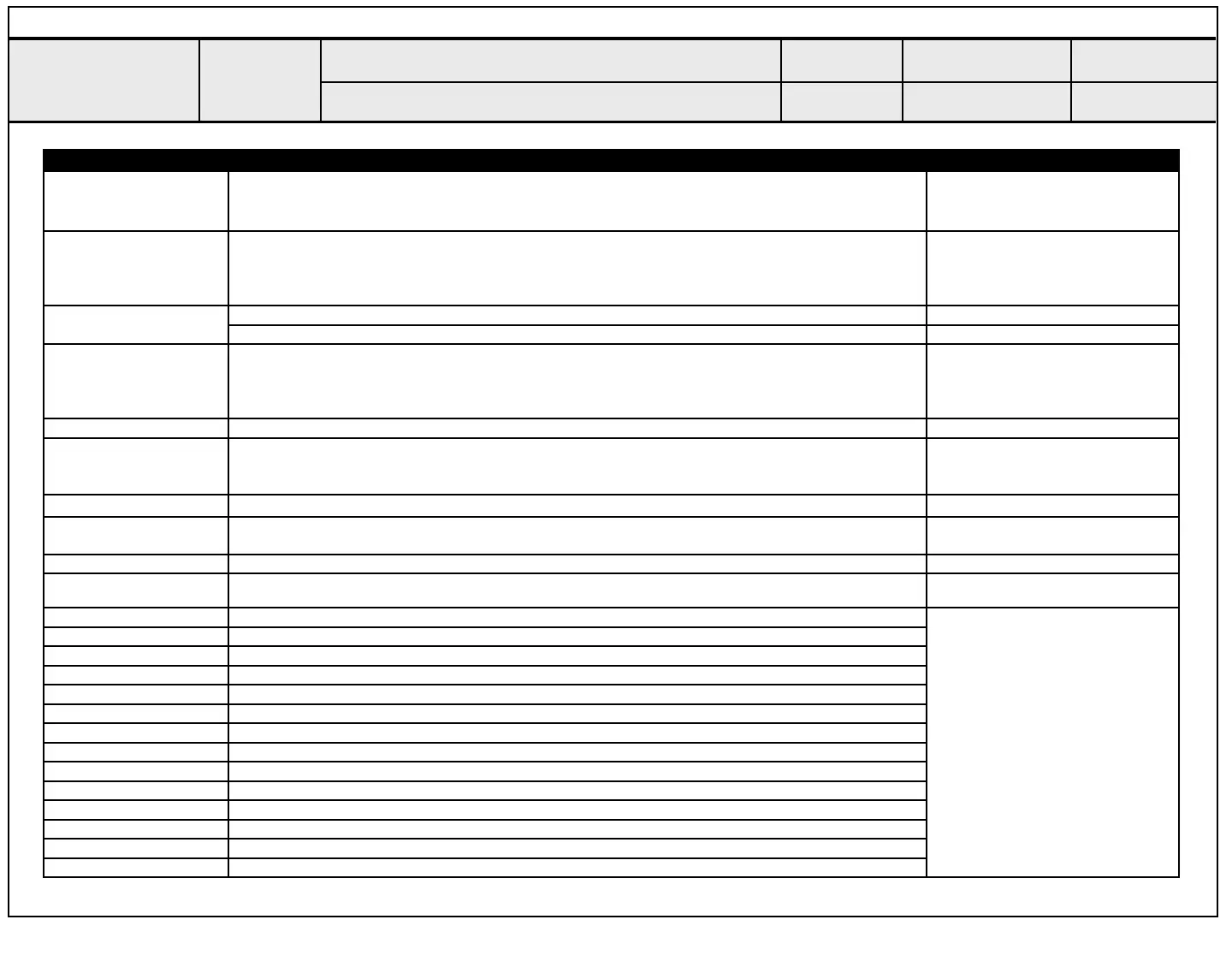B. Power error
Off when on, off while viewing, power auto on/off
Established
date
Revised date
Error
symptom
Standard Repair Process
8
* Please refer to the all cases which can be displayed on power off mode.
Power Off list Explanation Action contents
KEYTIMEOUT
Power off when TV is not turned off during a certain time
RESULT : micom force to trigger TV power off.
CONDITION : When pressing power key while power on/off status, CPU does not response within 8 seconds
Check & Change Main B/D
1SEC Power OFF
Almost the same as Power Off by KEYTIMEOUT. If there is no vaild communication
Bet ween CPU and MICOM for more than 5 seconds, the MICOM switcheds off PSU and
Records. Power off by 1SEC Power off. In this case, we don’t have information where the
malfunction exactly occurred. But in in indicates that CPU had stopped and rebooted.
Check & Change Main B/D
ACDET
In case of AC Off (It is normal when the power cord is unplugged.) Normal
If there are many ACDETs connected, Power Board is defective
Check & Change Power B/D
5V MNT
Power off by unstable AC power detect.
RESULT : micom check the stable power.
CONDITION : When AC on or DC on, stabilization check routine (Power Detect High
Check) fail after multi power on.
Check & Change Power B/D
CPUABNORMAL If the CPU attempts to reset in case of abnormal operation and Shut Down in case of failure.
Check & Change Main B/D
NO POLING
Power off when receiving no ack.
RESULT : TV power off/on (Reboot)
CONDITION : There is no I2C response from CPU for 15 seconds.
Check & Change Main B/D
CPUCMD
Power off by main SoC command. Check & Change Main B/D
INV_ERROR
Power off by module error (OLED)
CONDITION : OLED Module send signal to micom
Check & Change OLED Module
ONRF_FAIL RESULT : Reboot, CONDITION : OLED module compensation is running but fails. Check & Change OLED Module
PNWASHFAIL Power off by panel noise wash function fail case. Check & Change OLED Module
RESET When Micom is reset by AC Off
Normal Case
KEY Power off by Local key
OFFTIMER Power off by Off timer
SLEEPTIMER Power off by sleep timer
NOSIG Power off by No Signal
FANSTOP Power off by FAN operation stopped
INSTOP Power off by Instop Key
AUTO OFF Power off by auto off function
RESREC Power off by reserved recording
RECEND Power off when recording stops
SWDOWN Reboot by SW down load function
UNKNOWN No meaning (same as initial value)
COMP_END OLED threshold voltage degradation(Compensation) completes.
PNWASHDONE Power off by panel noise wash function complited. (OLED)