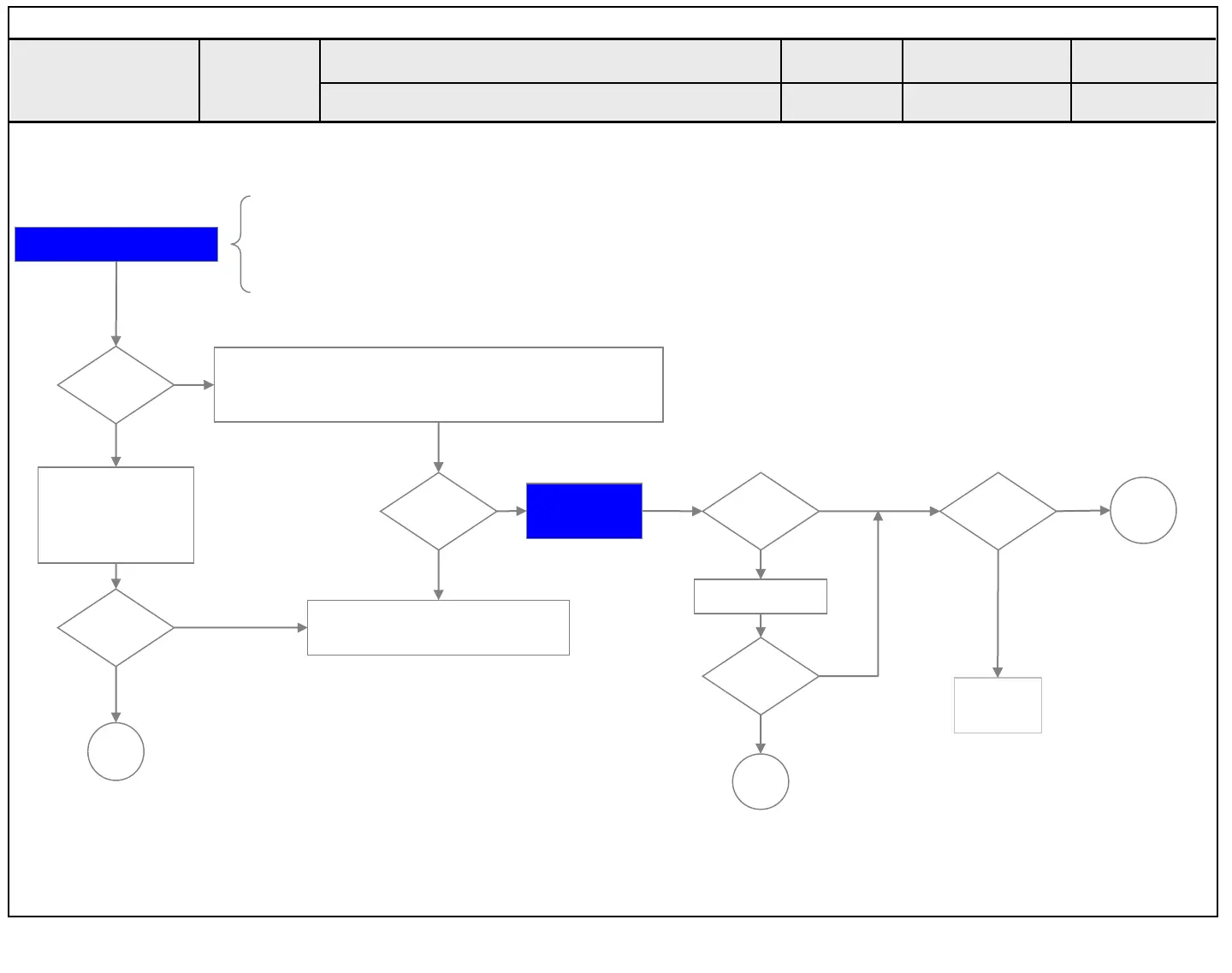Picture broken/ Freezing
Y
☞ A3
N
Check RF Signal level
Normal
Signal?
Check RF Cable
Connection
1. Reconnection
2. Install Booster
Check
S/W Version
S/W Upgrade
Check whether other equipments have problem or not.
(By connecting RF Cable at other equipment)
→ DVD Player ,Set-Top-Box, Different maker TV etc`
SVC
Bulletin?
Replace
Main B/D
Normal
Picture?
Y
N
Y
Close
Y
Close
. By using Digital signal level meter
. By using Diagnostics menu on OSD
( Advanced→ Channels→ Channel Tuning→ Manual Tuning → Check the Signal )
- Signal strength (Normal : over 50%)
- Signal Quality (Normal: over 50%)
Normal
Picture?
Y
Contact with signal distributor
or broadcaster (Cable or Air)
N
Normal
Picture?
Y
Close
N
☞ A4
Standard Repair Process
Established
date
Revised date
Error
symptom
3
N
Check Tuner
soldering
N
A. Video error