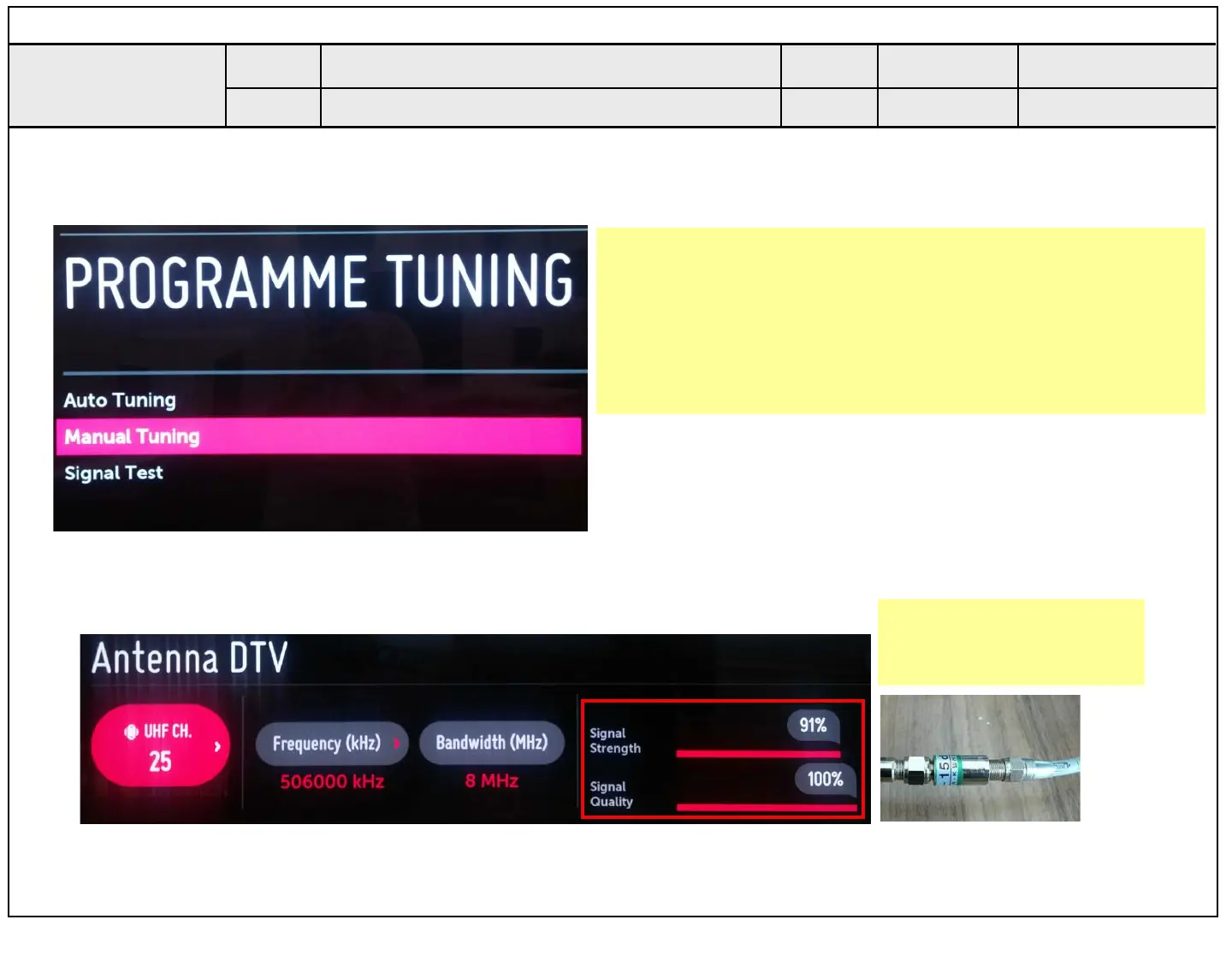Standard Repair Process Detail Technical Manual
Tuner input signal strength checking method
A. Video error_Video error, video lag/stop
A3
Established
date
Revised
date
Error
symptom
Content
A3
1. Press ‘MENU’ button on Factory SVC Remote control.
2. Enter into Manual Tuning menu as below.
All Settings
Programmes
Programme Tuning & Settings
Manual Tuning
3. Check the signal level.
When the signal is strong,
use the attenuator
(-10dB, -15dB, -20dB etc.)
Copyright © 2018 LG Electronics. Inc. All rights reserved.
Only for training and service purposes