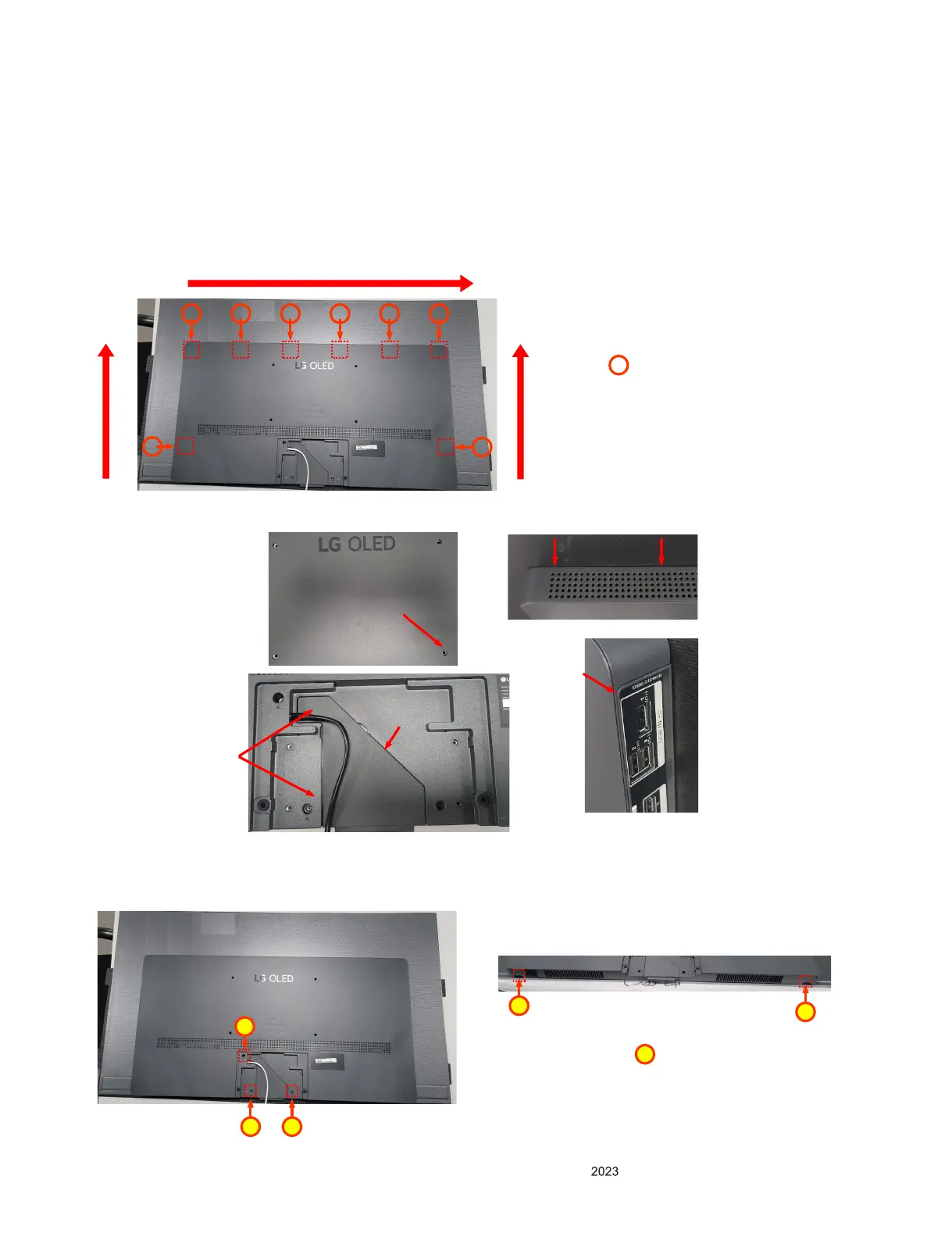- 19 -
Copyright © LG Electronics Inc. All rights reserved.
Only training and service purposes.
[Back Cover Assembly Guide]
1. After placing B/C on the module, assemble it by pressing the latch position.
2. Check the upper/left/right side gaps to see if the latch is properly assembled.
→ When the latch is assembled, a clicking sound is heard.
And if the latch is not assembled, the back cover is opened and is easily recognized.
→ When assembling, be careful not to get the Power Cord caught in the B/C.
3. Assemble B/C Screw.
1
11
Screw : 5ea
1
1
1
1
1 111 1 1
1
Latch : 8ea
1
Assemble the back cover to protrude
Step
Hole postion Gap
Caution, Power
Cord Jammed
