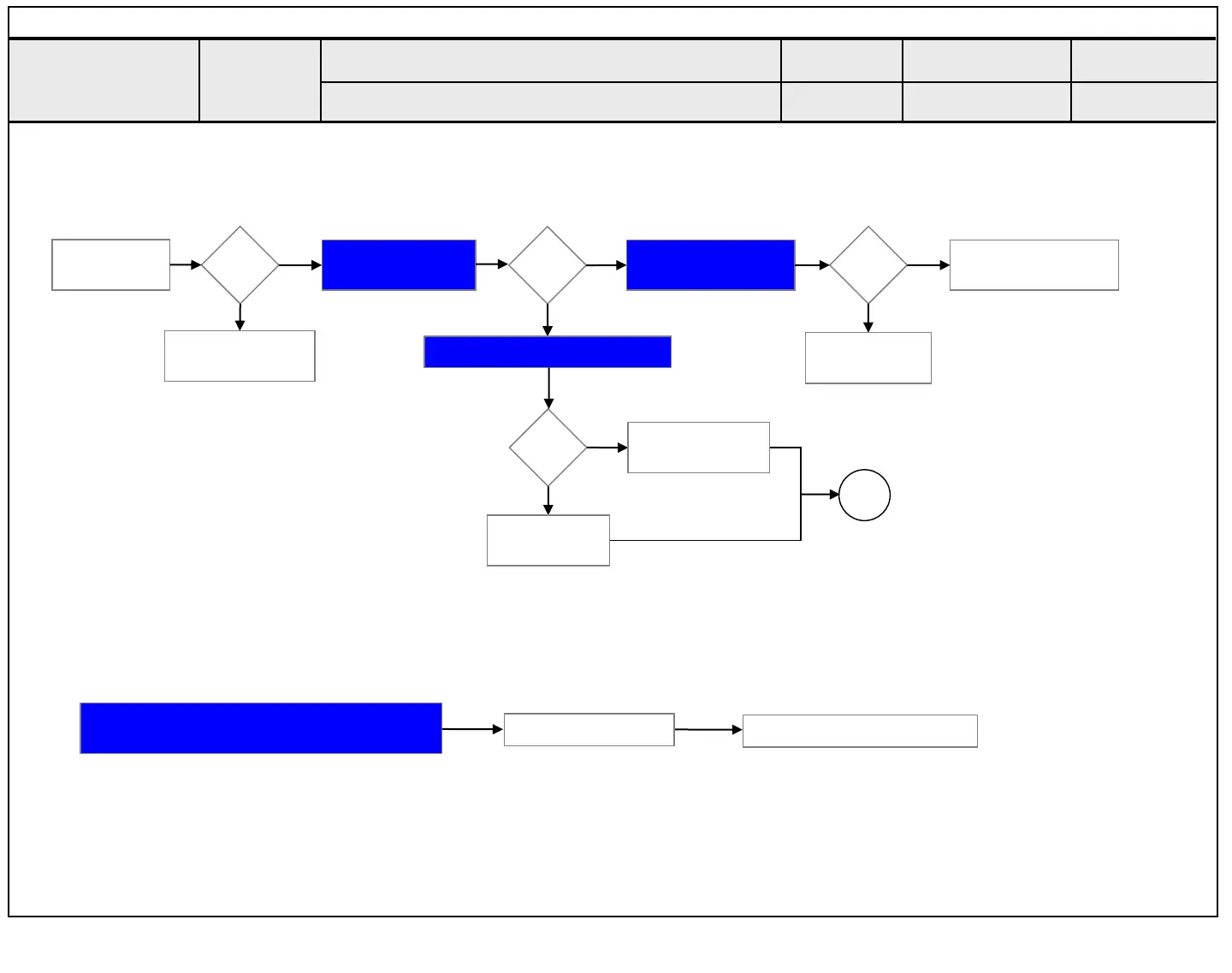Standard Repair Process
Established
date
Revised date
Error
symptom
Normal
audio
Y
N
Move to No
video/No audio
No video
Normal audio
Check Back Light
On with naked eye
On
Y
N
Check Power Board
2-V,12V etc.
Normal
voltage
Y
N
Replace T-con/Main
Board or module
Repair Power
Board or parts
Check Power Board 20V output
Normal
voltage
Y
Replace Inverter
or module
N
Repair Power
Board or parts
End
Always check & record S/W Version and White
Balance value before replacing the Main Board
Replace Main Board
Re-enter White Balance value
※Precaution
No video/ Normal audio
☞A9☞A1
☞A9
☞A4 & A2
First of all, Check whether all of cables between board is inserted properly or not.
(Main B/D↔ Power B/D, LVDS or EPI Cable, Speaker Cable, IR B/D Cable,,,)
1
A. Video error
