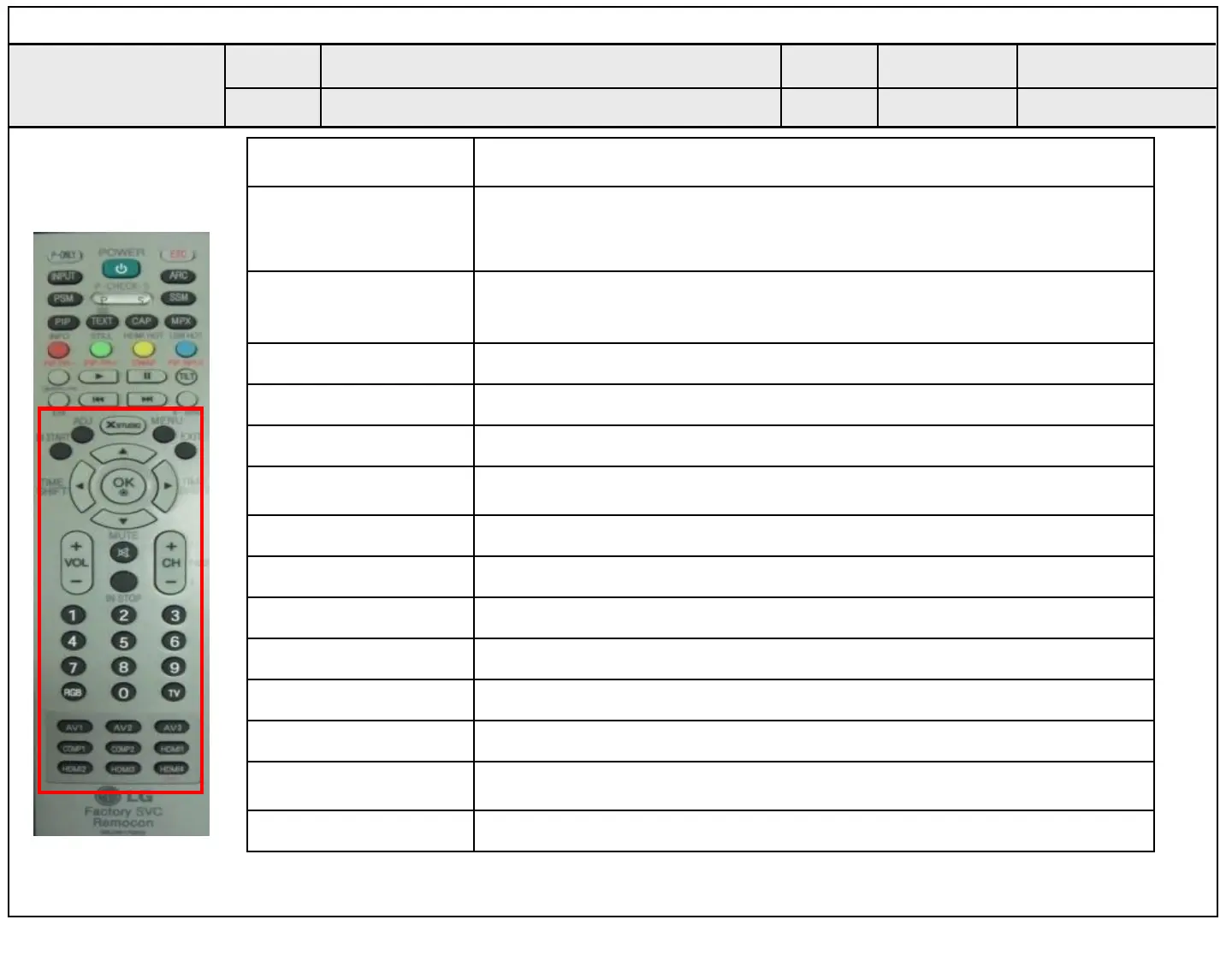Standard Repair Process Detail Technical Manual
How to use the Service remote control
A20
Established
date
Revised
date
Error
symptom
Content
A20
B-TOOTH
(Added function)
Connected to Blue-Tooth
IN-START
Model Nam ex) 42PG60D-NA Current Model Name S/W Version ex)
V03.11.0 Current S/W version
MICOM Version ex) V3.05.0 current Mi-Com version UTT ex) User TV total usage time
ADJ
POWER OFF STATUS ex) Shows power-off status
Test Pattern (Off=>White=>Red=>Green=>Blue=>Black=>Pattern=>Off) Change
X-STUDIO (Added function) HDD,USB, external device’s HDD screen is activated
MENU User function gets activated
EXIT Exit from the current mode
TIME SHIFT (Added
function)
Moves forward/backward of recorded contents
MUTE Mute function (0 Volume)
IN-STOP SET to factory mode
VOL + - Volume Up/Down
CH + - Channel Up/Down
AV1,2,3 (Added function) Connects to external input 1,2,3
COMP1,2 (Added function) Connects to Component 1,2
HDMI1,2,3,4
(Add function)
Connects to HDMI 1,2,3,4
DVI (Add function) Connects to DVI
E. Etc
