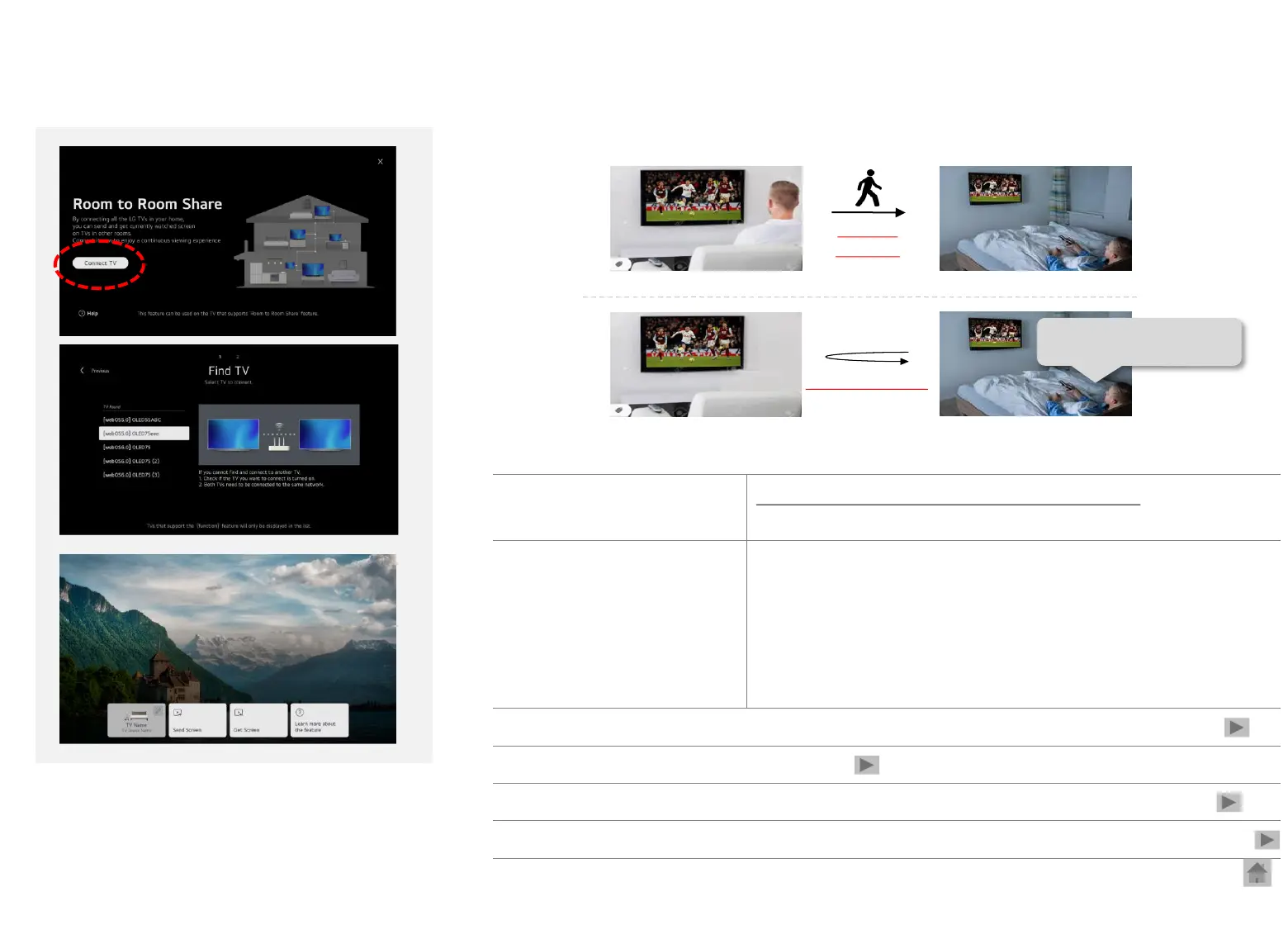WebOS22 New Feature: Room to Room
◎ Access: Settings> ???
Connecting your TV at other room through Wi-Fi and watch content wirelessly
Living room
Bedroom
* TVs that are connected to the same Wi-Fi AP can
be synced
1) TV On
2) Get screen from the
living room TV
Bring the screen
Move to
bedroom
* TV screen will be turned off after
• sending the screen
Watching a soccer game
in the living room
The living room TV is connected to
RF and HDMI cable
Continue watching it in the bedroom
The bedroom TV has neither RF nor HDMI
What TV models support this
function?
Screen” available TV : Z2, G2, C2, QNED99/95
TV : All LG TV models launched in 2022
The screen quality on the TV is
not good.
During the screen transmission process, the original image is
compressed and then data is transmitted through a wireless network.
There is a possibility that the quality of some images may be degraded
during the process.
In addition, there may be differences in image
quality depending on the quality settings and panel specifications of
the receiving TV. In the process of video data being transmitted
through the network, poor video quality and corrupted video screens
may occur when there is network traffic.
When using Sending Screen or Receiving Screen, a message that says ‘Connect IR Blaster’ pops up.
My OLED TV suddenly turns on and off by itself
When mirroring through the Room to Room app, I can’t see the subtitle or set
When using Sending Screen or Receiving Screen, a message that says ‘Set up a remote control’ pops up.
Copyright © 2022 LG Electronics. Inc. All rights reserved.
Only for training and service purposes.