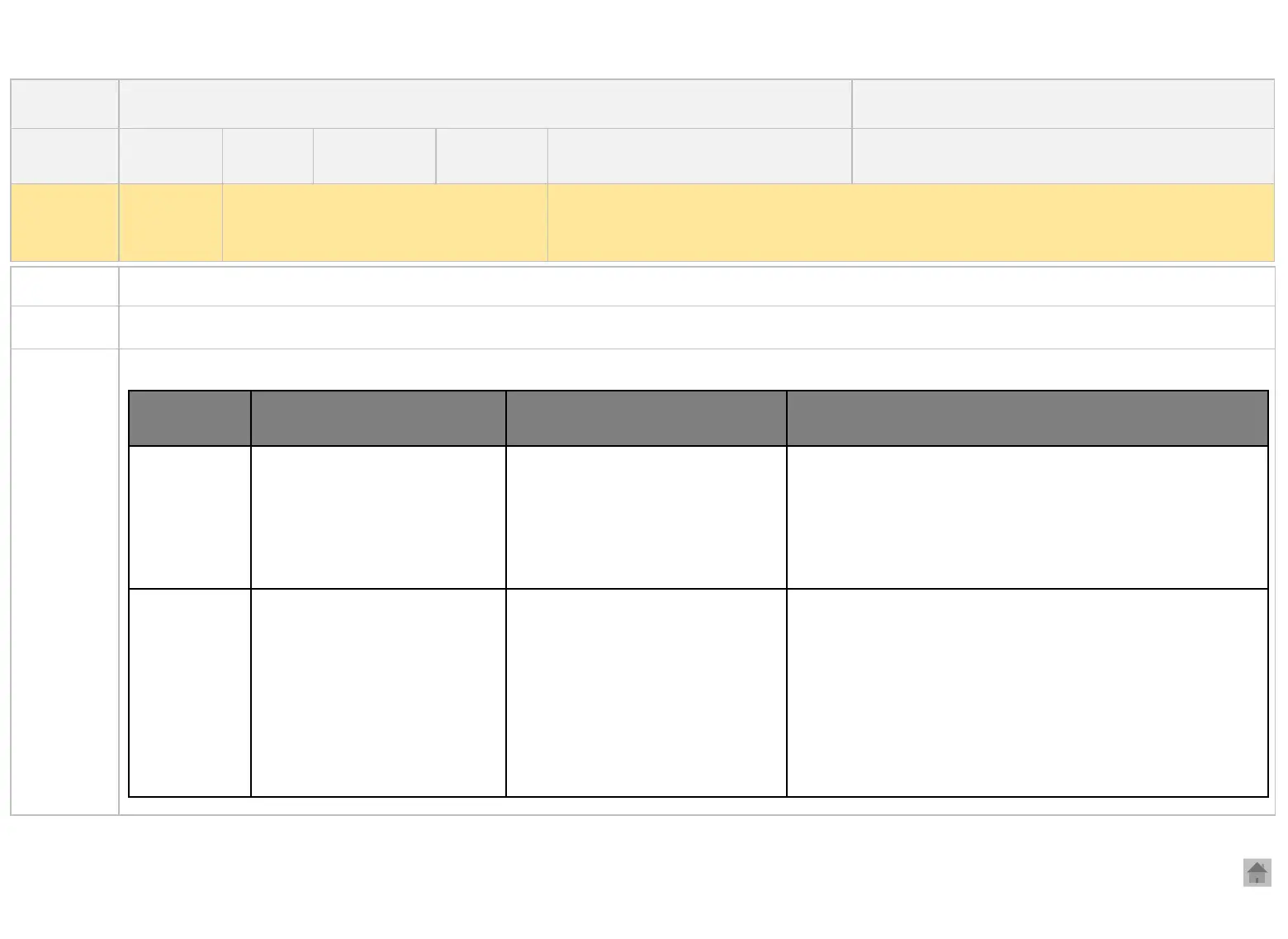Symptom The combinations of the apps supported by Multi View won’t work and a message indicating that it is unable to launch appears.
Explanation
Depending on the content you are watching, there may be some restrictions on launching Multi View
Customer
Service
Guide
If a user is watching the content below, Multi View cannot be launched.
Title The combinations of the apps supported by Multi View won’t work.
Korea( √ ) Overseas(√ )
CIC agent
(√ ) Customer( )
Product
type
TV
Product
LED TV
Model
WebOS 22 Multi View support
models
Troubleshooting (√ ) Operation ( ) Installation ( )
Category
Multi
View
function
Inquiry
The combinations of the apps supported by Multi View won’t work.
Apps in use Content being played
Apps you want to use on Multi
View
Guide
Live TV
8K broadcast
4K high frame (HFR)
broadcast
Data broadcasting is running
Audio Description
Video is recording
TVScreenshare(Miracast)
Camera
You can’t launch the channel you are watching and Multi
View at the same time. Try again after changing to other
channels, closing the data broadcast, or turning off the
audio description.
HDMI
Dolby Vision signal
4K High Frame(HFR) signal
8K signal
Dolby MAT audio signal
Dolby TrueHD audio signal
TVScreenshare(Miracast)
Camera
You cant run the HDMI input you’re watching and Multi
View at the same time.
On HDMI devices, try again after
1) Turning off Dolby Vision,
2) Turning off the high frame mode
3) Setting the output resolution to 4K resolution or
lower,
4) After setting the audio signal to PCM or AC3
CIC Guide_Multi View
Copyright © 2022 LG Electronics. Inc. All rights reserved.
Only for training and service purposes.