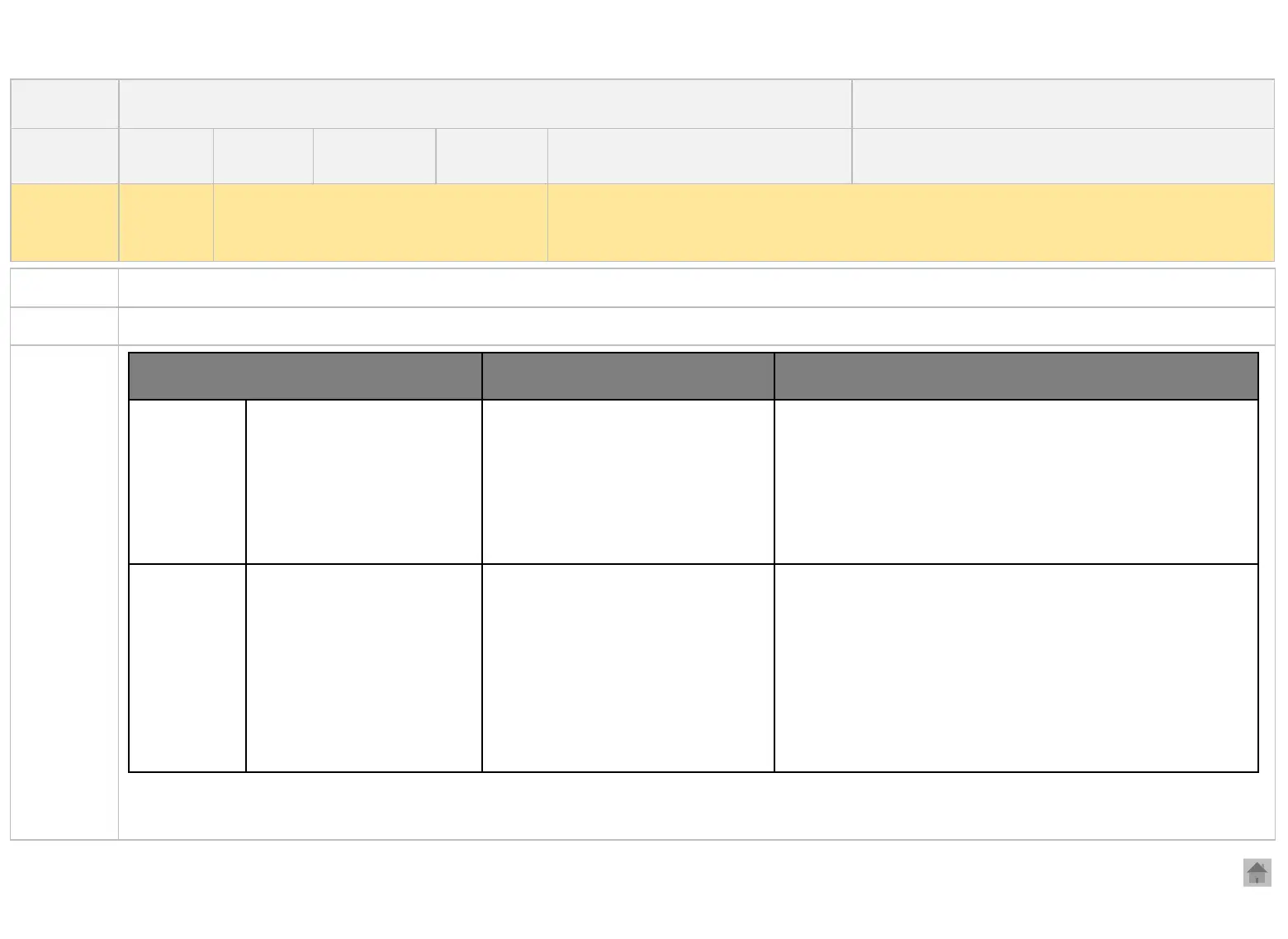Symptom When running two apps on Multi View, it suddenly shuts down and only one app takes up full screen.
Explanation
Depending on the content you are watching, Multi View may be forcibly closed.
Customer
Service
Guide
사용자가 멀티뷰 사용중에 아래와 같은 동작을 할 경우 멀티뷰 실행이 강제 종료됩니다.
Title Multi View is forcibly closed.
Korea( √ ) Overseas(√ )
CIC agent
(√ ) Customer( )
Product
type
TV
Product
LED TV
Model
WebOS 22 Multi View support
models
Troubleshooting (√ ) Operation ( ) Installation ( )
Category
Multi
View
function
Inquiry
Multi View is forcibly closed.
The combinations of the apps Is forcibly closed when Guide
Live TV
TVScreenshare(Miracast)
Camera
On Live TV
1. Switch to 8K channels
2. Switch to 4K high frame
channels
3. Audio description ON
4. Scheduled screen recording
starts
You can’t launch the channel you are watching and Multi
View at the same time. Try again after changing to other
channels, closing the data broadcast, or turning off the
audio description.
HDMI
TVScreenshare(Miracast)
Camera
On HDMI devices
1. Dolby Vision signal ON
2. 4K high frame (HFR) signal
ON
3. Change the screen resolution
to 8K, or Dolby MAT/Dolby
TrueHD audio signal ON
You can’t run the HDMI input you’re watching and Multi
View at the same time.
On HDMI devices, try again after
1) Turning off Dolby Vision,
2) Turning off the high frame mode
3) Setting the output resolution to 4K resolution or
lower,
4) Setting the audio signal to Dolby Digital or AC3
CIC Guide_Multi View