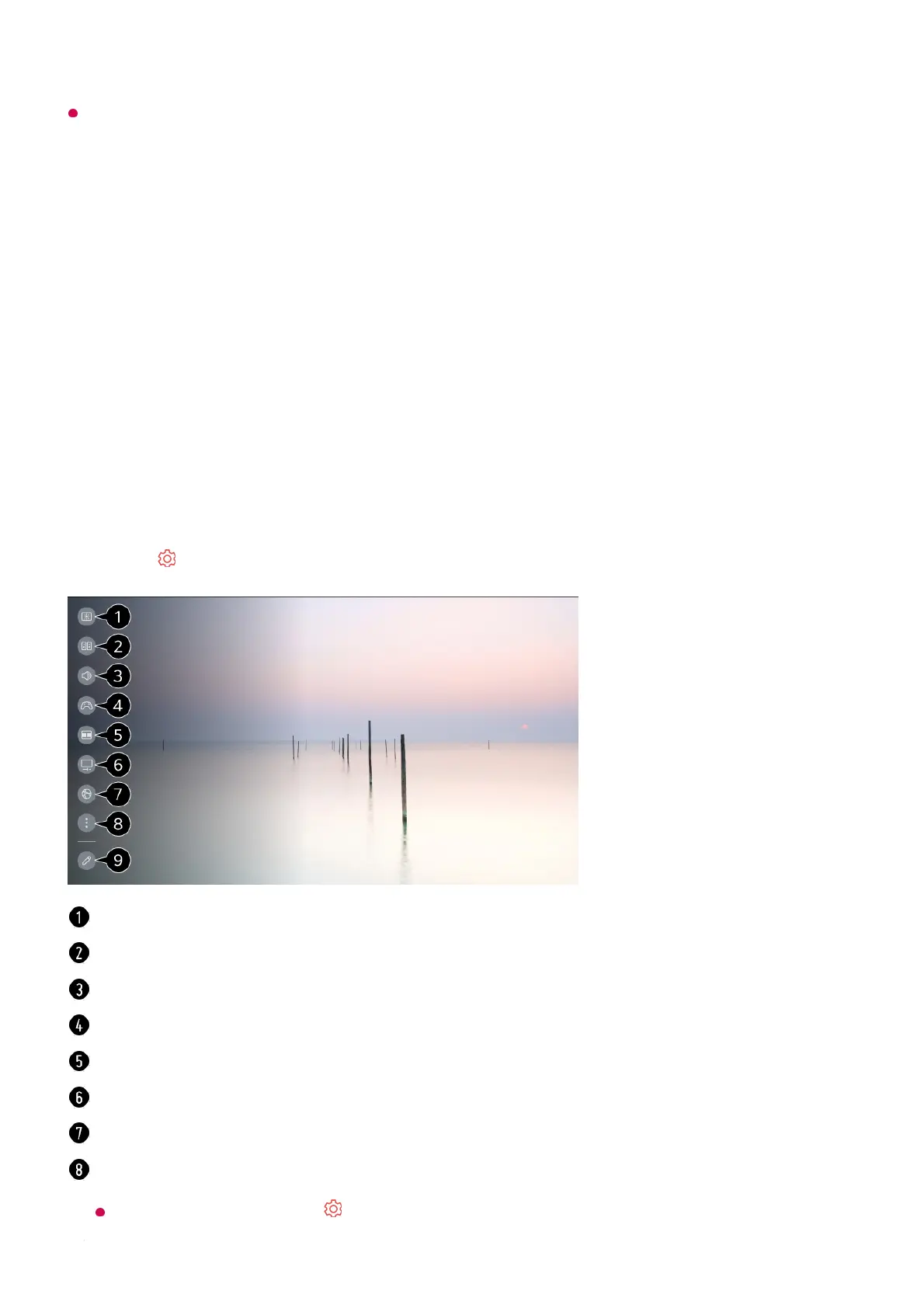This service is provided for only select content with contracted partners.
Settings
Quick Settings
To Use Setting Function Quickly
Set of light-weight controls quickly and simply such as Picture Mode, Sound Out,
Game Optimiser and so on.
Press the button on the remote control.
You can set Picture Mode.
You can set Sound Mode.
You can choose Sound Out.
Directs to the Game Optimiser settings.
Launch Multi View.
Directs to the OLED Care settings.
Directs to the Network settings.
You can set more options.
You can also long-press button of the remote control to run the All settings directly.