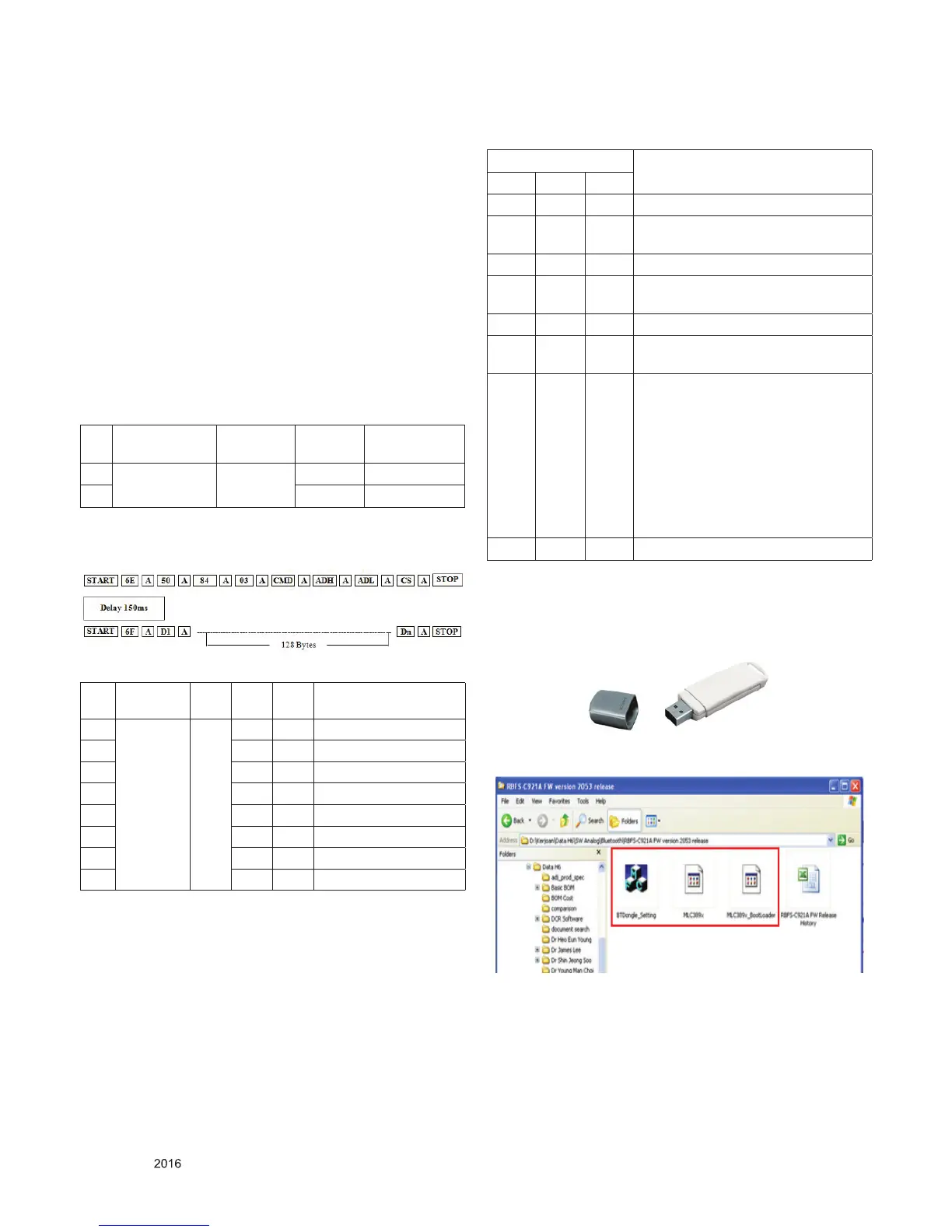Copyright © LG Electronics. Inc. All rights reserved.
Only for training and service purposes
B. DDC command protocol
1. Signal TABLE
START 6E A 50 A 84 A 03 A CMD A ADR A VAL A CS A STOP
2. E
2
PROM Data Write
(1) Signal TABLE
START 6E A 50 A 84+n A 03 A CMD A ADH A ADL A
Data_1 A ... Data_n A CS A STOP Delay 20
LEN : 84h+Bytes
CMD : E8h
ADH : E2PROM Slave Address(A0,A2,A4,A6),
Not 00h(Reserved by BufferToEEPROM)
ADL : E2PROM Sub Address(00~FF)
Data : Write data
Delay : 20ms
(2) Command Set
3. E
2
PROM Data Read
(1) Command Sequential TABLE
(2) COMMAND SET
C. RS-232C Command Protocol
RS-232C COMMAND
Explanation
CMD ID DATA
wb 00 00 White Balance Adjust Start.
wb 00 10 Gain Adjust Start
(Internal white pattern)
wb 00 1f Gain Adjust Stop.
wb 00 20 Offset Adjust Start.
(Internal white pattern)
wb 00 2f Offset Adjust Stop.
wb 00 ff White Balance Adjust Stop
(Internal pattern Exit )
xb 00 10 : Analog,
20 : Video 1,
21 : Video 2,
40 : Component 1,
41 : Component 2,
50 : RGB_DTV,
60 : RGB_PC
90 : HDMI 1,
91 : HDMI 2,
92 : HDMI
ad 00 10 ADC Start
D. Bluetooth S/W Upgrade by using USB
drive Input
(1) Preparation Equipment
1) USB Memory Stick
2) New Bluetooth Software
3) Copy New File
Copy Bluetooth software MCL389x.bin file to memory
stick with out folder.
(Caution) Do no t copy the file to the inside folder
No. Adjustment
content
CMD
(hex)
ADH
(hex)
ADL
(hex)
Detail
1 EEPROM
READ
E7 A0 0 0-Page 0~7F Read
2 80 0-Page 80~FF Read
3 A2 0 1-Page 0~7F Read
4 80 1-Page 80~FF Read
5 A4 0 2-Page 0~7F Read
6 80 2-Page 80~FF Read
7 A6 0 3-Page 0~7F Read
8 80 3-Page 80~FF Read
Adjustment
content
CMD(hex) LEN Detail
1 EEPROM
READ
E8h 94h 16-Byte Write
2 (84+n)h n-byte Write
