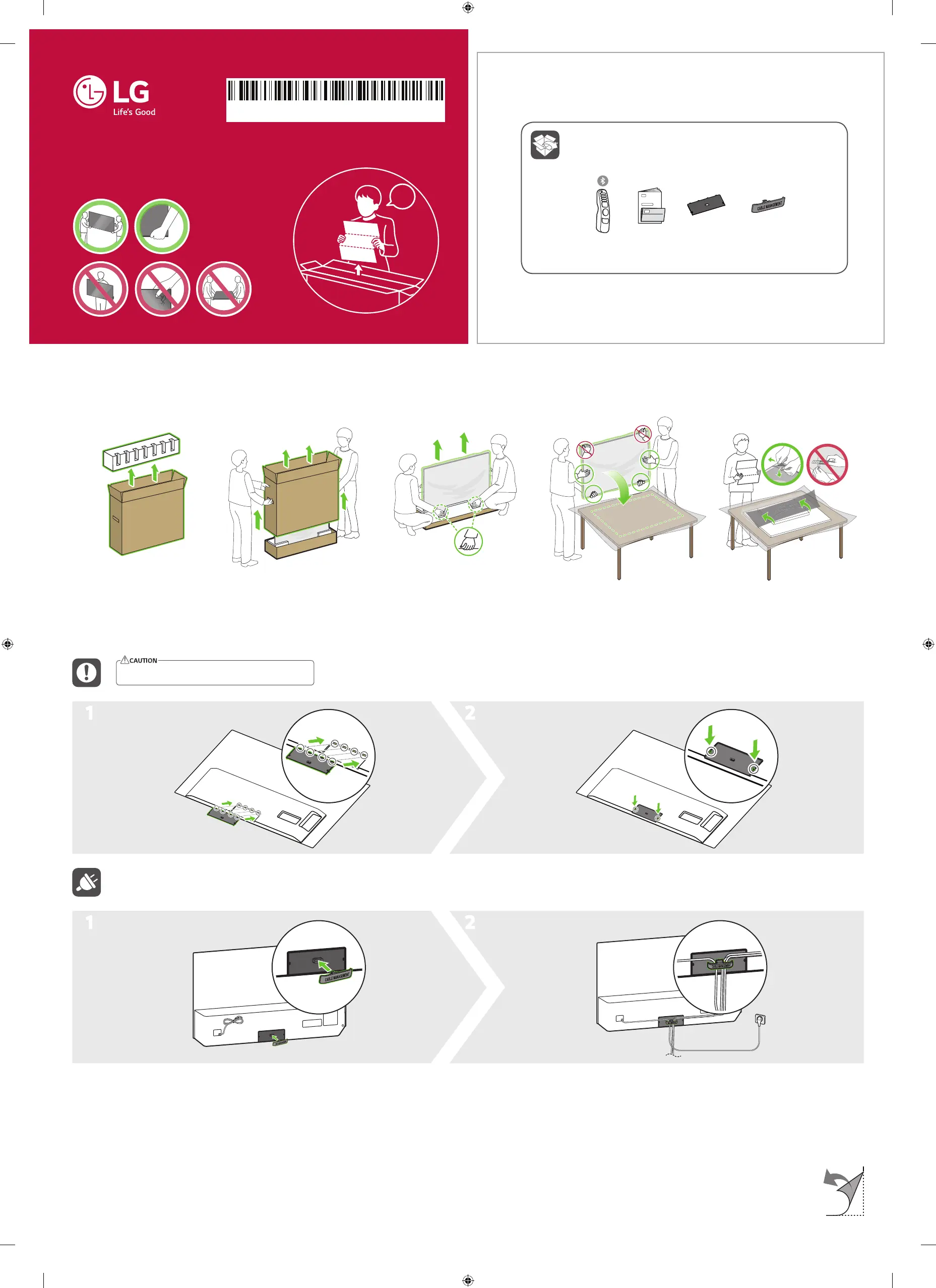321-21-1 4
!
OLED55B3*
OLED65B3*
21
21
Unpacking
Check your product box for the following items. If there are
any missing accessories, contact the local dealer where you
purchased your product. The illustrations in this manual may
differ from the actual product and item.
Images shown in manual may vary depending on model
Image shown may differ from your TV
When attaching the cover to the TV set, place the screen facing down on
a cushioned table or flat surface to protect the screen from scratches
*M F L 7 1 8 3 3 9 5 6 2 3 0 3 R E V 0 0*
Quick Start Guide
www.lg.com
