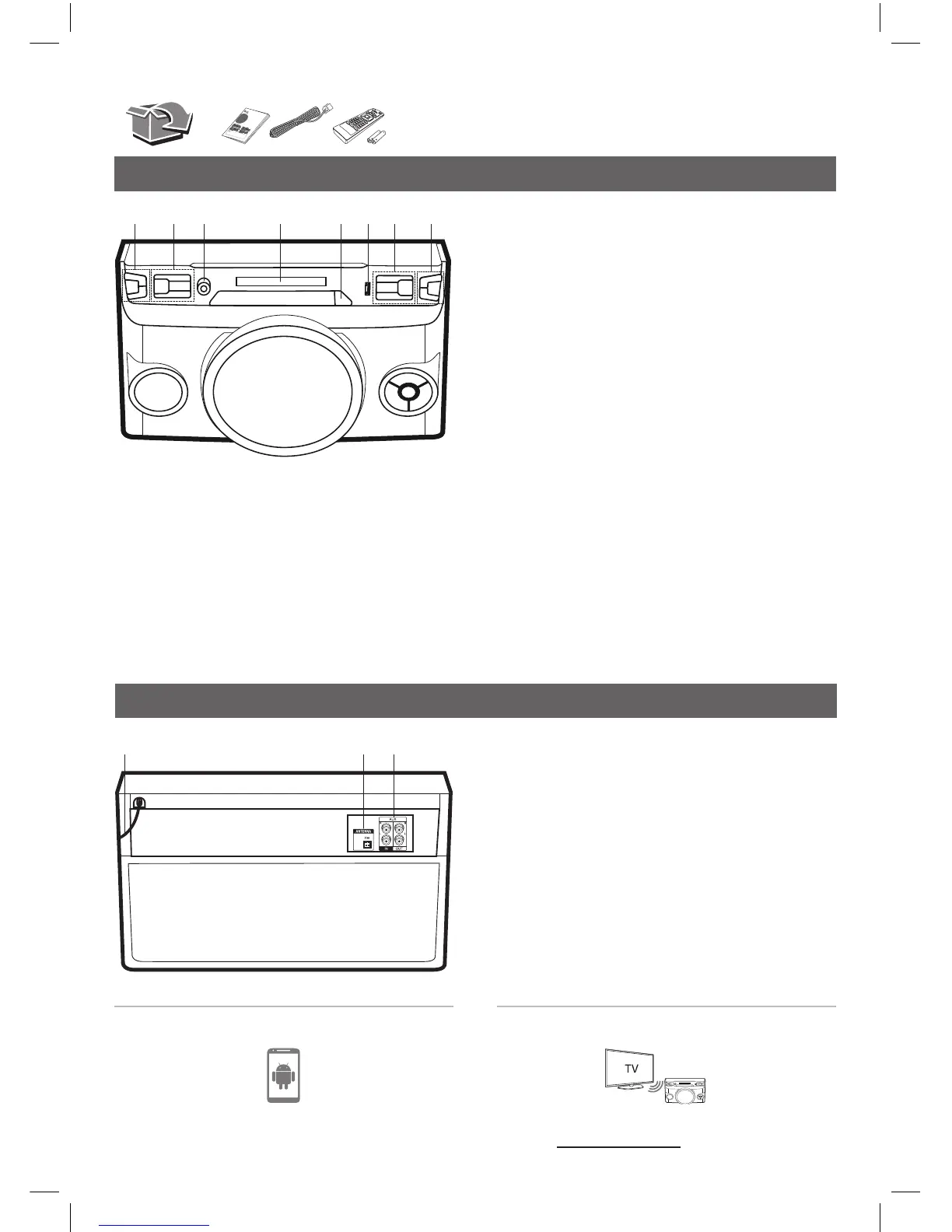Front Panel
a 1
/
!
(Power) : Switches the unit ON or OFF.
MIC +/- : Adjusts microphone volume.
b
F / WIRELESS BOOM : Selects the function and input source. /
Press and hold for 3 seconds to select Wireless X-Boom Plus
mode.
REGION EQ / BASS BLAST : Chooses region equalizer. /
Press and hold for 3 seconds to select BASS (BASS BLAST)
effect directly.
AUTO DJ : Selects the AUTO DJ mode.
USB REC / DEMO : Records to USB. / Shows Demo mode.
c
MIC : Connect a microphone.
d
Display window
e R
: Opens and closes the disc tray.
f
USB Port : You can play or record sound les by connecting
the USB device.
g Y/U
: Skips fast backward or forward. / Searches for a
section within a track/file.
I
: Stops playback or cancels DELETE function.
z
: Starts or pauses playback.
h
VOL +/- : Adjusts speaker volume.
LIGHTING / X-BOOM PLUS : Turns on/off the lighting
effects. / Press and hold for 3 seconds to select X-BOOM
PLUS mode.
a
Power cord
b
FM ANTENNA
c
AUX IN (L/R)
AUX OUT (L/R)
Download the Music Flow Bluetooth App to your
device.
For more information, download the online owner’s
manual. http://www.lg.com
LG Sound Sync (Wireless)
Controller App
Rear Panel
a b g hd fec
a b c
