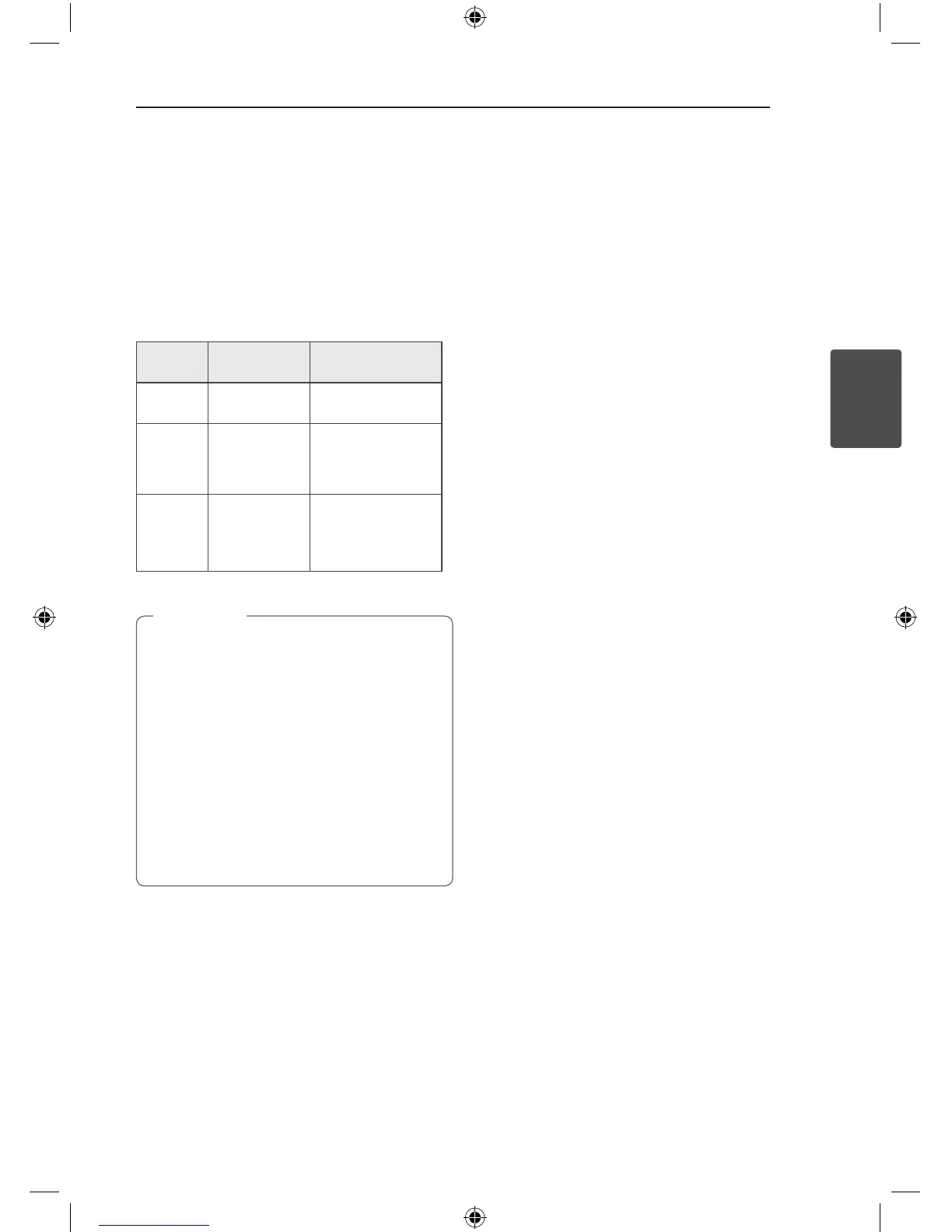AUTO DJ
Auto DJ blends the end of one song into the
beginning of another for seamless playback.
It equalizes volume across tracks/les for
uninterrupted playback.
Press AUTO DJ on the remote control repeatedly,
the display changes as followings. RANDOM (AUTO
DJ RANDOM) -> RPT (AUTO DJ SEQUENTIAL) ->
(AUTO DJ OFF)
Mode
Display
Window
Description
OFF
-
(AUTO DJ OFF)
-
RANDOM
RANDOM
(AUTO DJ
RANDOM)
The music is
played randomly
on this mode.
REPEAT
RPT
(AUTO DJ
SEQUENTIAL)
The music is
played repeatedly
on this mode.
y
AUTO DJ mode does not support searching
for a section within a track/le or to play
repeatedly or randomly.
y
If you move to other functions or stop the
music using
I
on the unit (or
Z
ENTER
on the remote control) on AUTO DJ mode,
AUTO DJ will be disable.
y
AUTO DJ is not supported in the music le
whose length is less than 60 seconds.
y
During recording, AUTO DJ is not available.
y
Only AUTO DJ SEQUENTIAL is selected when
played the programmed list.
,
Note
Using BLUETOOTH®
wireless technology
About BLUETOOTH
Bluetooth is wireless communication technology
for short range connection.
The sound may be interrupted when the
connection interfered by the other electronic wave
or you connect the bluetooth in the other rooms.
Connecting individual devices under Bluetooth
wireless technology does not incur any charges. A
mobile phone with Bluetooth wireless technology
can be operated via the Cascade if the connection
was made via Bluetooth wireless technology.
Available Devices : Mobile phone, MP3, Laptop,
PDA.
BLUETOOTH Profiles
In order to use Bluetooth wireless technology,
devices must be able to interpret certain proles.
This unit is compatible with following prole.
A2DP (Advanced Audio Distribution Prole)
OM7550-FB.DUSALLK_FULL BOOK_ENG_MFL69001813.indd 25 2015-08-31 4:05:39
