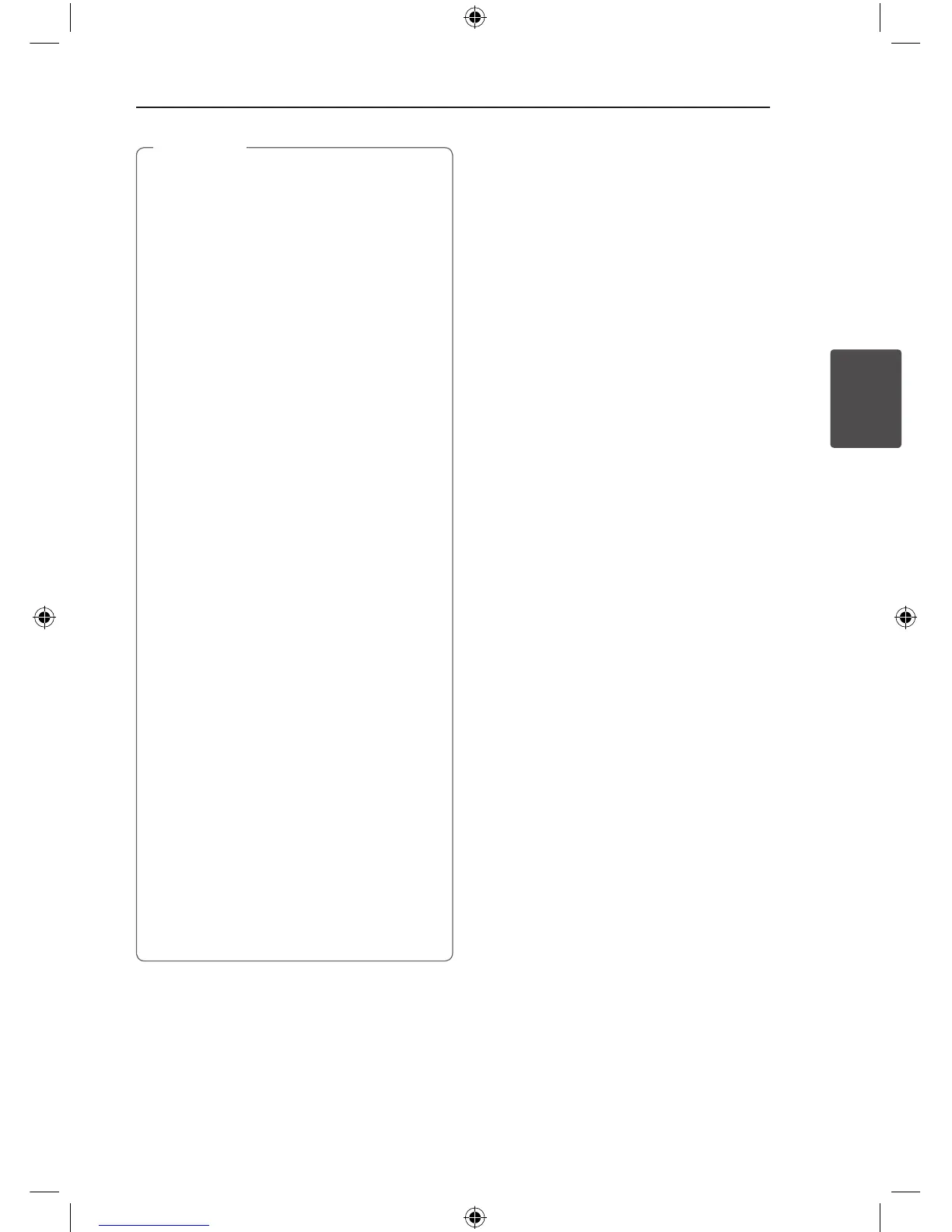y
When this unit connected with multiple
Bluetooth devices, only one device which
you are playing keeps Bluetooth connection
when you change the function to the
others.
y
The sound may be interrupted when the
connection has interference from other
electronic devices.
y
You may not control the Bluetooth device
with this unit.
y
Depending on the type of the device,
you may not be able to use the Bluetooth
function.
y
You can enjoy wireless system using phone,
MP3, Notebook, etc.
y
The more distance between the unit and
the bluetooth device, the lower the sound
quality becomes.
y
Bluetooth connection will be disconnected
when the unit is turned o or the Bluetooth
device gets far from the unit.
y
When Bluetooth connection is
disconnected, connect the bluetooth device
to the unit again.
y
When a Bluetooth device is not connected,
“BT READY” appears on the display window.
y
When you use the BT function, adjust the
volume to a proper level on the Bluetooth
device.
y
If it is not in the BT function, only one device
can be connected.
y
If a Bluetooth device is connected when
using LG TV, LG TV is disconnected and the
Bluetooth device is connected.
y
When you connect Bluetooth device
(iOS device etc.) to this unit or operate
the device, the volume level can be
synchronized with each other.
,
Note
OM7550-FB.DUSALLK_FULL BOOK_ENG_MFL69001813.indd 27 2015-08-31 4:05:39
