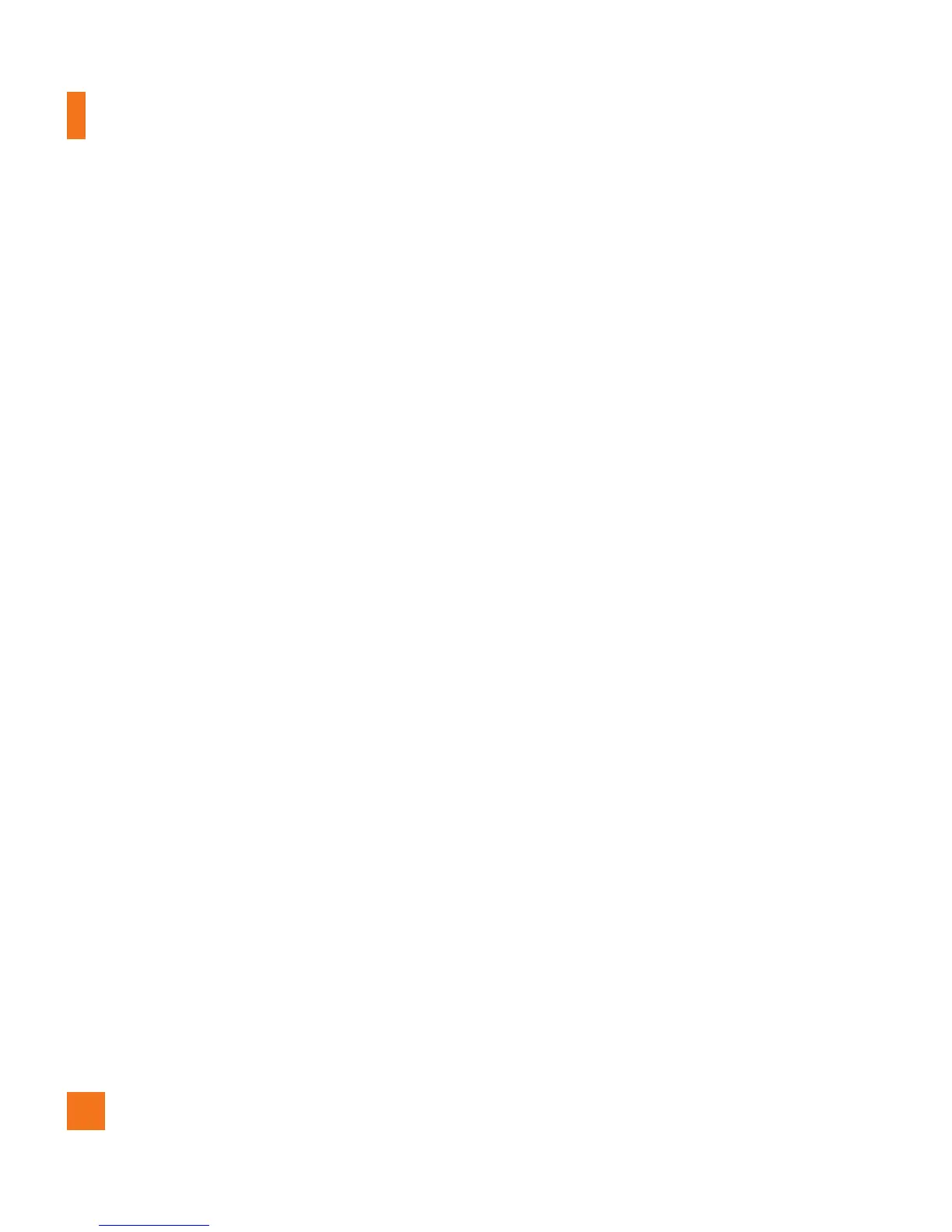112
Safety Guidelines
Aircraft
FCC regulations prohibit using your phone
while in the air. Turn your phone OFF
before boarding an aircraft.
Blasting Areas
To avoid interfering with blasting
operations, turn your phone OFF when in
a ‘blasting areas or in areas posted: ‘Turn
off two-way radio’. Obey all signs and
instructions.
Potentially Explosive Atmosphere
Turn your phone OFF when in any area
with a potentially explosive atmosphere
and obey all signs and instructions.
Sparks in such areas could cause an
explosion or fire resulting in bodily injury
or even death.
Areas with a potentially explosive
atmosphere are often, but not always,
marked clearly. Potential areas may
include: fueling areas (such as gasoline
stations); below deck on boats; fuel or
chemical transfer or storage facilities;
vehicles using liquefied petroleum gas
(such as propane or butane); areas where
the air contains chemicals or particles
(such as grain, dust, or metal powders);
and any other area where you would
normally be advised to turn off your
vehicle engine.
For Vehicles Equipped with an
Air Bag
An air bag inflates with great force.
DO NOT place objects, including either
installed or portable wireless equipment,
in the area over the air bag or in the
air bag deployment area. If in-vehicle
wireless equipment is improperly installed
and the air bag inflates, serious injury
could result.
Charger and Adapter Safety
The charger and adapter are intended
for indoor use only.
Battery Information and Care
Always unplug the charger from the
wall socket after the phone is fully
charged to save unnecessary power
consumption of the charger.
Please read the manual of specified
charger about charging method.
Do not damage the power cord by
