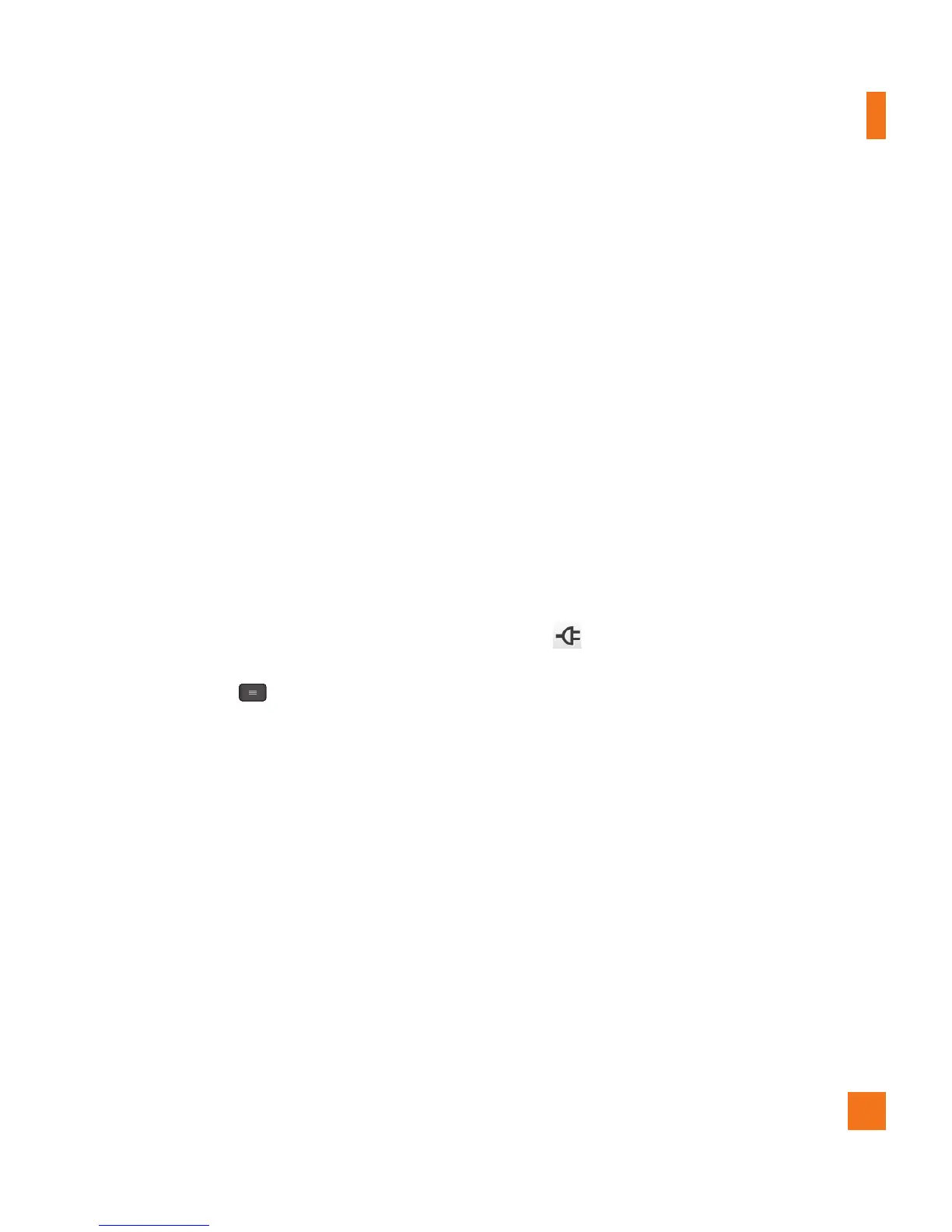99
the SUPPORT list, select your model.
Scroll down and select the OSP tab and
click on DOWNLOAD. When prompted,
select Run to install On-Screen Phone
on your PC.
How to connect your mobile phone
to your PC
On-Screen Phone 3.0 provides, USB,
and Wi-Fi connection. Please follow the
instructions on the Connection Wizard of
the On-Screen Phone program.
%
NOTE
To use On-Screen Phone using Wi-Fi
connection, from the Home screen tap
the Menu Key > All settings
> General tab > PC connection >
On-Screen Phone checkbox is selected.
Please make sure that the battery may
run out more quickly due to the current
consumption if On-Screen Phone is
connected via Wi-Fi.
When you connect your mobile phone to
your PC via Mobile Hotspot and access
to the Internet on the PC, additional data
charges may be incurred depending on
your DataPro data plan.
Access to the Internet using Wi-Fi
networks may not work well depending on
the network's traffic. When you enlarge
the On-Screen Phone window, the display
on the screen might become slow.
To check the phone-to-PC
connection
Once the devices have been connected,
drag the Status Bar down to check the
On-Screen Phone connection status.
To disconnect your phone from
your PC
Click in the top left of the On-Screen
Phone window. Alternatively, drag the
Status Bar down and select On-Screen
Phone connected > OK.
LG On-Screen Phone 3.0
