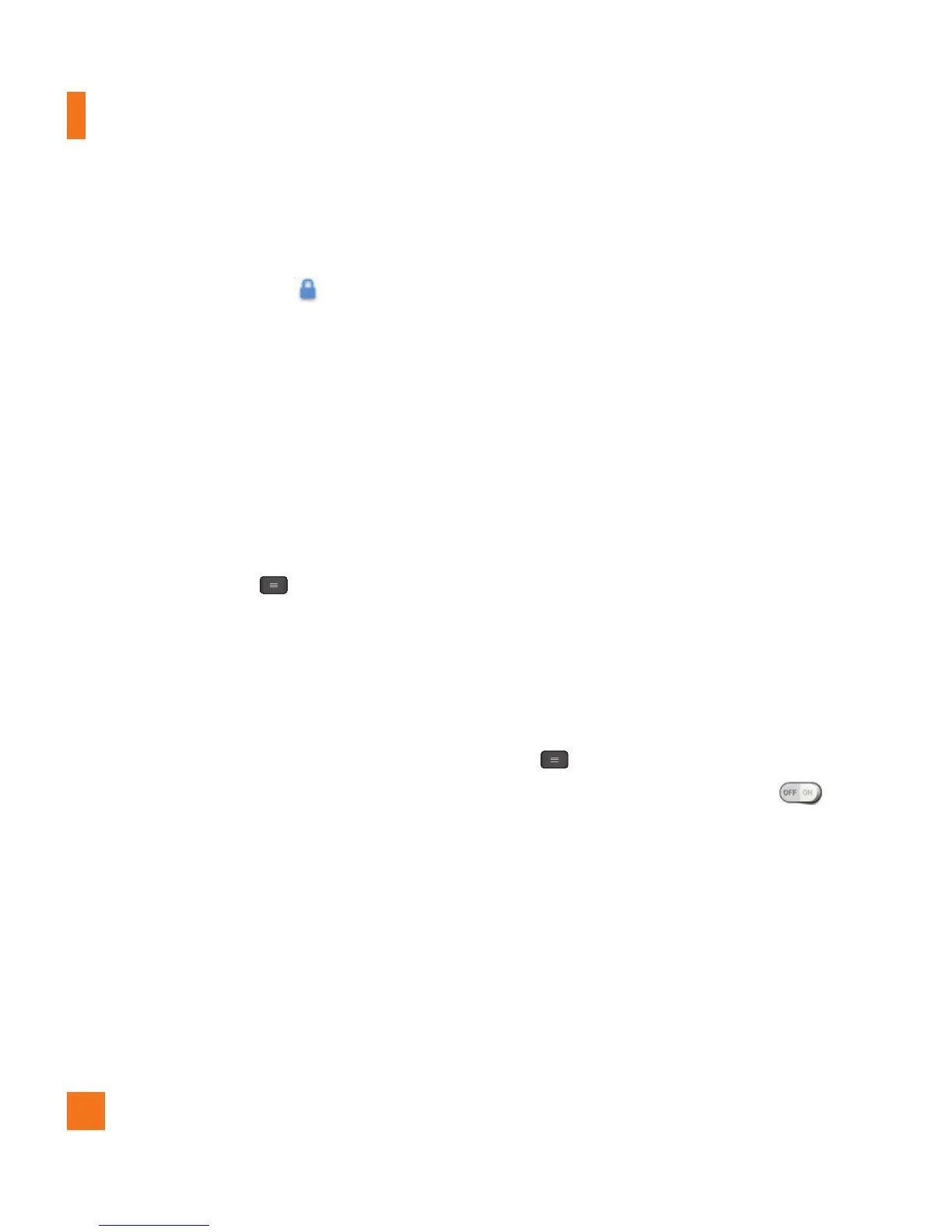70
- A list of available Wi-Fi networks will
be displayed. Secured networks are
indicated by a lock icon .
3 Tap a network to connect to it.
-
If the network is open, you are prompted
to confirm that you want to connect to
that network by tapping Connect.
- If the network is secured, you are
prompted to enter a password or
other credentials. (Ask your network
administrator for details).
- Tap the Menu Key
to access
additional options.
4 The Status Bar at the top of your screen
will display an icon that indicates your
Wi-Fi status.
%
TIP
If you are not in range of a Wi-Fi network
and use a network connection. Additional
data charges may apply.
%
NOTE
Access to the Internet and a wireless
router required. As an added convenience,
AT&T has shipped certain smartphones
with Wi-Fi enabled as a default setting.
Leaving Wi-Fi enabled when not
connected to a Wi-Fi network may affect
battery charge. Qualifying data plan
required.
%
NOTE
This device supports WEP, WPA/WPA2-
PSK and 802.1x EAP. (Some EAP methods
are not supported.) If your Wi-Fi service
provider or network administrator sets
encryption for network security
, enter the
key in the pop-up window. If encryption
is not set, this pop-up window will not
be shown. You can obtain the key from
your Wi-Fi service provider or network
administrator.
Bluetooth
Using Bluetooth
1 From the Home screen, tap the Menu
Key > All settings > Bluetooth,
then tap the Bluetooth switch to
turn on the Bluetooth functionality.
2 Tap Search for devices at the bottom
of the screen.
3 Tap the name of the device you wish
to pair with, and then tap Pair to pair
and connect.
%
TIP
Please consult documentation included
Settings
