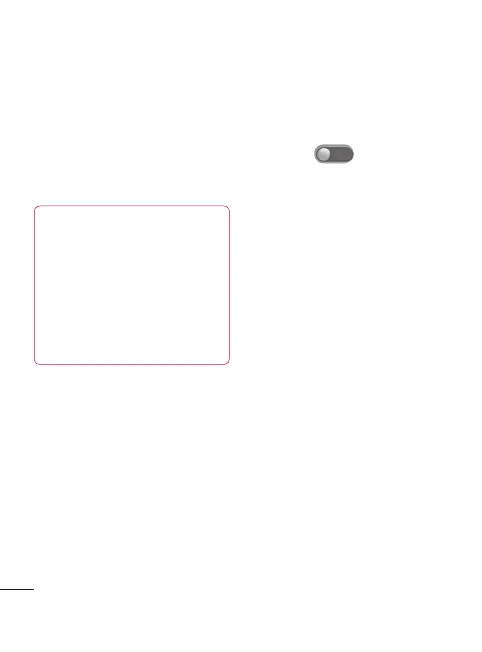50
You can store multimedia files to a
memory card to have easy access
to all your image and video files.
Touch
Applications
tab, then
select
Gallery
. You can open a
list of catalogue bars that store
all your multimedia files.
NOTE:
Make sure you
install a memory card into the
phone to save photos and
access all your pictures. Without
a memory card, the phone will
not display any photos or videos
without Picasa images which are
in your Picasa album.
View model
Touch Gallery and you will see
Folder view.
Touch any folder and it will turn
to Grid view mode. If you tap
any photo, it will turn to Full view
mode.
Timeline view
LG-P500
Gallery
provides a
timeline view of your photos
and videos. From Grid view
mode,drag
to the right,
the date you took your photos
will be displayed starting latest. If
you select a specific date, all the
photos you took on that day will
be grouped.
My Images options menu
Select a photo, then press
Menu
key twice to see the available
options.
Sending a photo
To send a photo, touch and
hold the photo you want.
Select
Share
. Choose from
Bluetooth, Email, Google
mail™, Messaging, SNS
or
Picasa.
When you choose
Email,
Google mail™
or
Messaging
,
your photo will be attached to
a message, then you write and
send the message normally.
1
2
3
Multimedia
TIP
and
can
com
Se
Y
Us
Cho
wa
1
2
3
1
2
