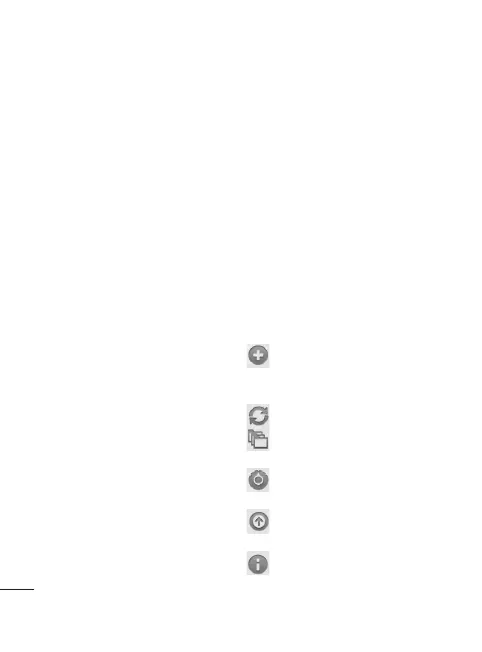56
Utilities
If you would like to add a note
to your event, touch
Description
and enter the details.
If you want to repeat the
alarm, set
Repetition
, and set
Reminders
, if necessary.
Touch
Done
to save the event
in the calendar. A coloured
square in the calendar will
mark all days that have saved
events. An alarm will sound
at the event start time to help
you stay organised.
Changing your calendar
view
On the home screen, touch
Applications
tab and select
Calendar
. Press the
Menu
key.
Select the calendar view for
a particular day, week, or
month.
6
7
8
1
2
ThinkFree Office
ThinkFree Office allows you
to read documents, and
provides limited edit functions
for Microsoft Word, Excel and
PowerPoint. But You can not edit
PDF file.
Touch and hold a file, then
Open, Upload, Rename,
Move, Copy, Delete, Send
and Properties options are
available. This is depending
on the file type.
Press Menu key
New
– Add document,
Spreadsheet, Presentation or
Folder.
Refresh
– Refresh datas.
Sort
– Sort by name, Date
or Size.
Preferences
– Adjust
ThinkFree Office settings.
Update
– Update ThinkFree
Office.
About
– More information
about ThinkFree Office.
1
Vo
Use
voic
Re
A
V
NOT
you
sav
Se
rec
1
2
3
4
1
2
