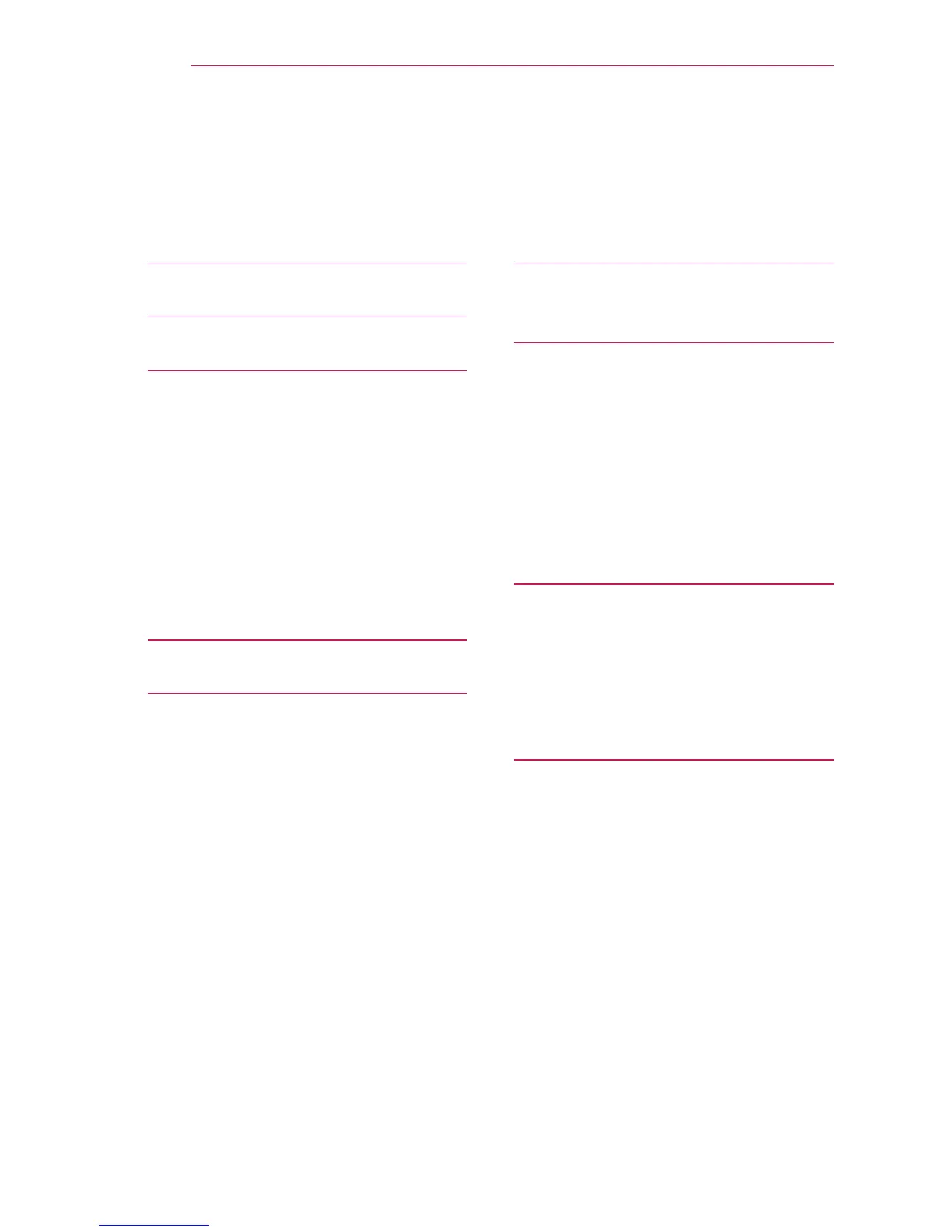10
CONTENTS
ENTERTAINMENT 26
Using SCREEN SHARE 26
MY MEDIA 27
Before Using 27
- Connecting a USB Device 27
- Removing a USB Device 27
To Use My Media 29
- Watching the Videos 32
- Viewing the Photos 37
- Listening to Music 40
- Viewing Files 42
3D FUNCTION 44
While Watching 3D 44
Requirements for Watching 3D Images 46
- To Use DLP-LINK (DLP-Ready) Type
Glasses 48
Watching 3D Images 48
CUSTOMIZING SETTINGS 49
SETTINGS 49
PICTURE Settings 50
AUDIO Settings 55
TIME Settings 56
WIRELESS Settings 57
OPTION 1 Settings 58
OPTION 2 Settings 59
LICENSE 2
SAFETY INSTRUCTIONS 3
PREPARATION 12
Accessories 12
Optional Extras 13
Parts and Components 14
Installation 16
- Installation Precautions 16
- Projection Distance per Screen Size 17
- How to Install the Projector On a Tripod
18
- Kensington Security System 18
REMOTE CONTROL 19
USING THE PROJECTOR 21
Watching Projector 21
- Turning on the Projector 21
- Focus of the Screen Image 22
- Watching Projector 22
Additional Options 23
- Adjusting Aspect Ratio 23
- Using the Keystone Function 23
- Changing input device 24
- Blank Function 25
Using the Quick Menu 25
CONTENTS
