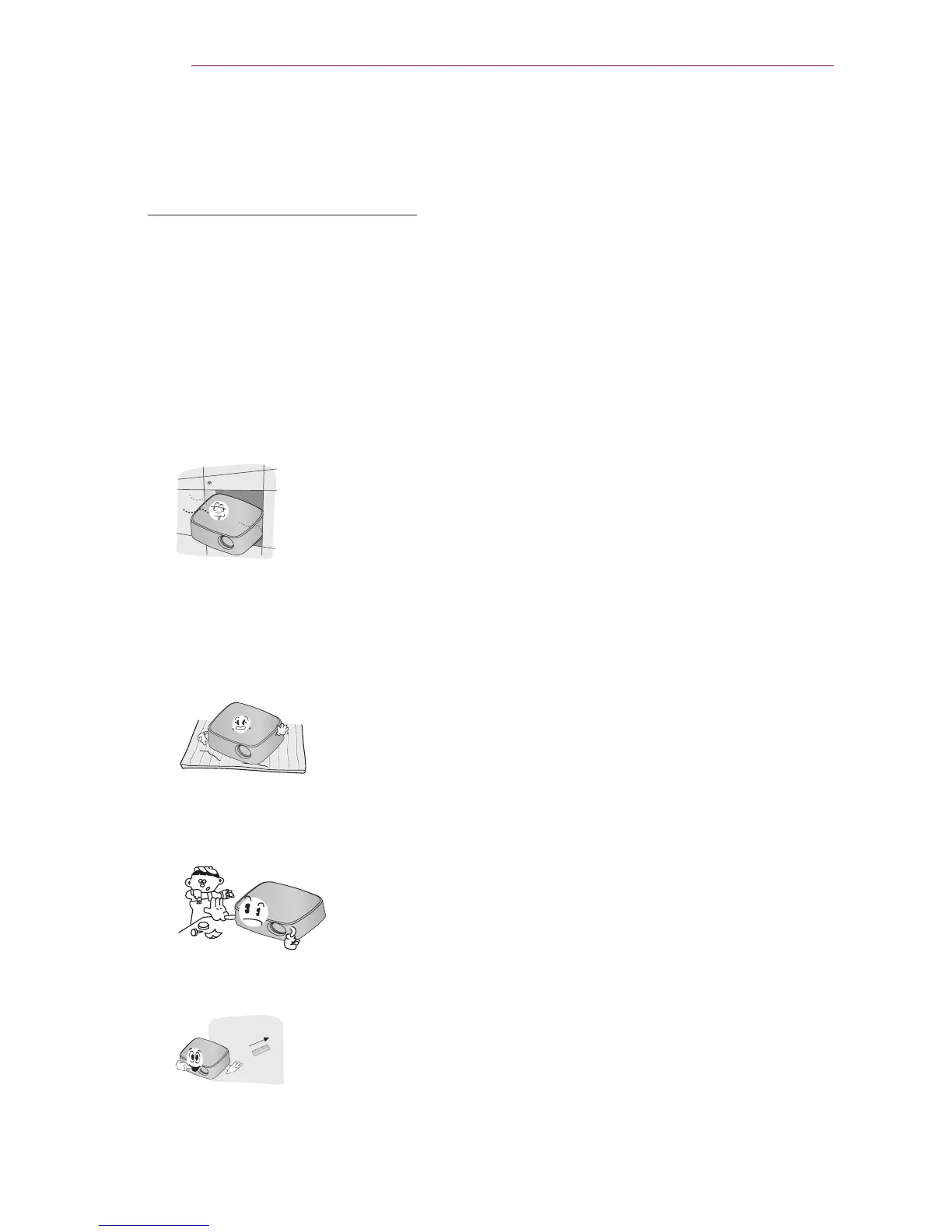14
PREPARATION
Installation
Installation Precautions
Place the projector in a well-ventilat-
ed environment.
- To prevent internal heat from build-
ing up, install the projector in a well-
ventilated place.
Do not place anything near the pro-
jector as this may block its air vents.
If the air vents are blocked, the inter-
nal temperature will increase.
- Do not place the projector on a car-
pet or rug. If a projector model has
its inlet vent on its bottom, do not
block the
vent and use the projector
on a leveled solid surface
.
- Be sure to prevent foreign objects
such as paper debris from entering
the projector.
- Leave an adequate distance (30 cm
or more) around the projector.
Do not place the projector in a hot or
humid environment.
- Do not place the projector in a
hot, cold, or humid environment.
(See 57 Page regarding operating
temperature and humidity.)
Do not place the projector in a place
where it will easily attract dust.
- This may cause a fire.
Do not remove any covers except for
the lens cap. There is a high risk of
electric shock.
The projector is manufactured using
high-precision technology. You may,
however, see tiny black dots and/
or bright colored dots (red, blue or
green) that continuously appear on
the projector screen. This is a normal
result of the manufacturing process
and does not indicate a malfunction.
The remote control may not work
in an environment where a lamp
equipped with electronic ballasts or
a three-wavelength fluorescent lamp
is installed. Replace the lamp with an
internationally standardized lamp for
the remote control to work normally.
