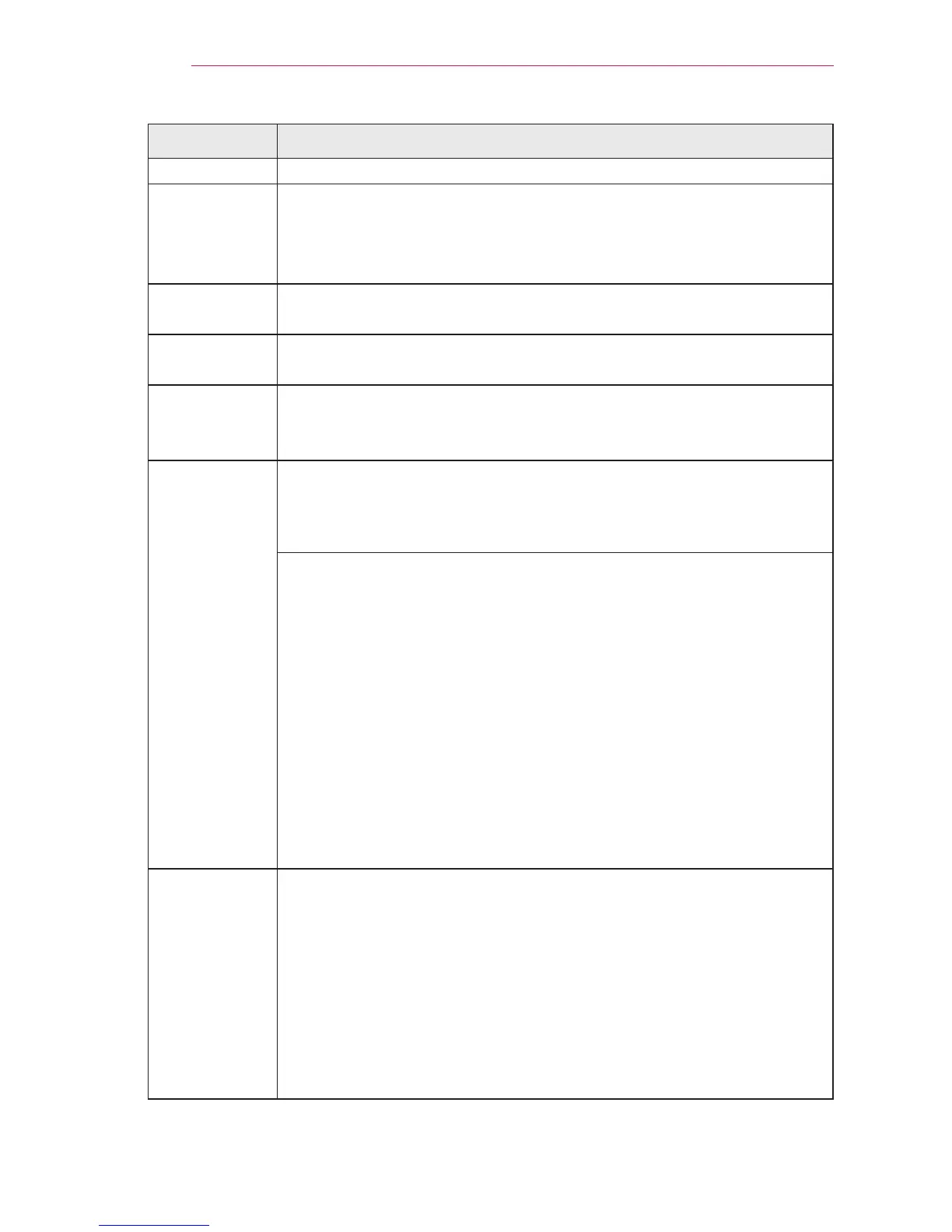46
CUSTOMIZING SETTINGS
Setting Description
Real Cinema Provides the optimal picture quality for watching a movie.
Color Gamut Selects the range of colors to display.
Standard: Displays the original colors of an input signal regardless
of the display features.
Wide: Sets to use the rich colors of the display.
Edge
Enhancer
Provides much sharper and clearer edges to the picture.
Color Filter Accurately adjusts color and tint by filtering a specific color area of
RGB space.
White Peaking Adjust white color brightness. White peaking can be adjusted from 0
to 10. Adjust to higher setting to achieve brighter picture. Adjust to
lower setting for darker picture.
Color Tem-
perature
Adjusts the overall color of the screen to suit your preference.
Select Warm, Cool or Medium.
In Expert mode, you can customize the options of each mode.
Gamma: Select 1.9, 2.2,or 2.4.
a. Method: 2 points
- Pattern: Inner, Outer
- Contrast Red/Green/Blue, Brightness Red/Green/Blue:
Adjustable range -50 - +50.
b. Method: 10 points IRE
- Pattern: Inner, Outer
- IRE (Institute of Radio Engineers) is the unit that indicates the
size of the video signal and can be set as either 10, 20, 30 - 90,
or 100. You can fine-tune for each setting as shown below.
- Luminance: If you set up luminance for 100 IRE, a luminance
value satisfying each gamma is automatically calcu-
lated for each step from 10 IRE to 90 IRE.
- Red/Green/Blue: The adjustment range is -50 - +50.
Color Manage-
ment
Adjusts Red/Green/Blue/Yellow/Cyan/Magenta colors. Allows an
expert to adjust the tint using a test pattern. Six colors (Red/Green/
Blue/Cyan/Magenta/Yellow) can be selectively adjusted without af-
fecting other colors.
You may not see colors change on a normal picture even after ad-
justment.
- Chroma Red/Green/Blue/Yellow/Cyan/Magenta,
Tone Red/Green/Blue/Yellow/Cyan, Magenta:
The adjustment range is -30 - +30 each.
