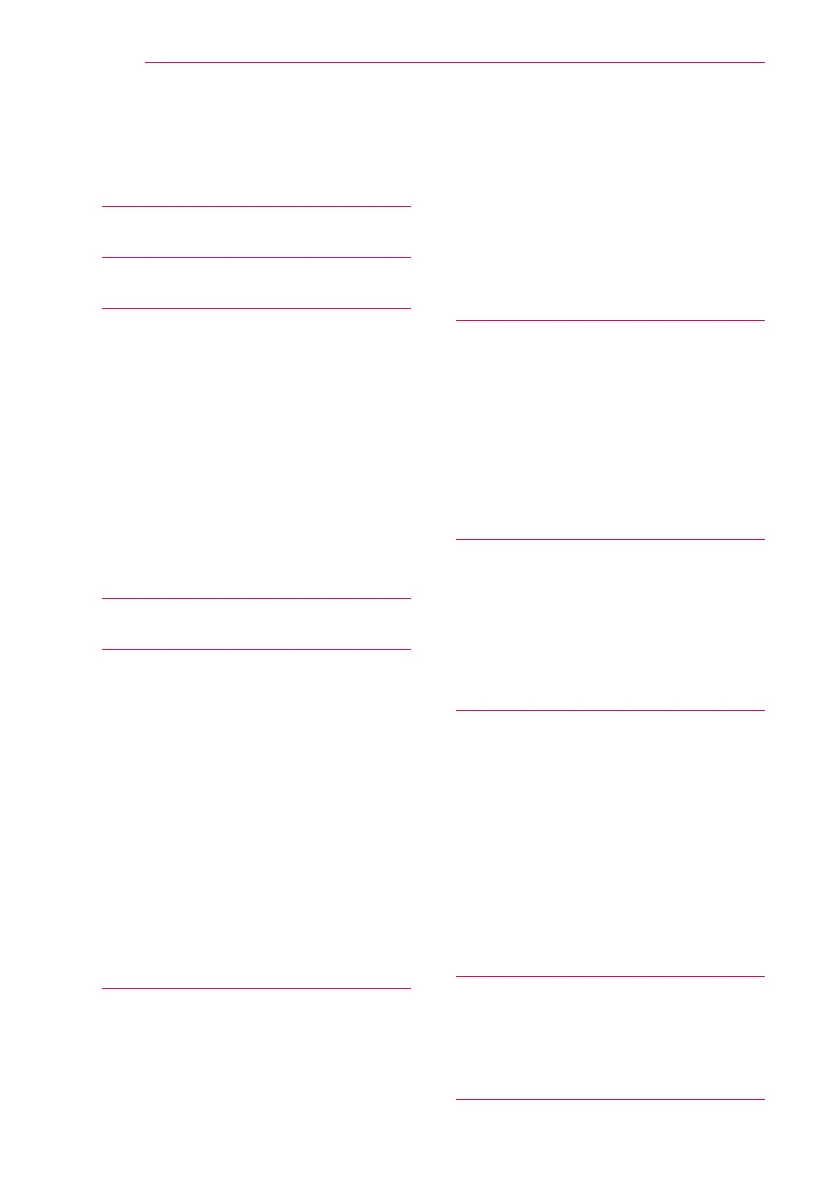10
Contents
- MOVIE LIST 27
- PHOTO LIST 33
- MUSIC LIST 35
- FILE LIST 37
3D FUNCTION 39
Before Watching 3D 39
- While Watching 3D 39
Requirements for Watching 3D Images
41
- To Use DLP-LINK (DLP-Ready) Type
Glasses 43
Watching 3D Images 43
CUSTOMIZING SETTINGS 44
SETUP Menu 44
PICTURE Settings 45
AUDIO Settings 48
TIME Settings 49
OPTION Settings 50
MAKING CONNECTIONS 52
Connecting to an HD Receiver, DVD, or
VCR Player 53
- HDMI Connection 53
Connecting to a PC 53
- RGB Connection 53
Connecting to the AV INPUT 54
- Component Connection 55
Connecting to
Headphones 55
MAINTENANCE 56
Cleaning the Projector 56
- Cleaning the Lens 56
- Cleaning the Projector Case 56
SPECIFICATIONS 57
LICENSES 2
SAFETY INSTRUCTIONS 3
PREPARATION 11
Accessories 11
Optional Extras 12
Parts and Components 13
Installation 14
- Installation Precautions 14
- Projection Distance per Screen Size
15
- How to Install the Projector Using a
Tripod 16
- Kensington Security System 16
REMOTE CONTROL 17
USING THE PROJECTOR 19
Watching Projector 19
- Turning on the Projector 19
- Focus and Position of the Screen
Image 19
- Watching Projector 19
Using Additional Options 20
- Adjusting Aspect Ratio 20
- Using the Keystone
Function 21
- Using the Input List 21
- Blank Function 22
Using the Quick Menu 22
ENTERTAINMENT 23
Using WiDi 23
- Connecting to WiDi 23
- WiDi (Wireless Display) Setup 24
MY MEDIA 25
- Connecting USB Storage Devices 25
Contents
