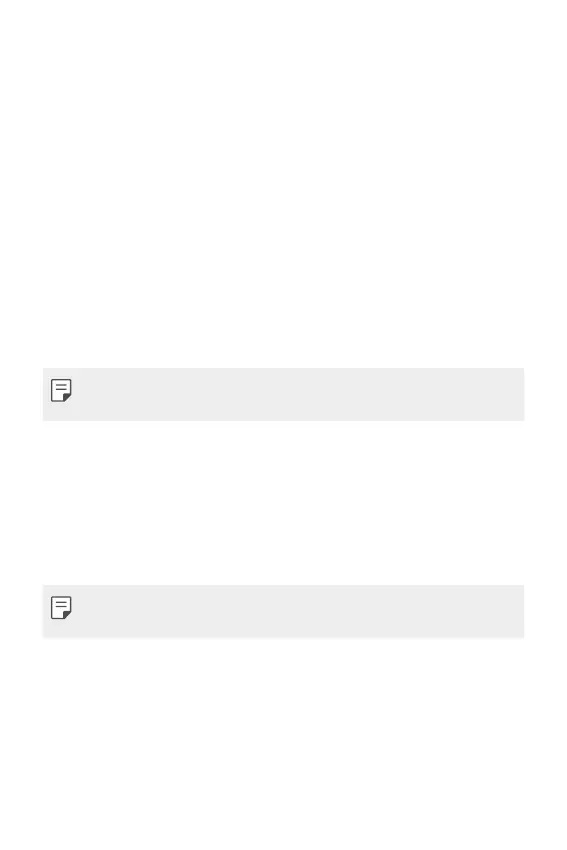Custom-designed Features 9
KnockON
The KnockON feature allows you to double-tap the screen to easily
turn it on or off.
Turning the screen on
1
Double-tap the middle of the screen to turn the screen on.
2
Unlock the screen or access any of the available shortcuts or
widgets.
Turning the screen off
1
Double-tap an empty area of the screen or the Status Bar.
2
The screen will turn off.
• For better recognition performance, tap on the center of the
screen, but not on the bottom or on the top of the screen.
Knock Code
The Knock Code feature allows you to create your own unlock code
using a combination of knocks on the screen. You can access the
Home screen directly when the screen is off by tapping the same
sequence on the screen.
• Use your fingertip instead of your fingernail to tap the screen to
turn it on or off.
