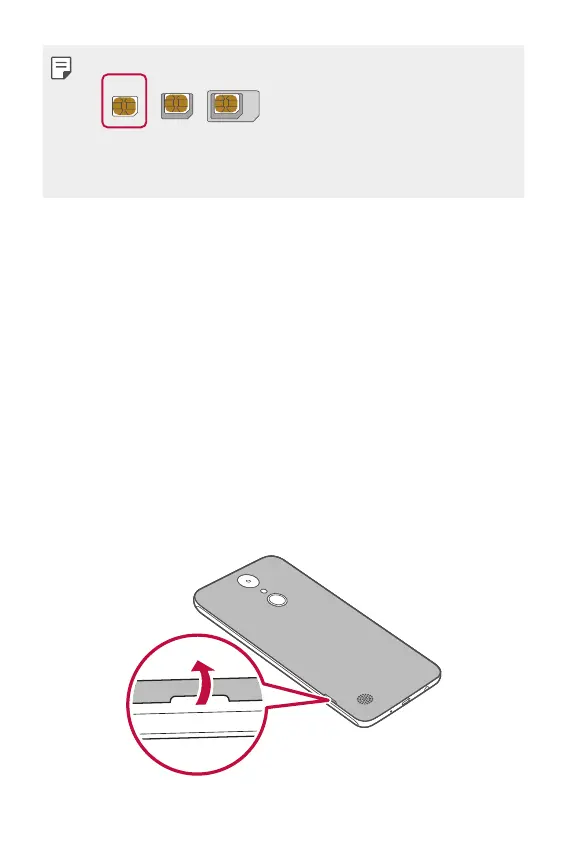Basic Functions 17
• This device supports only Nano SIM cards.
Nano Micro Standard
• For problem-free performance, it is recommended to use the phone
with the correct type of SIM card. Always use a factory-made SIM
card supplied by the service provider.
Precautions when using the SIM card
• Do not lose your SIM card. LG is not responsible for damage and
other issues caused by loss or transfer of a SIM card.
• Be careful not to damage the SIM card when you insert or remove
it.
Inserting the memory card
The device can support up to a 32 GB microSD card. Depending on
the memory card manufacturer and type, some memory card may
not be compatible with your device.
1
To remove the back cover, hold the phone firmly in one hand. With
your other hand, lift off the back cover with your thumbnail as
shown in the figure below.
