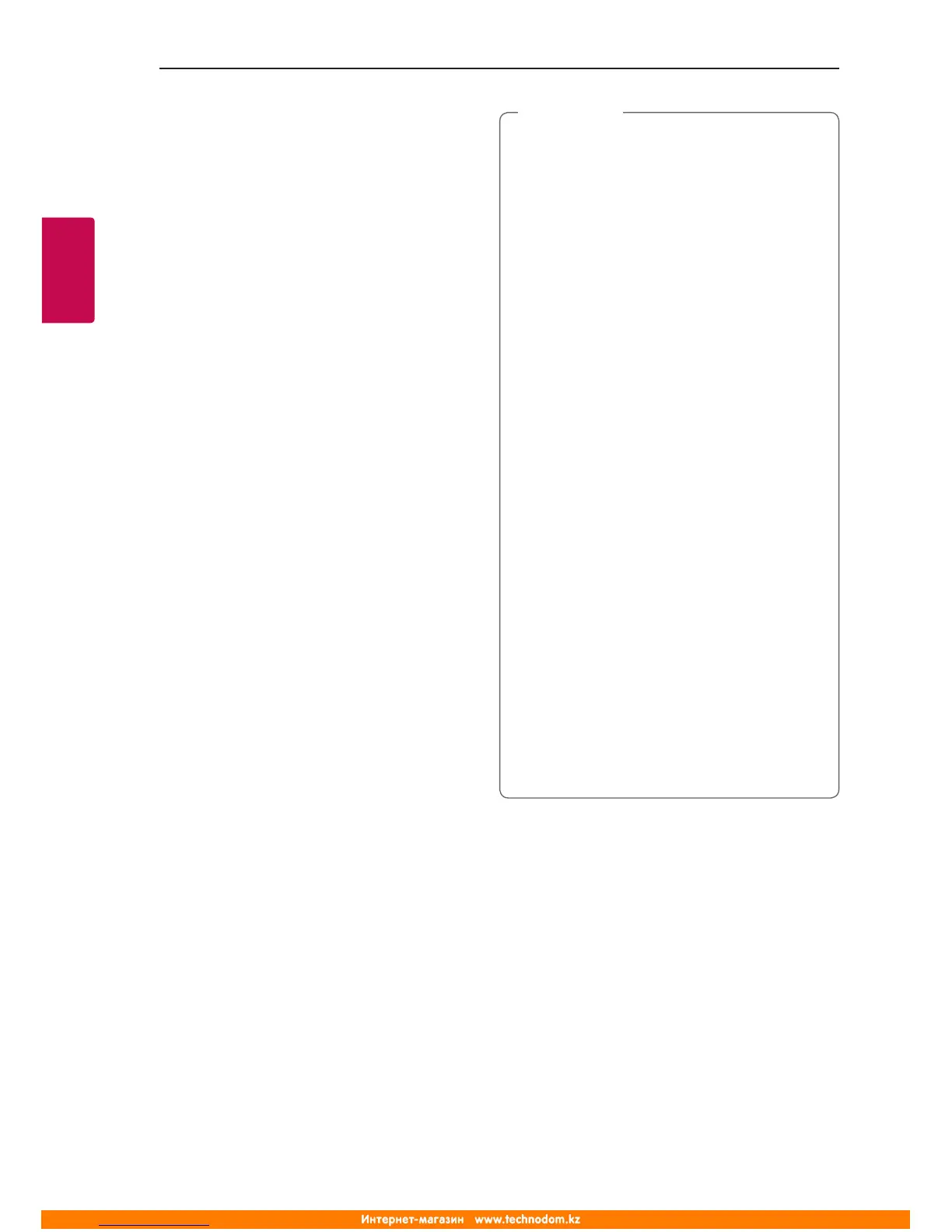Multi Pairing
The unit can be connected to two Bluetooth devices
at the same time.
Pairing with Two Devices
1. Connect the unit to a Bluetooth device.
2. When the Bluetooth device and unit are
connected, press and hold
j
button for 2 seconds.
Then Bluetooth LED blinks with the sound. The
unit is changed to multi pairing mode.
3. Select "LG PJs (XX)" from device list on another
Bluetooth device. Then the speaker is connection
with two Bluetooth devices.
4. When connection of two Bluetooth devices are
successful, Bluetooth LED will turn on.
y
You can connect this unit with up to 2
Bluetooth devices simultaneously same
method as above description.
y
When speaker is ready to multi pairing mode,
you need to connect other Bluetooth devices
and speaker within a few minutes (ex. 1
minute). Otherwise multi pairing mode will be
canceled.
y
The multi pairing connection is only supported
on Android devices. (Multi pairing connection
may not be supported depending on the
connected device specications.)
y
Removable/detachable Bluetooth device (Ex
:Dongle etc..) doesn't support multi pairing.
y
Even if this unit connected up to 2 Bluetooth
devices, you can play and control music by
using only one of the connected devices.
y
After multi-pairing connection, it takes a little
time for the music to be played depending on
the Bluetooth devices.
y
In case of multi-pairing, two Bluetooth
device are not supported automatically
connection. Only one Bluetooth device will be
automatically connected speaker. The other
device should be connected manually.
y
If you get out of Bluetooth effective distance
without disconnecting Bluetooth, it takes
a few minutes to connect other Bluetooth
devices.But after power off and on, you can
connect other Bluetooth devices without
waiting.
,
Note