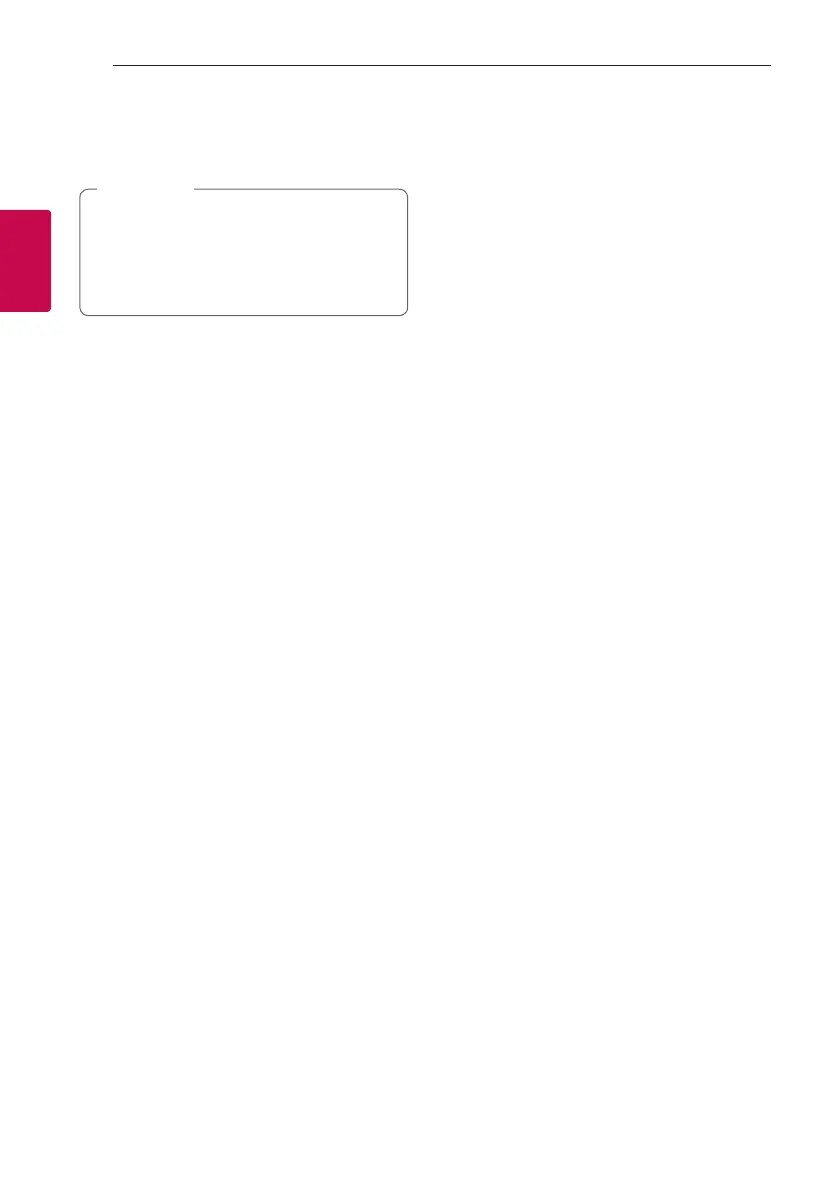Operating20
Operating
2
Controls connected Bluetooth device
You can control connected Bluetooth device from
the unit; play, pause, skip.
y
Only Android OS and iOS is available to use
this function.
y
This function may not be supported
depending on the Bluetooth device, or
operated differently.
,
Note
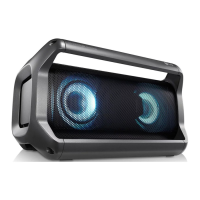