Getting Started 7
Getting Started
1
Front
Enhanced
Bass
Clear
Vocal
g h i j k l m n
a
b c d e f
a
Battery LED
b
Power LED
c
Bluetooth LED
d
CLEAR VOCAL LED
e
ENHANCED BASS LED
f
Microphone
g
1
Turns On / Off: Press it.
h
j
- Adds a Bluetooth device for multi phone
pairing. (Press and hold
j
for 2 seconds)
- Changes to Bluetooth mode in portable mode.
(Press
j
)
* When you connect the portable cable, the
function is changed to portable mode.
i
P
: Turn down the volume.
j
O
: Turn up the volume.
k
N
- Plays, pauses or skips playback on the
Bluetooth mode. (Page 12)
- Receives a call on the Bluetooth device.
(Page 13)
- Mutes the sound on the portable mode.
l
.
(
)
- Use voice command of your smart device.
(Page 14)
- Changes mood light.
(Press and hold
for 2 seconds) (Page 15)
m
CLEAR VOCAL
- Changes sound effect. (Page 16)
n
ENHANCED BASS
- Changes sound effect. (Page 16)
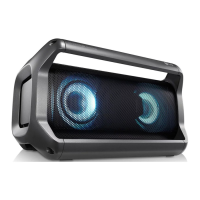
