Operating22
Operating
2
y
When you use Dual Play mode, the multi phone
pairing connection is not supported. Press and
hold the
3
button for 2 seconds to cancel Dual
play mode.
y
You can connect this unit with up to 2
Bluetooth devices simultaneously by using
the same method as described on the previous
page.
y
When the speaker is in the multi phone pairing
mode, you will need to connect the other
Bluetooth device and speaker within a few
minutes (Approx. 1 minute). Otherwise multi
phone pairing mode will be canceled.
y
The multi phone pairing connection is only
supported on Android devices. (Multi phone
pairing connection may not be supported
depending on the connected device's
specications.)
y
Removable/detachable Bluetooth device (Ex
:Dongle etc..) doesn't support multi phone
pairing.
y
Even if this speaker is connected with up to 2
Bluetooth devices, you cannot play and control
music on both Bluetooth devices at same time.
Stop the music if you want to play the other
Bluetooth.
y
After multi-pairing connection, it takes a little
time for the music to be played depending on
the Bluetooth devices.
y
In case of multi phone pairing, automatically
connection of 2 Bluetooth devices is not
supported. Only one Bluetooth device will be
automatically connected to the speaker. The
other device should be connected manually.
y
If you get out of Bluetooth's effective distance
without disconnecting Bluetooth, it may take
a few minutes to connect other Bluetooth
devices. But after power off and on, you can
connect other Bluetooth devices without
waiting.
y
If you try to pair a new Bluetooth device when
it is already connected to 2 Bluetooth devices,
this speaker automatically disconnects one
Bluetooth device. (The Bluetooth device in use
is excluded from disconnection.)
y
You can change the mode of multi phone pairing
in “Music Flow Bluetooth” app Multi play mode.
y
When using AptX HD codec-enabled devices
in multi phone pairing, the AptX HD codec
transcodes to lower than AptX HD codec.
y
When multi phone pairing connection is
completed, some of mobile phones (ex. AptX
HD supported devices) play music after a brief
pause.
y
In case of multi-pairing, only one Bluetooth
device that has control can use voice command.
,
Note
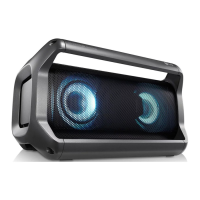
