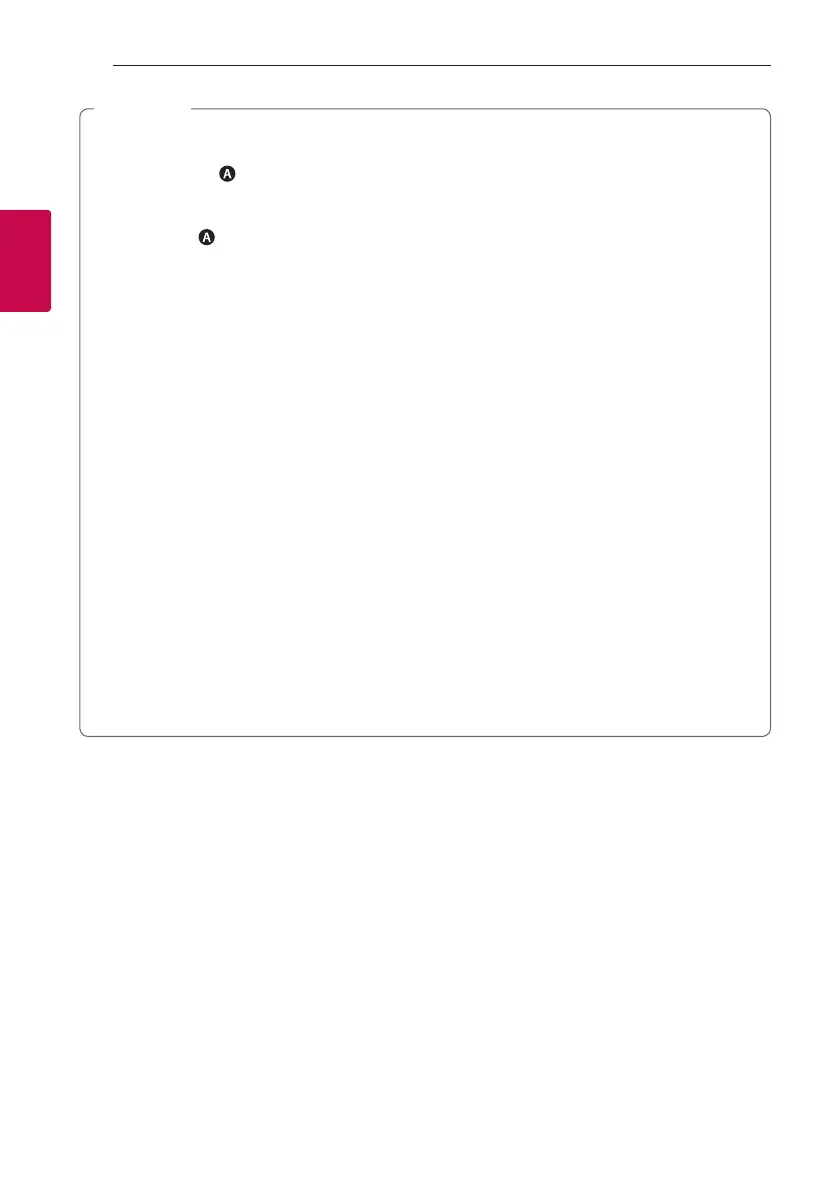Operating26
Operating
2
y
When you enjoy Dual Play, Multi phone pairing is
not supported.
- Main speaker (
) connects only one
Bluetooth device.
y
In Dual Play mode, you can connect only the
main speaker(
) with the Bluetooth device.
y
If you turn the power off and then on again, two
speakers need to be reconnection for using dual
play mode.
y
If the units fail to connect Dual play, go to step 1
and try again.
y
When Dual Play connection is on processing,
you cannot search the units on other Bluetooth
devices.
y
When you disconnect Dual Play connection,
press and hold the
3
buttons for 2 seconds of
one of the two speakers again.
y
When you connect Dual play connection while
using portable mode, this speaker automatically
changes to Bluetooth mode.
y
In Dual Play mode, you can receive a call on only
main speaker due to audio howling.
y
If you connect Portable cable in Dual Play mode,
it will cancel Dual play mode and then change to
Portable mode.
y
You can connect to Dual play connection with
“Music Flow Bluetooth” app. In this case, the
speaker that is connected to “Music Flow
Bluetooth” app will be the main speaker. You
are only able to connect to one speaker when
connected to Dual play with “Music Flow
Bluetooth” app.
y
To change the Bluetooth device in Dual Play
mode, press and hold
j
for 2 seconds to
disconnect current Bluetooth device and
connect to the desired Bluetooth device.
y
When you connect a Bluetooth device (iOS
device etc.) to this unit or operate the device,
the volume level can be synchronized between
each device.
y
In Dual Play mode, make the distance between
the speakers as close as possible each other.
y
Depending on network environment, the Dual
Play may not work well.
y
When the Dual play mode is entered, some
mobile phones (ex. AptX HD supported devices)
play music after a brief pause.
y
In Dual Play mode, you can only use voice
command on the main speaker.
y
Some mobile phones might not play music
properly when you try to connect Dual Play
during playback.
y
The speaker might not synchronize audio with
video (ex. TV etc).
,
Note
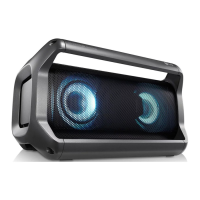