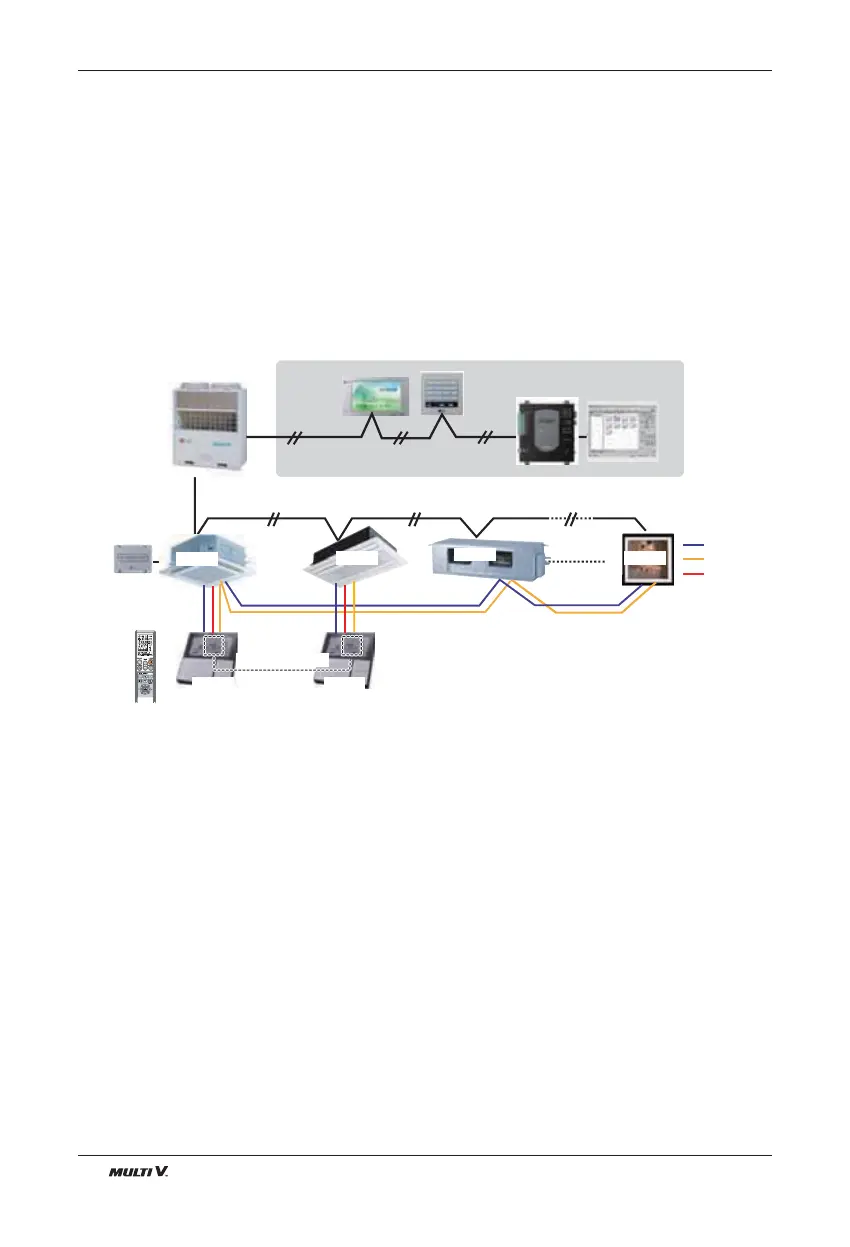18 Indoor Unit
Installation
5. In case of any error occurs at indoor unit, display on the wired remote controller.
Exception of the error indoor unit, an individual indoor unit control possibility.
6. In case of Group Control, it is possible to use following functions.
- Selection of operation options (operation/stop/mode/set temperature)
- Control of flow rate (High/Middle/Low)
- It is not possible at some functions.
❈ Master/Slave setting of indoor units be set possible using a PCB Dip Switch.
❈ It is possible to connect indoor units since Feb. 2009. In the other cases, please contact LGE.
❈ It can be the cause of malfuctions when there is no setting of master and slave.
❈ It is possible to control N indoor units by wired remote controller M units. (M + N ≤ 17 Units)
Set only one indoor unit to Master, set the others to Slave.
Set only one wired remote controller to Master, set the others to Slave.
Other than those, it is same with the Group Control 1.
