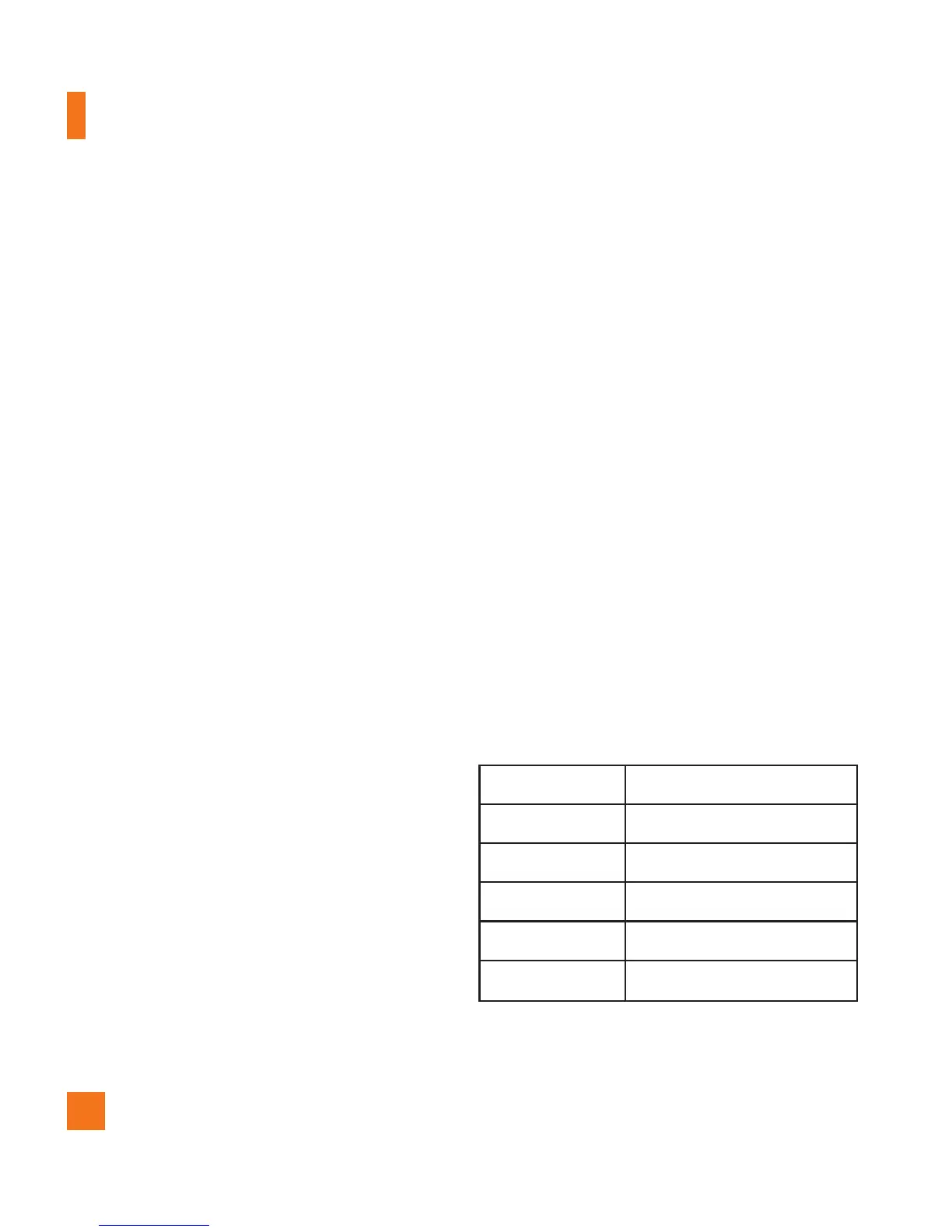Multimedia
60
Settings Menu
]
View Mode: Choose between Full Image
and Full Screen.
]
Color Effect: Includes options of Off/Black
& White/Negative/Sepia.
]
White Balance: Set the White Balance
as Auto/Incandescent/Sunny/Fluorescent/
Cloudy.
]
Image Quality: Set the image quality as
Super Fine/Fine/Normal.
]
Self-timer: Set the Timer can be set to
Off/3 Seconds/5 Seconds/10 Seconds.
]
Memory: Choose to save a photo to
External or Handset.
]
Hide icons: Automatic/Manual
]
Shutter sound: Can be set to Shutter
1/Shutter 2/Shutter 3/No Sound.
]
Grid screen: Off/Simple cross/Trisection
]
Reset Settings: Allows you to set to the
default settings.
Others tab
]
Size: The resolution of the image can
be captured in 1600*1200 / 1280*960 /
640*480 / 400*240 / 320*240.
]
Brightness: Adjust brightness by adjusting
slider.
]
Scene mode: This is useful to take a
photo at dark place.
]
Shot mode: This is great for taking photos
of moving objects or at sporting events.
Allows you to set 3 shots, 6 shots or 9
shots continuously.
n
Note
In Take Photo mode, you can adjust the zoom
scale by moving the slider. The maximum zoom
levels depend on the resolution as follows.
Resolution Zoom scale
1600*1200 Level 1
1280*960 Level 1
640*480 Level 1 ~ Level 10
400*240 Level 1 ~ Level 10
320*240 Level 1 ~ Level 10