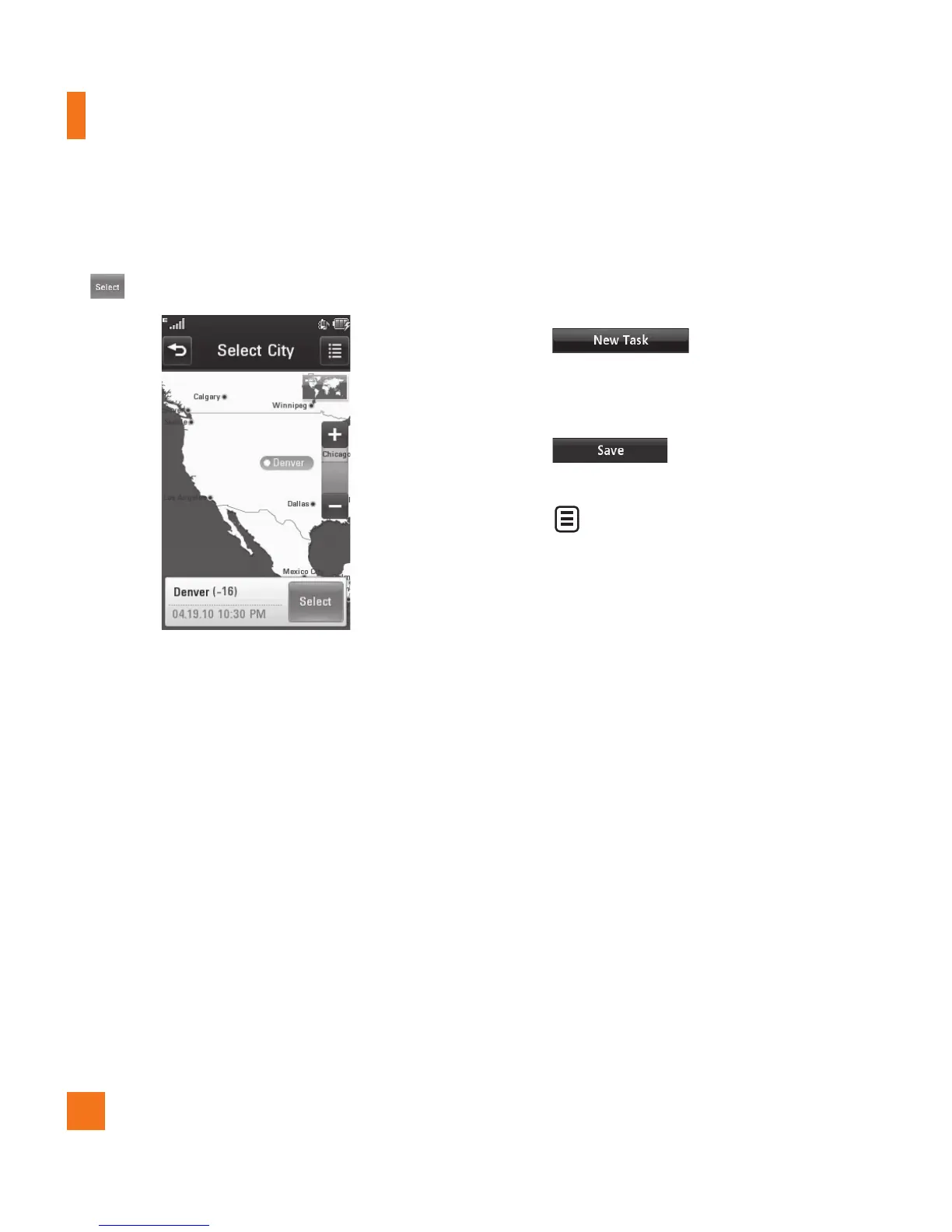My Stuff
72
]
You will see its date and time of that city
on the bottom side of the screen. Touch
to save.
Tasks
This feature allows you to save and manage
a task.
1. Touch
.
2. Input Due Date, Note and Priority for the
new Task.
3. Touch
to save the Task item.
The following options are available by
pressing
in the main Tasks menu:
]
New Task: Allows you to create a new
task.
]
Delete: Opens the menu from where you
can select Tasks to delete.
]
Delete all: Allows you to delete tasks for
All Completed/All Past Tasks selectively.
]
Send: Enables the selected task to be sent
via Text Message/Multimedia Message/
Bluetooth
®
.
]
View Calendar: The calendar window
will display, from there you will be able to
create New Tasks.
]
Sort by: Enables the tasks to view sorting
by Date/Status/Priority.
