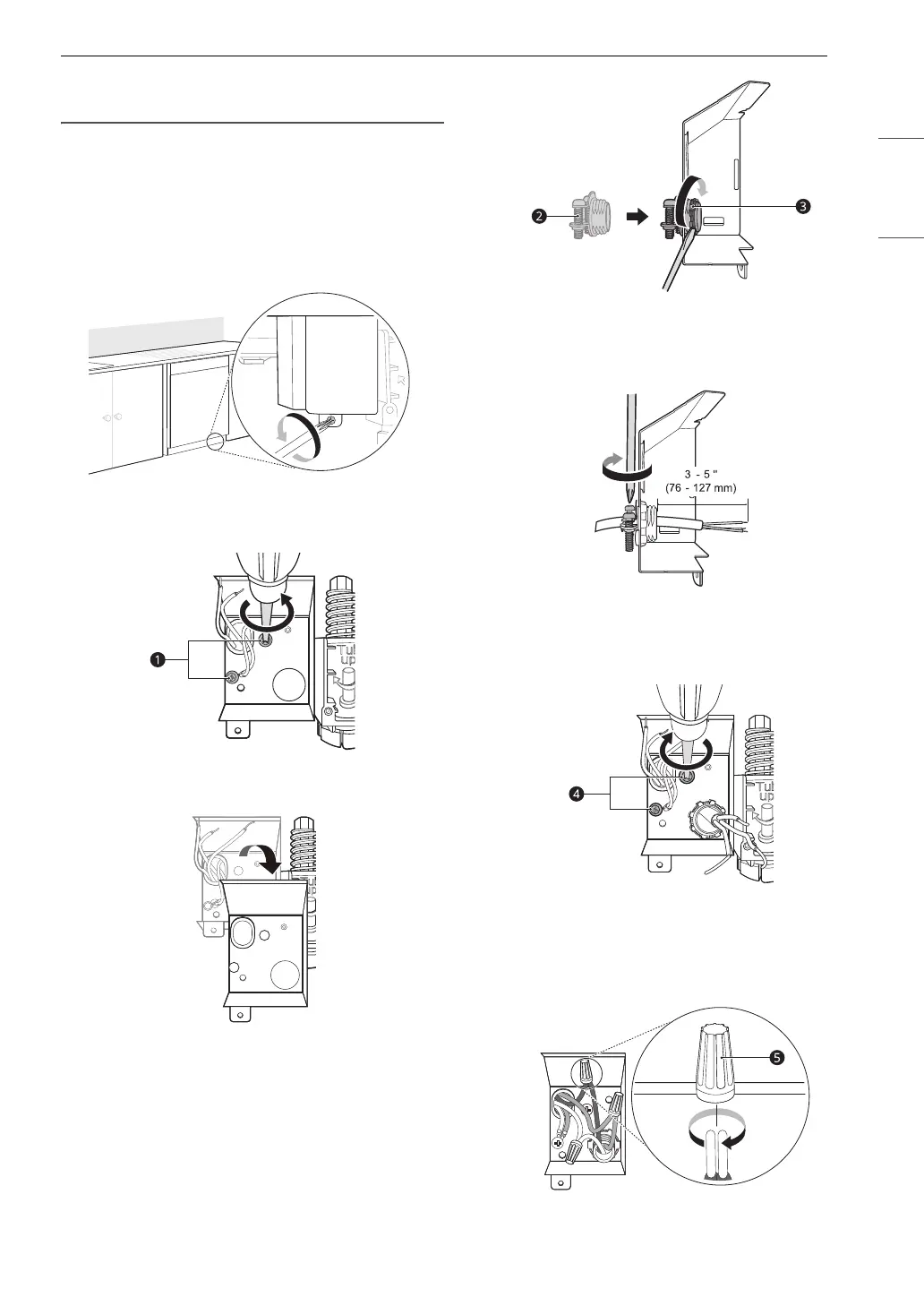17INSTALLATION
ENGLISH
conduit pipe is longer than 3” (76 mm) and is
centered on the back wall.
1 Turn off electrical power to the unit at the
circuit breaker.
2 Use a Phillips screwdriver to remove the
screw from the junction box cover and
remove the cover.
3 Use a Phillips screwdriver to remove 2 screws
a.
4 Remove the junction box from the appliance.
5 Insert a strain relief b through the hole in the
junction box. Tighten the ring nut c to secure
it in place.
6 Insert the electrical cable through the hole in
the strain relief. Tighten 2 screws to secure
the cable.
7 Pull the existing wires through the openings
in the junction box. Tighten 2 screws d to
reassemble the junction box in the appliance.
8 Pair the white, black, and green wires to the
matching colored wires from the dishwasher.
Then twist on the provided wire nuts e tightly
to connect the corresponding wires.
