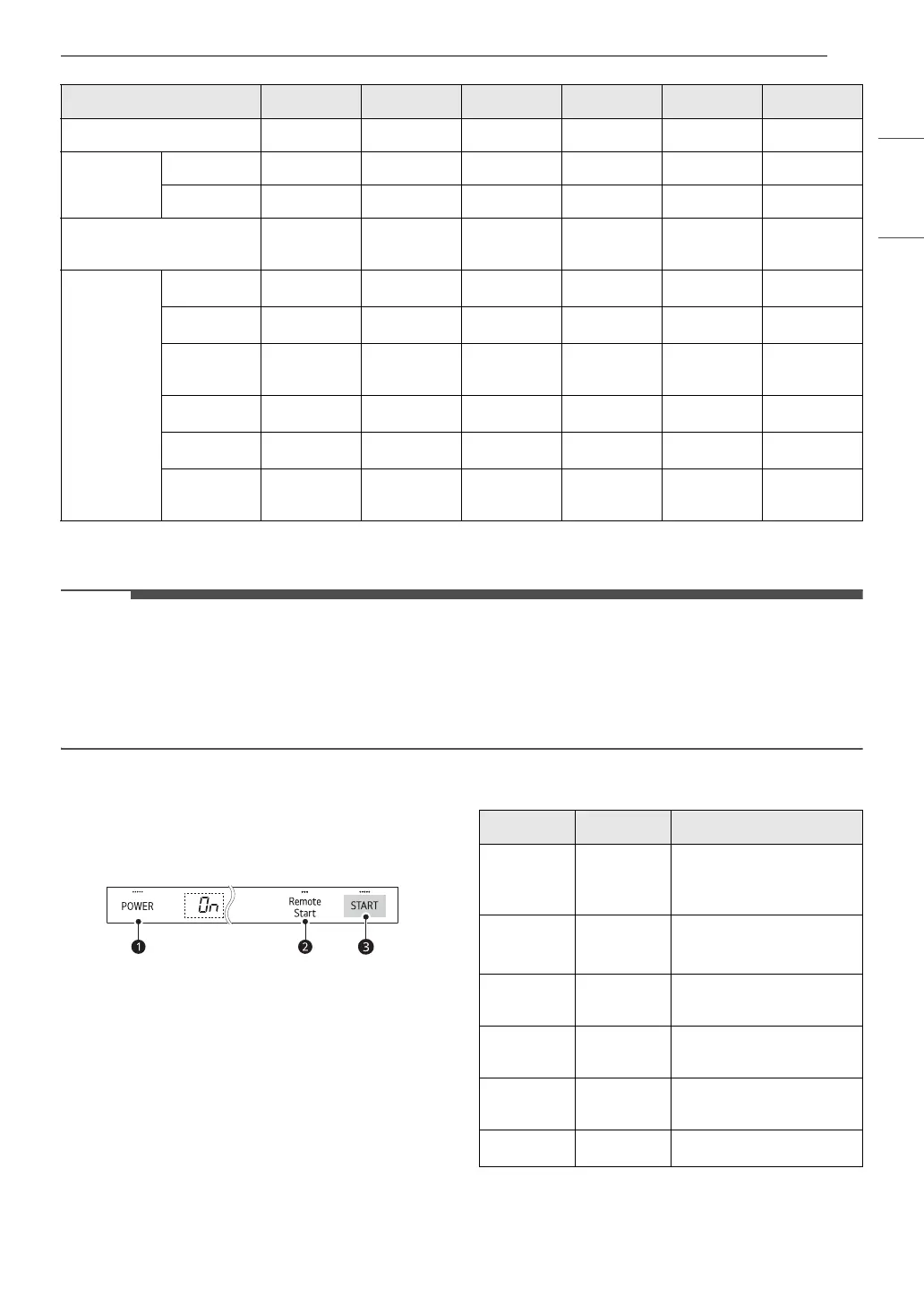29OPERATION
ENGLISH
* Default setting
** Option cannot be turned off
• Actual water consumption will vary depending on soil level and hardness of water.
• The actual running time and cycle time displayed may change depending on options chosen, soil level,
water temperature, and hardness of water. Therefore, display time and actual running time can be
different.
• Options are not available for Download Cycle. The Machine Clean cycle is the default Download Cycle.
Using the Option Setting Mode
You can set various options by using the Option
Setting Mode.
1 Ensure the appliance is off.
2 Press Power a and Remote Start b
simultaneously to enter the Option Setting
Mode.
3 Refer to the table to set up each function.
4 Press Start c to save.
Cycle Auto Normal Heavy Delicate 1 Hour Refresh
Soil Level All levels All levels Heavy Light Light Light
Water
Usage
(L) 13.2 - 23.7 9.2 - 29.2 23.9 - 27.0 16.6 - 21.7 18.1 8.0
(gal) 3.5 - 6.3 2.4 - 7.7 6.3 - 7.1 4.4 - 5.7 4.8 2.1
Wash Time with
Options (Mins.)
107 - 205 109 - 220 149 - 231 110 - 175 60 - 103 57 - 107
Available
Options
Steam
###* #* #**
Flex Zone
###
High
Temp.
### #
Dry Boost
######
Night Dry
#* ##* #* #* #*
Delay
Start
######
Function Button Display
Machine
Clean
Reminder
Night Dry
Off
& On
Rinse Aid
Level
Dry Boost
L2 ~ L3 ~ L4 ~ L0
~ L1 ~ L2 ~
Clean
Light
High
Temp.
On
& Off
Chime
Sound
1 Hour
On
& Off
Auto
Setting
Delicate
On
& Off
End Sound Heavy
On
& Off
