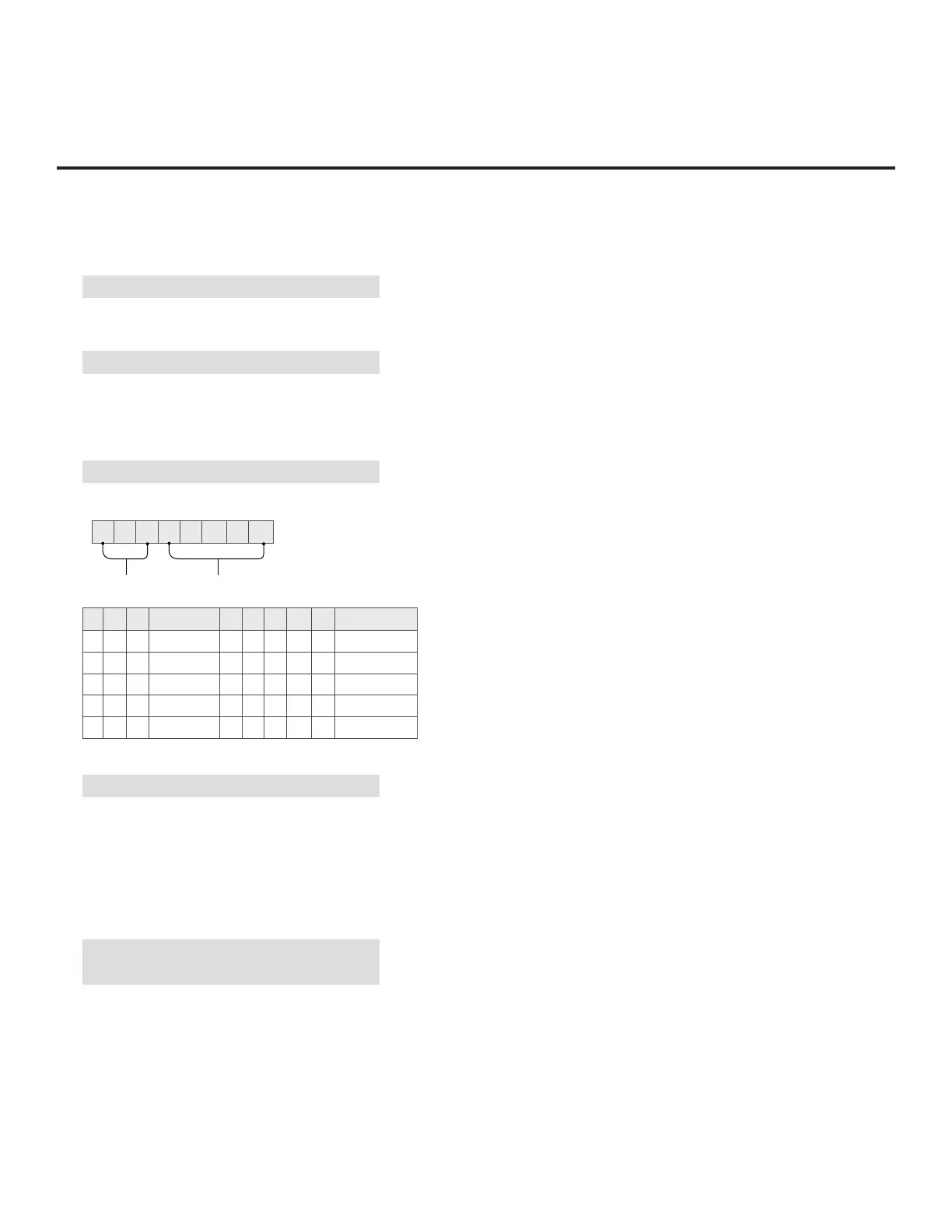108
206-4350
Reference: TLT Communication Parameters (Cont.)
14. Color Temperature (Command: x u)
To adjust color temperature.
Command Structure
[x][u][ ][Set ID][ ][Data][CR]
Data Min: 00 to Max: 64
Acknowledgment
[u][ ][Set ID][ ][OK/NG][Data][x]
15. Equalizer (Command: j v)
To adjust EQ of the TV.
Command Structure
[j][v][ ][Set ID][ ][Data][CR]
0 0 0 0 0 0 0 0
MSB
Frequency
Data
LSB
7 6 5 Frequency 4 3 2 1 0 Step
0 0 0 1st Band 0 0 0 0 0 0 (decimal)
0 0 1 2nd Band 0 0 0 0 1 1 (decimal)
0 1 0 3rd Band – – – – – –
0 1 1 4th Band 1 0 0 1 1 19 (decimal)
1 0 0 5th Band 1 0 1 0 0 20 (decimal)
Acknowledgment
[v][ ][Set ID][ ][OK/NG][Data][x]
Depends on model and can be adjusted when sound
mode is EQ adjustable value.
16. Tune Command (Command: m a)
To tune the channel to the following Physical Major/
Minor Channel number.
Command Structure
[m][a][ ][Set ID][ ][Data0][ ][Data1]
[ ][Data2][ ][Data3][ ][Data4][ ][Data5][CR]
• Analog Antenna/Cable
[Data0]: Physical Channel number
− Antenna (ATV): 02 – 45 (Decimal: 2 – 69)
− Cable (CATV): 01 – 7D (Decimal: 1 – 125)
[Data1 – 4]: Major/Minor Channel number
− Data1 & Data2: xx (Don’t care)
− Data3 & Data4: xx (Don’t care)
[Data5]: Input Source (Analog)
− 00: Antenna TV (ATV)
− 01: Cable (CATV)
• Digital Antenna/Cable
[Data0]: Physical Channel number *
− Antenna (DTV): 02 – 45 (Decimal: 2 – 69)
− Cable (CADTV): 01 – 87 (Decimal: 1 – 135)
* When [Data5] is 22 or 26 (see below), use 00 for [Data0].
[Data1][Data2]: Major Channel number
− Data1: High byte Channel Data
− Data2: Low byte Channel Data
00 01 – 27 0F (Decimal: 1 – 9999)
[Data3][Data4]: Minor Channel number
− Data3: High byte channel data
− Data4: Low byte channel data
00 00 – 03 E7 (Decimal: 0 – 999)
[Data5]: Input Source (Digital)
− 02: Antenna TV (DTV), Use Physical Channel
number
− 06: Cable TV (CADTV), Use Physical Channel
number
− 22: Antenna TV (DTV), Do not use Physical
Channel number (see also [Data0] * above)
− 26: Cable TV (CADTV), Do not use Physical
Channel number (see also [Data0] * above)
− 46: Cable TV (CADTV), Use Physical Major
Channel number only (One Part Channel)
− 66: Cable TV (CADTV), Use Major Channel
number only (One Part Channel)
Two bytes are available for each Major and Minor
Channel number. The high byte is 00 unless the
channel number exceeds 255.
Tune Command Examples:
Example 1: Tune to analog (NTSC) channel 35
Set ID = All = 00
Data0 = Channel Data is 35 = 23
Data1 & Data2 = No Major = 00 00
Data3 & Data4 = No Minor = 00 00
Data5 = Analog Cable TV = 01
Total = ma 00 23 00 00 00 00 01
Example 2: Tune to digital (ATSC) channel 30-3
Set ID = All = 00
Data0 = Don’t know Physical = 00
Data1 & Data2 = Major is 30 = 00 1E
Data3 & Data4 = Minor is 3 = 00 03
Data5 = Digital Antenna TV = 22
Total = ma 00 00 00 1E 00 03 22
