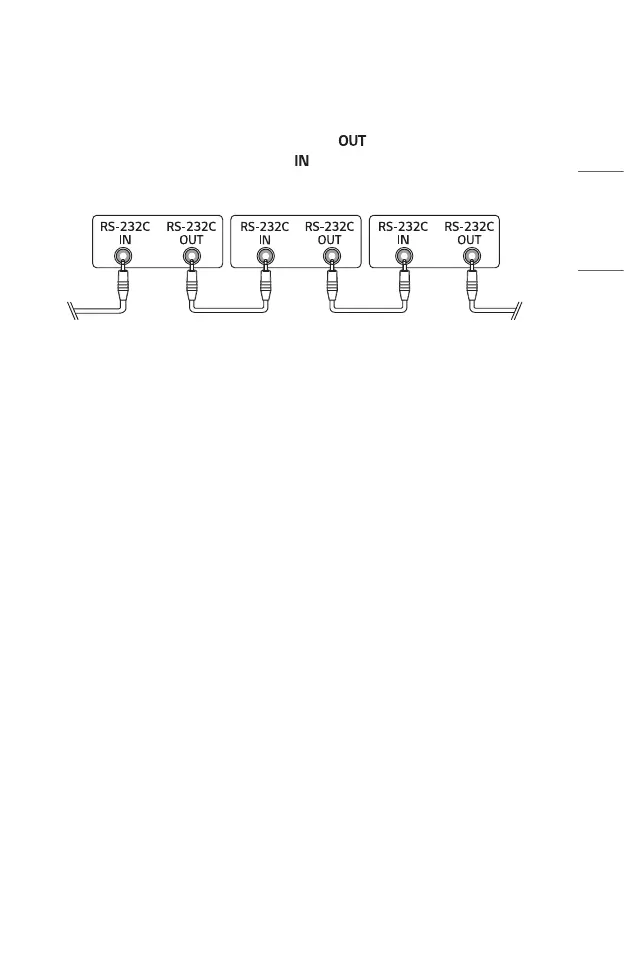31
ENGLISH
Connecting Multiple Projectors
• Images may differ according to the model.
To use multiple products, connect an external device to a product and then connect
one side of the supported signal input cable to the (output) connector of the
product, and connect the other side to the (input) connector of another product to
be connected.
HDMI OUT
HDMI IN
HDMI OUT
HDMI IN
HDMI OUT
HDMI IN
