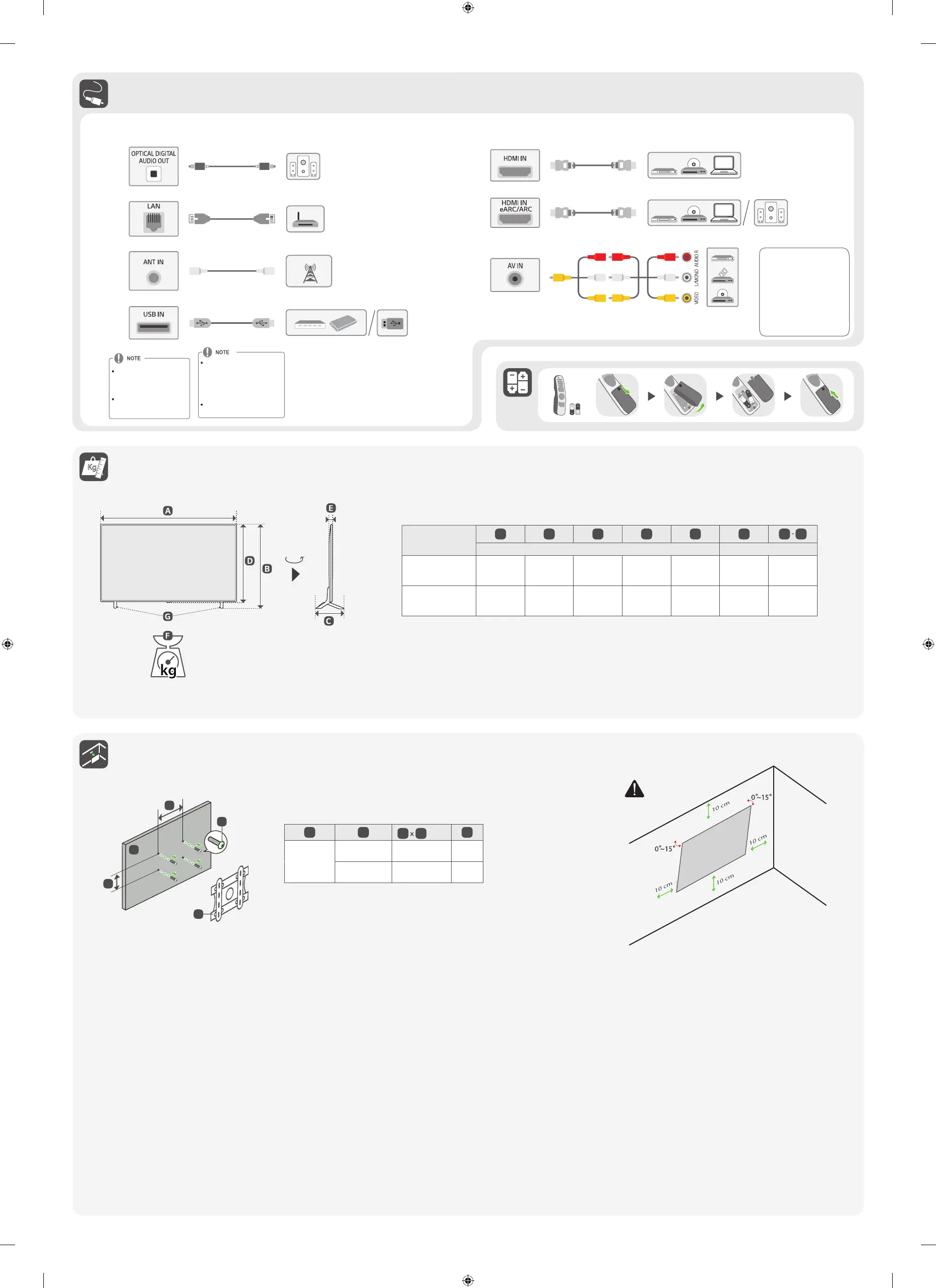A
C
B
D
E
Do not look into the optical
output ports, looking at the
laser beam may damage
your vision
Audio with ACP (Audio Copy
Protection)function may
block digital audio output.
Some USB Hubs may not
work, if a USB device con-
nected using a USB Hub is
not detected, connect it to
the USB port on the TV
directly
Connect the external power
source if your USB is needed.
An external audio device that
supports SIMPLINK and ARC
must be connected using
HDMI IN eARC/ARC port
When connected with a
high-speed HDMI cable, the
external audio device that
supports ARC outputs SPDIF
audio without additional audio
cable and supports the
SIMPLINK function
ARC (Audio Return Channel)
90°
A B C D E F
F
G
(mm) (kg)
65QNED80SRA
65QNED806RA
65QNED83SRA
1456 904 295 840 29.7 22.9 22.5
75QNED80SRA
75QNED806RA
75QNED83SRA
1677 1032 359 965 30.9 34.0 33.0
A B
C
D
(mm)
E
65QNED80*
65QNED83*
300 x 300 M6
Wallmount
Bracket
75QNED80*
75QNED83*
400 x 300 M6
