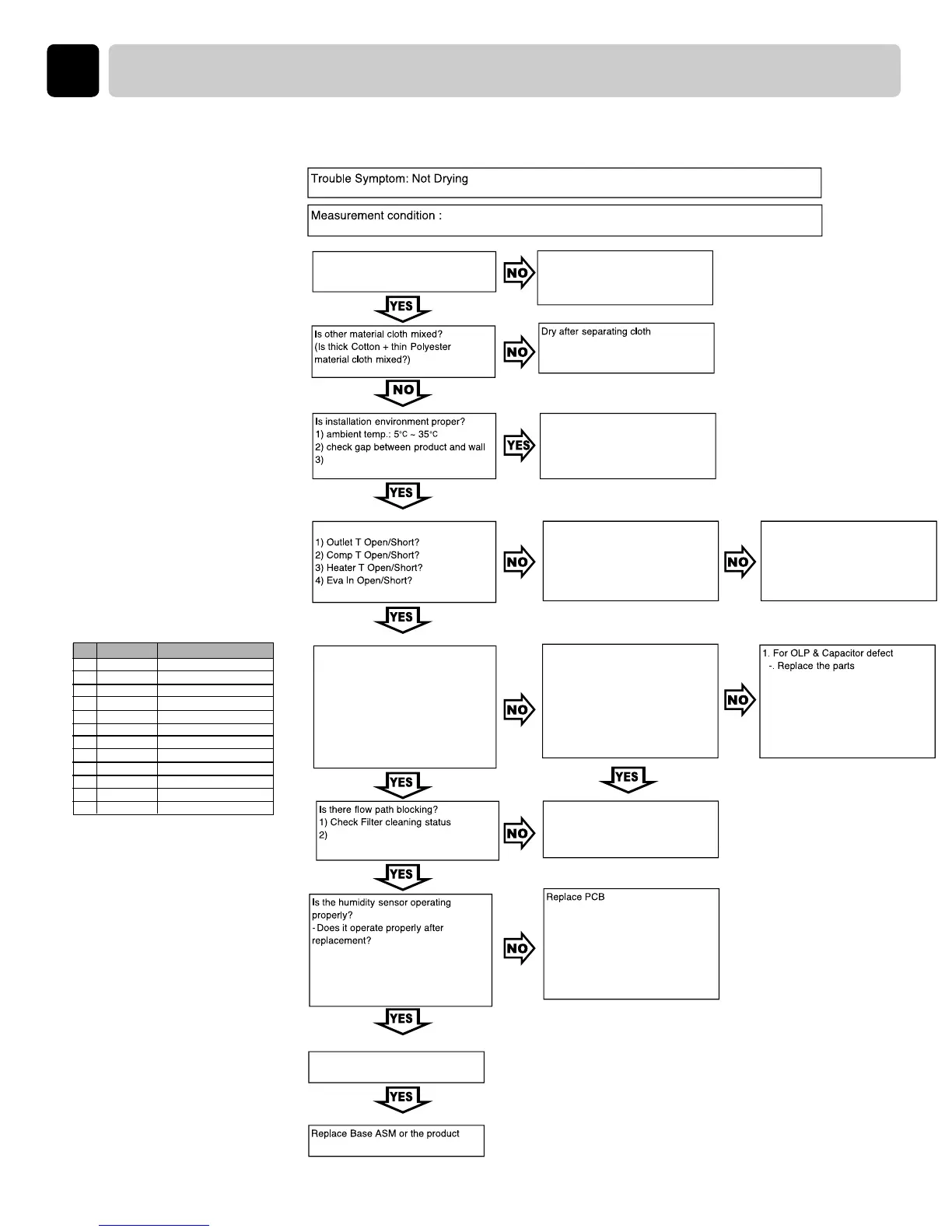Check if they are working while being connected to power supply.
Is the product leveled?
(Check shaking / tilt )
Is it installed to Built In / Under
environment?
Is thermistor normal?
Is comp operation properly?
1) Power On
2) Display dataview mode
3) Comp on after 1min from start.
4) After comp on, check
corresponding the temp.
-. Comp T : Is it rising?
-. Eva in : Is it rising after falling?
1. Is OLP normal?
2. Is Comp resistance normal?
3. Is capacitor resistance normal?
(refer to page 16)
4. Is LEV resistance normal?
5. Check trace of oil leakage around
Comp.
2.For Comp defect
-. Replace Comp
(Refer to R code - C145 , Page 45)
3. For LEV defect
-. Replace LEV.
Is thermistor resistance normal?
(Refer to resistance and
measurement method,
page 15~17)
Replace thermistor.
Improve dryer installation environment.
( Refer to installation environment,
Page 10~12 )
Leg leveling
(Refer to how to adjust leveling,
Page 10 )
Check Evaporator clogging status
( Refer to humidity sensor inspection
method, Page 30 )
Does the defect occur after PCB
replacement ?
Clean filter.
Clean Evaporator clogging.
(Refer to exploded view , Page 45)
NO The course Show details
1
2
3
4
5
6
7
8
9
10
11
12
Refresh
Skin Care
Jeans
Bulky Item
Easy Care
Mixed Fabric
Cotten
Sports Wear
Quick Dry
Delicate
Wool
Rack Dry
Humidity values
Low Temp
Comp Temp
T_heater (High Thermistor)
Eva in Temp
Sump Water Level
Drain Pump RPM
LEV Pulse
Main PGM Tool
Main Version
※Check the status of the actions Sensor
- Drum Light + Buzzer 3 when entering Pressing enter,
Once again press the same key fot three seconds
to escape.
- Turn the Jog Dial in data view state data can be
checked as shown below.
- Not to enter the Child lock status.
- Apply the model : Only Touch LED model.
