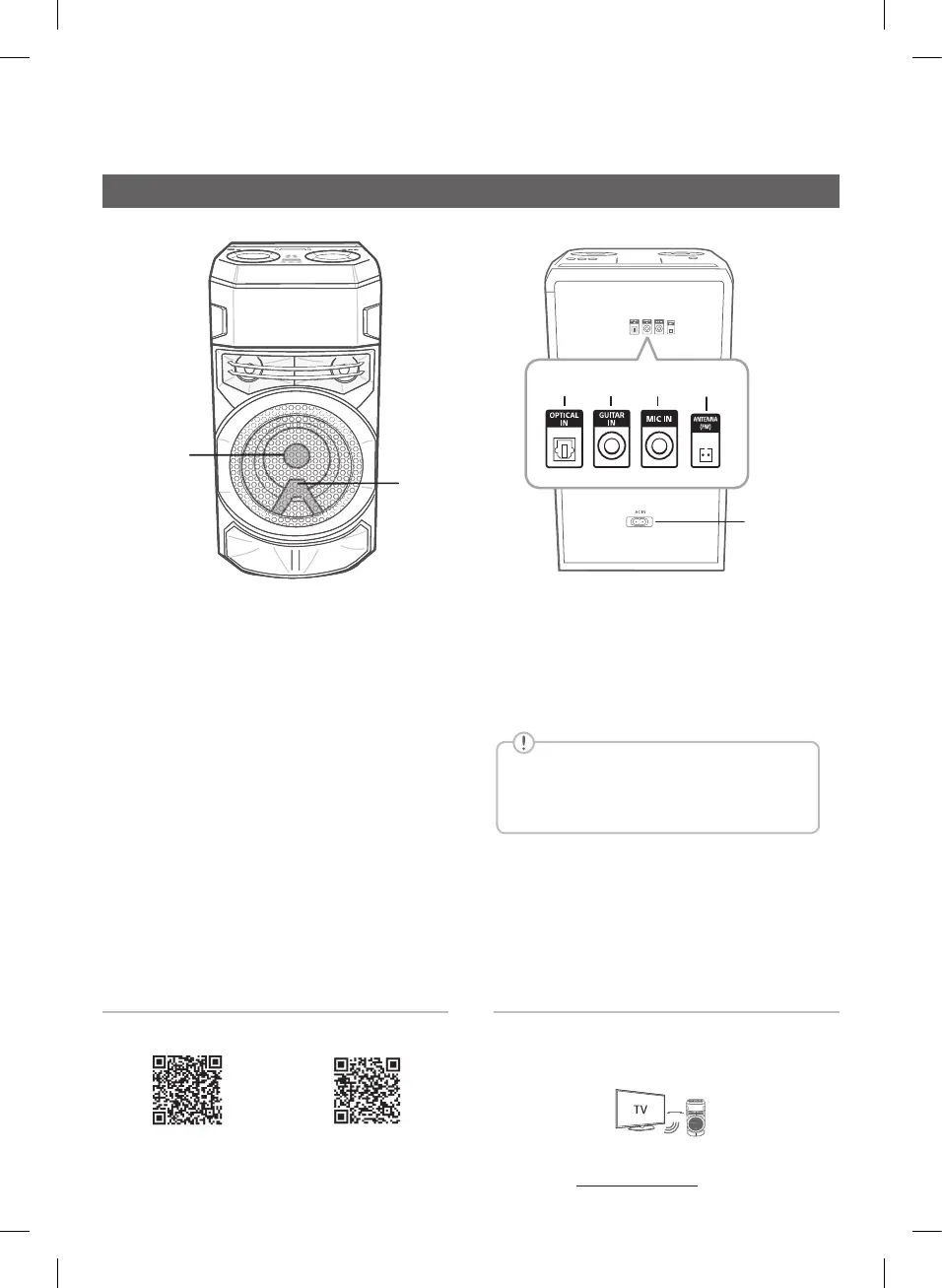Panel frontal/Panel trasero
a
Iluminación
b
Sensor remoto
c
OPTICAL IN: Conecte un dispositivo óptico.
d
GUITAR IN: Conecte a la guitarra.
e
MIC (Micrófono) IN: Conecte al micrófono.
f
ANTENNA (FM)
g
Toma de AC IN
Si el cable óptico no se conecta en la
dirección adecuada, puede causar daños al
enchufe óptico.
Descargue la aplicación LG XBOOM a su dispositivo.
Para más información, descargue el manual del
propietario. http://www.lg.com
LG Sound Sync
Aplicación del controlador
a
b
d
e
c
f
Android iOS
RN5-F.DUSALLK_SIM_SPA(MEX)_MFL71668537.indd 3 2020-07-27 3:31:35
