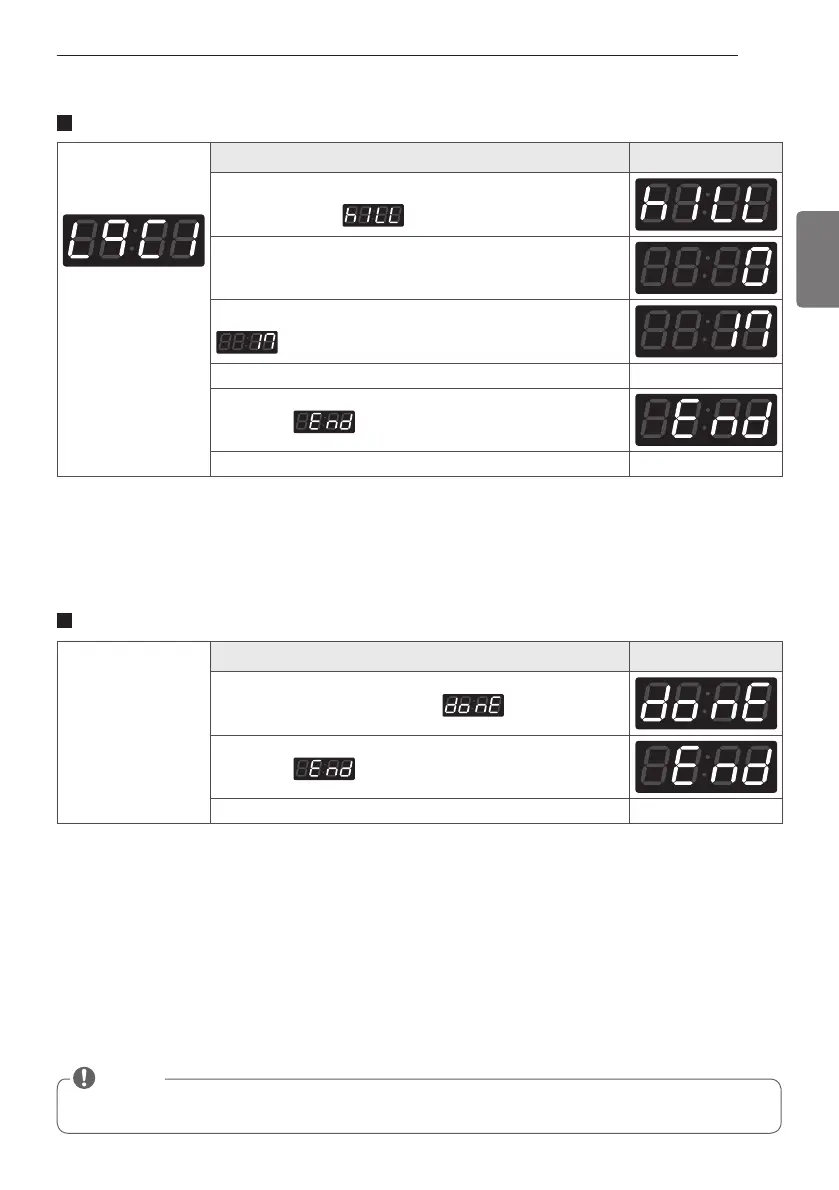43
ESPAÑOL
MODO PROGRAMACIÓN
5. Terminación de un ciclo.
Tipo Moneda
Tipo Tarjeta
Al inicio del Setup
VeráLqC1enel
display
BOTÓN DISPLAY
Presionar Temp.Media (Med Temp.) oTemp.Baja(LowTemp.)
hasta que aparezca
en el display.
Presionar el botón Inicio (Start).
Presionar Temp.Media (Med Temp.) hasta que aparezca
en el display.
Presionar el botón Inicio (Start).
Se mostrará
y sonará una alarma (Beep).
Regresa al modo normal de operación
Insertar la tarjeta de
terminación de ciclo
BOTÓN DISPLAY
Se muestra el tiempo en el display y
.
Se mostrará y sonará una alarma (Beep).
Regresa al modo normal de operación
■
Tipo OPL
- La secadora terminará con el ciclo al abrir la puerta.
NOTA
2 MFL67863726_sp_180510.indd 43 2018-05-11 오후 1:17:44
