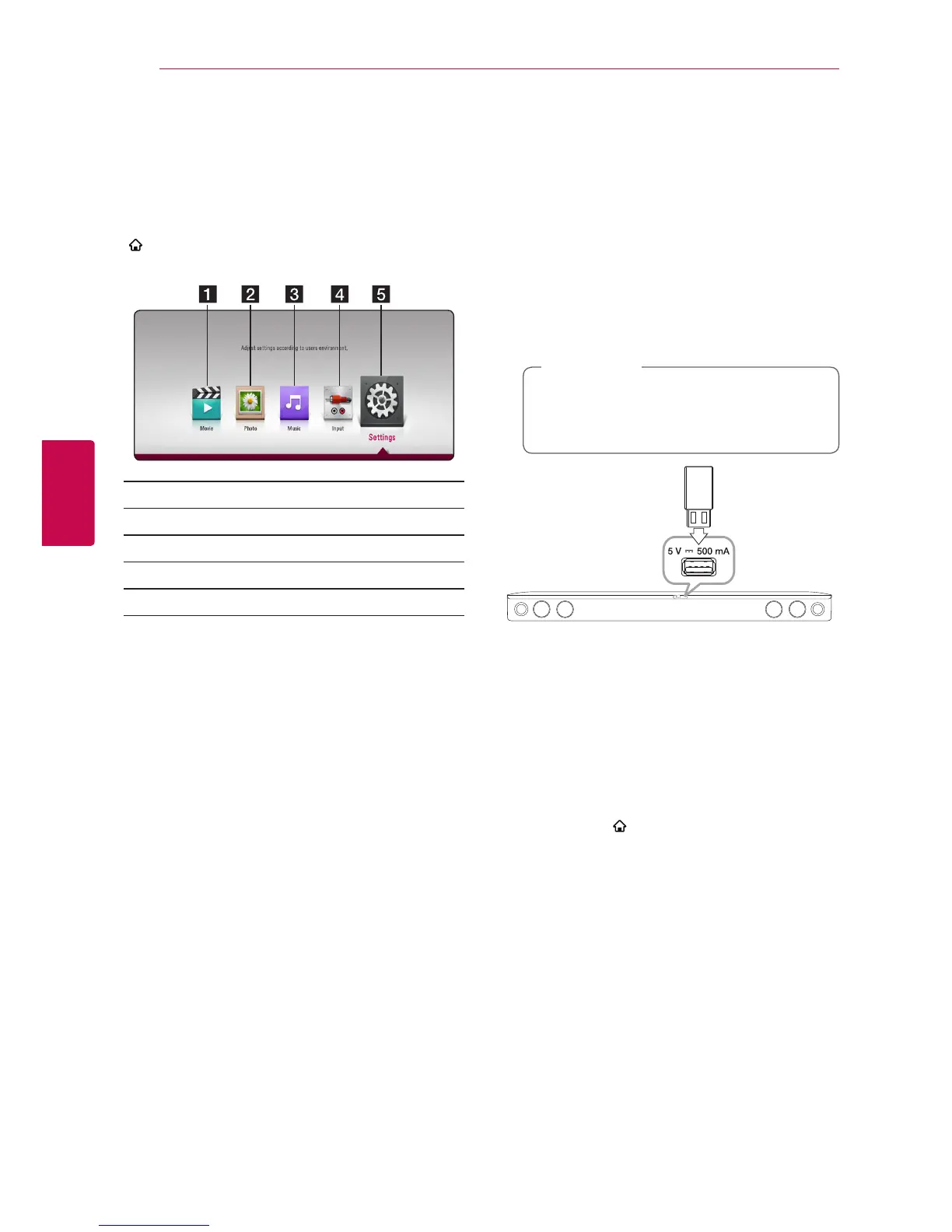Operating30
Operating
4
Home Menu Display
Using [HOME] menu
The home menu appears when you press HOME
( ). Use
W/S/A/D
to select a category and
press ENTER (
b
).
a [Movie] - Plays video content.
b [Photo] - Plays photo content.
c [Music] - Plays audio content.
d [Input] - Changes input mode.
e [Settings] - Adjusts the system settings.
Playing the Linked
Devices
Playing a USB device
yui
This unit can play video, audio and photo les
contained on a USB device.
1. Connect a USB device on the unit.
You can connect a USB device more easily
by using USB gender changer supplied as
an accessory.
,
Note
When you connect the USB device on the HOME
menu, the unit plays an audio le contained in the
USB storage device automatically. If the USB storage
device is containing various types of les, a menu
for the le type selection will appear.
File loading may take few minutes depending on
the number of content stored in the USB storage
device. Press ENTER (
b
) while [Cancel] is selected
to stop loading.
2. Press HOME ( ).
3. Select [Movie], [Photo] or [Music] using
A/D
,
and press
S
.
4. Select the desired linked device in the category.
