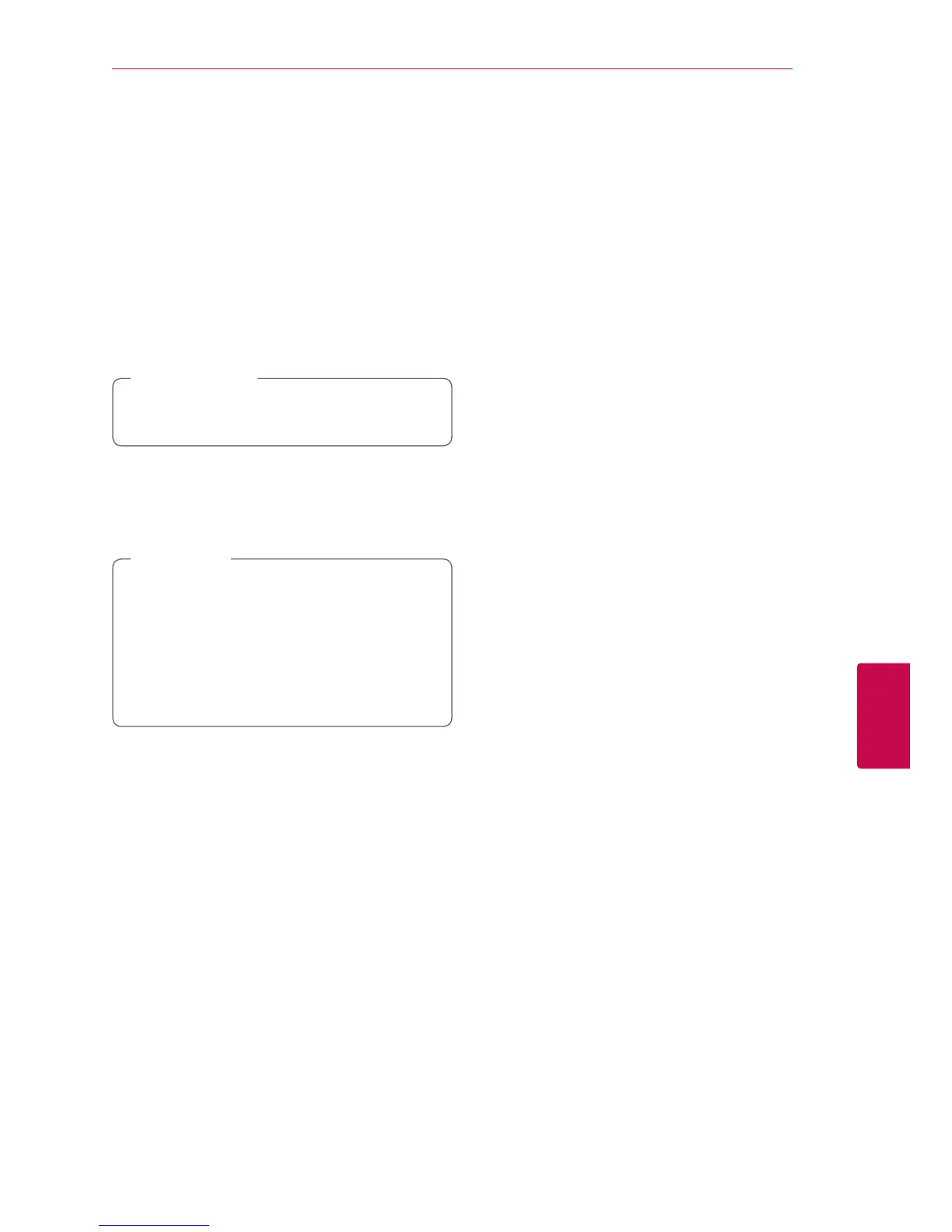Appendix 51
Appendix
6
4. If newer version exists, the message “A new
update was found. The update takes a few
minutes. Do you want to update?” appears.
5. Select [OK] to start update. (Selecting [Cancel]
will end the update.)
6. The unit starts downloading the newest update
from the server. (Downloading will take several
minutes depending on your home network
condition)
7. To update software the next time, the software
update procedure has to be started from the
beginning again.
Do not turn o the power during the software
update.
>
Caution
8. When update is completed, the power will be
turned off automatically in a few seconds.
9. Turn the power back on. The system now
operates with the new version.
The Software Update function may not
work properly depending on your internet
environment. In this case, you can obtain
the latest software from the authorized LG
Electronics Service Center then update your
unit. Refer to “Customer Support” on page
48.
,
Note
