23
d
Sound Effects
Press the button to select the desired sound field.
• AI SOUND PRO: Artificial intelligence selects the optimal sound settings to suit your content.
• STANDARD: You can enjoy optimized sound.
• CINEMA: Play content with 3D sound similar to a movie theater.
• CLEAR VOICE PRO: Voice sound clear, improving the quality of voice sound.
• SPORTS: Realistic sound like in a stadium.
• MUSIC: You can enjoy better sound optimized for music.
• GAME: Optimized sound for game.
• BASS BLAST (BASS BLAST+): Bass sounds are enhanced.
e
Sound Tuning
This adjusts the sound level of the connected speaker. Press the Sound Tuning button and
then Left/ Right button to select the desired speaker before you press the Up/Down button to
increase/decrease the sound volume. Adjustable speakers and adjustment ranges are as follows:
• Subwoofer: -15 ~ 6
• Center: -6 ~ 6
• Rear: -6 ~ 6
• Treble: -6 ~ 6
• Mid: -6 ~ 6
• Bass: -6 ~ 6
• Adjusting subwoofer level is applied only when the subwoofer is connected.
f
Mute
This turns off the sound from the product.
g
Function
Press the button repeatedly to select the desired input mode or function.
h
Information
Speak the connected input source or Bluetooth information.
• Bluetooth: If a Bluetooth device is connected, you will hear “Paired” (Paired).
• Optical/ARC: Current sound source.
• USB: If no USB is connected, you will hear “No USB” (No USB).
• Press the button for longer than 5 seconds to turn on or off the voice feedback. (English voice
only) ([ See “Voice feedback function” on page 28.)
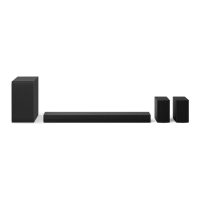
