Various settings for convenience
25
Various settings for convenience
Convenient functions
Auto Power
This function automatically turns the product on or off when the TV or external device is turned on or off.
When the connected device is turned on, the product turns on automatically and selects a function
according to the input signal.
Night Time
This reduces the general sound volume, but raises the volume of soft and delicate sounds. This is useful
when enjoying music or a movie late at night.
Display
The status LED can be controlled as auto, off, and on.
Option LED Status
Auto Dimmed after 20 seconds of button input.
Off Turned off after 20 seconds of button input.
On Always on
Rear channel change
You can change the speaker position as you like. If the outlet is on the left side of the soundbar, place the
speaker with power cord on the left and set the speaker position.
Note
• You can change the speaker position after connecting the rear speakers to the soundbar. Additionally,
you can change it only if the rear speaker is turned on.
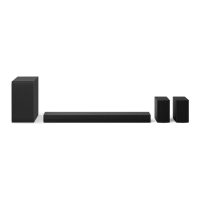
