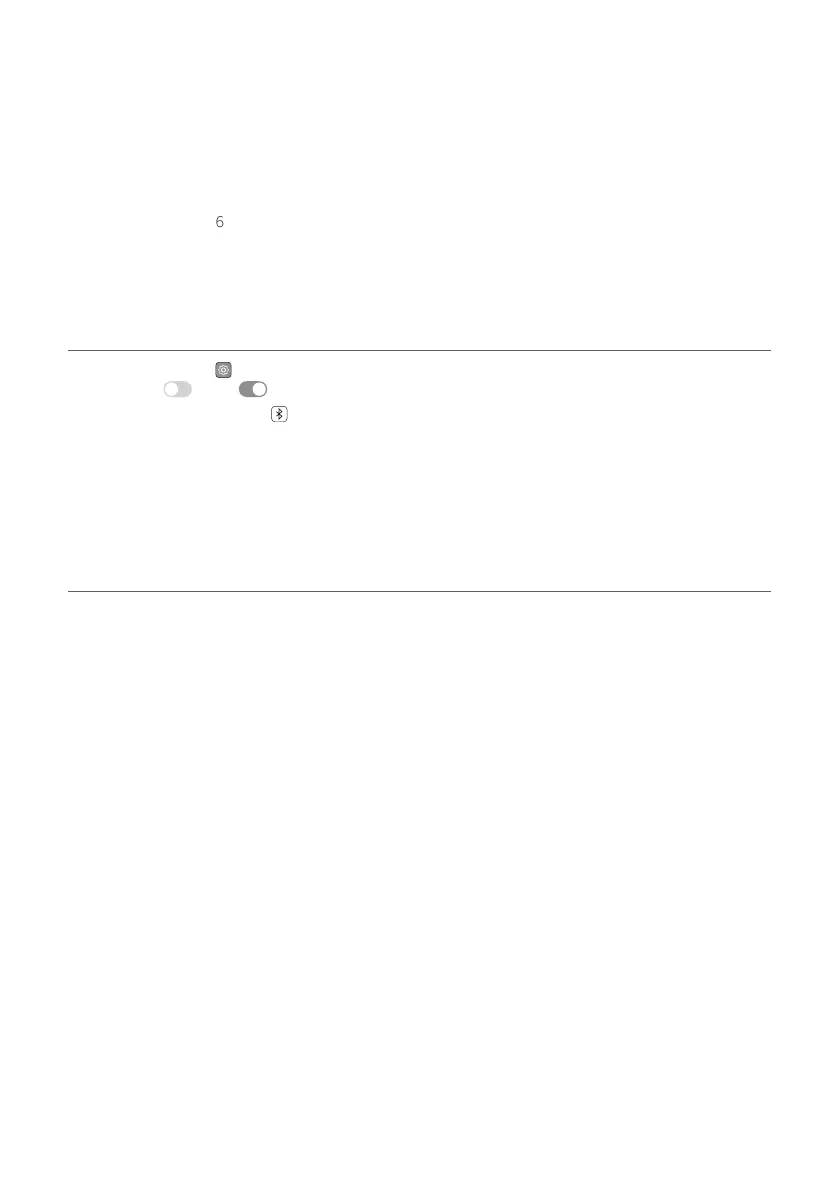3
b If you are using an external device (ex. Set-top box, Blu-ray player, game console, etc.), connect it to
the TV via an HDMI cable.
c Connect the rear speakers via a speaker cable. When connecting the rear speakers, connect the
black striped cable to the negative terminal of each speaker and the remaining cable to the positive
terminal of each speaker.
d Connect to power in the following order: wireless subwoofer [ rear speakers [ soundbar. Then,
turn on the soundbar. When the connection is automatically established with the soundbar, the
LEDs on the wireless subwoofer and the rear speaker will light up in green. ([ See "Connecting the
Product" on page 6.)
e Connecting the product to your smartphone via Bluetooth
([ See “Connecting via Bluetooth” on page 37.)
A Tap the Settings button on your smartphone and select Bluetooth. Turn on the Bluetooth
function. ( Off > On)
B Press the Bluetooth pair button. After a moment, LED1 and LED2 blink white.
C Find and select the product on your smartphone. The product appears as “LG S55TR(XX)”.
D When the product is connected to your smartphone via Bluetooth, LED1 and LED2 light up white.
f Connecting to the LG Soundbar app ([ See “Connecting
with a Smartphone via LG Soundbar app” on page 40.)
A Find and install the LG Soundbar app on Google Play or App Store from your smartphone.
B You can get more information regarding its use by selecting [Help] in [Setting].
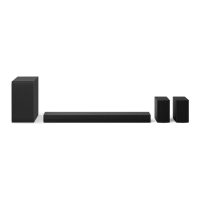