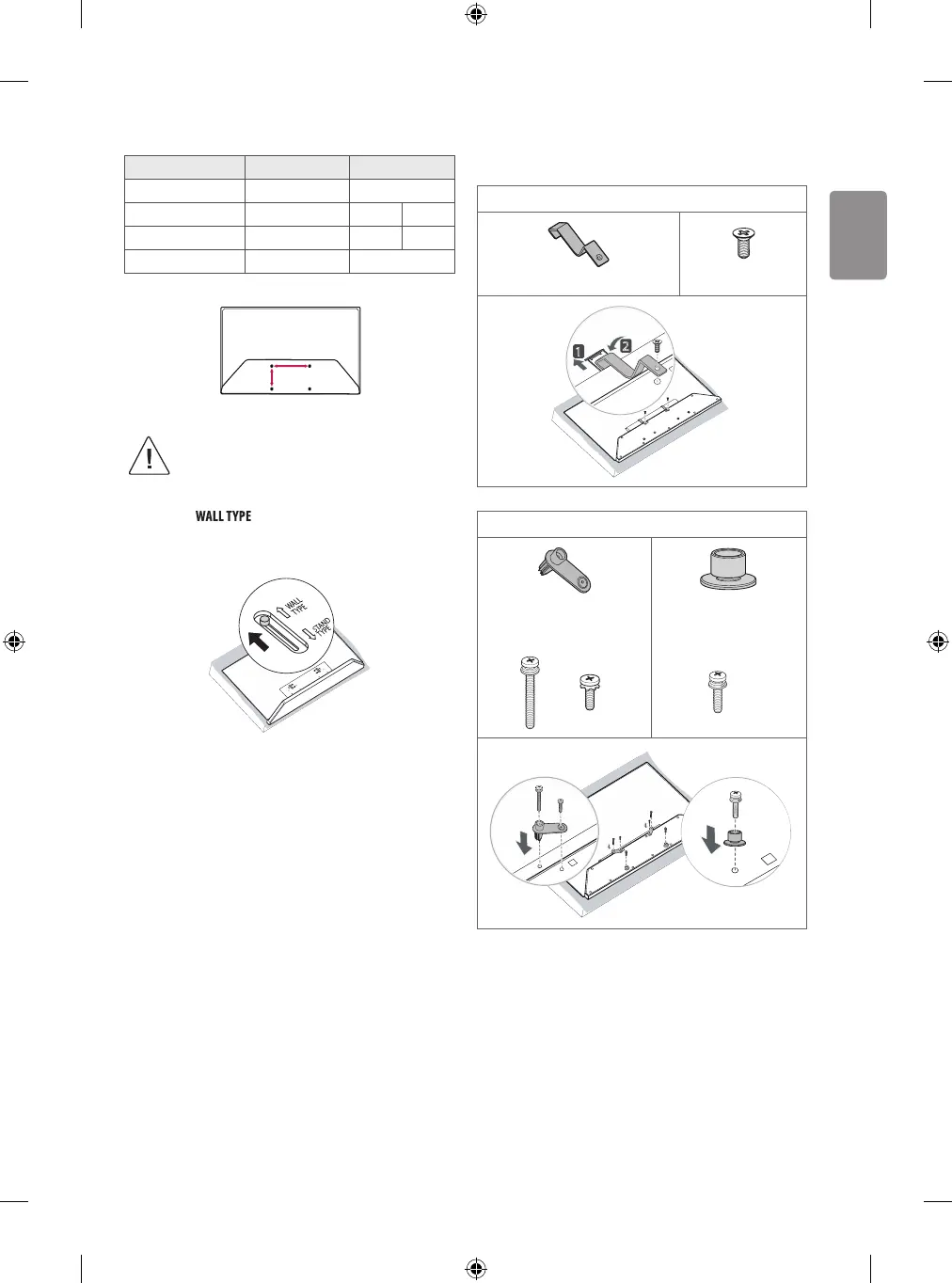9
Separate purchase (Wall mounting bracket)
Model OLED65G7* OLED77G7*
VESA (A x B) (mm) 400 x 200 600 x 300
Standard screw M6 M8 M4
Number of screws 4 4 2
Wall mount bracket OTW420B OTW630B
A
B
• Fold the AV box before installing the TV on a wall
mount by performing the stand type installation in
reverse.
• To install the wall mount, switch the selector to
as shown in the figure below. (Only
OLED77G7*)
• Fold the AV box and attach the AV box fixing supporter / Wall mount
spacer to the AV box before installing the product on a wall mount.
(Only when the item of the following form is provided)
Provided item
AV box fixing supporter x 2
Provided item
AV box fixing supporter /
Wall mount spacer
Wall mount spacer
x 2 x 2 x 2