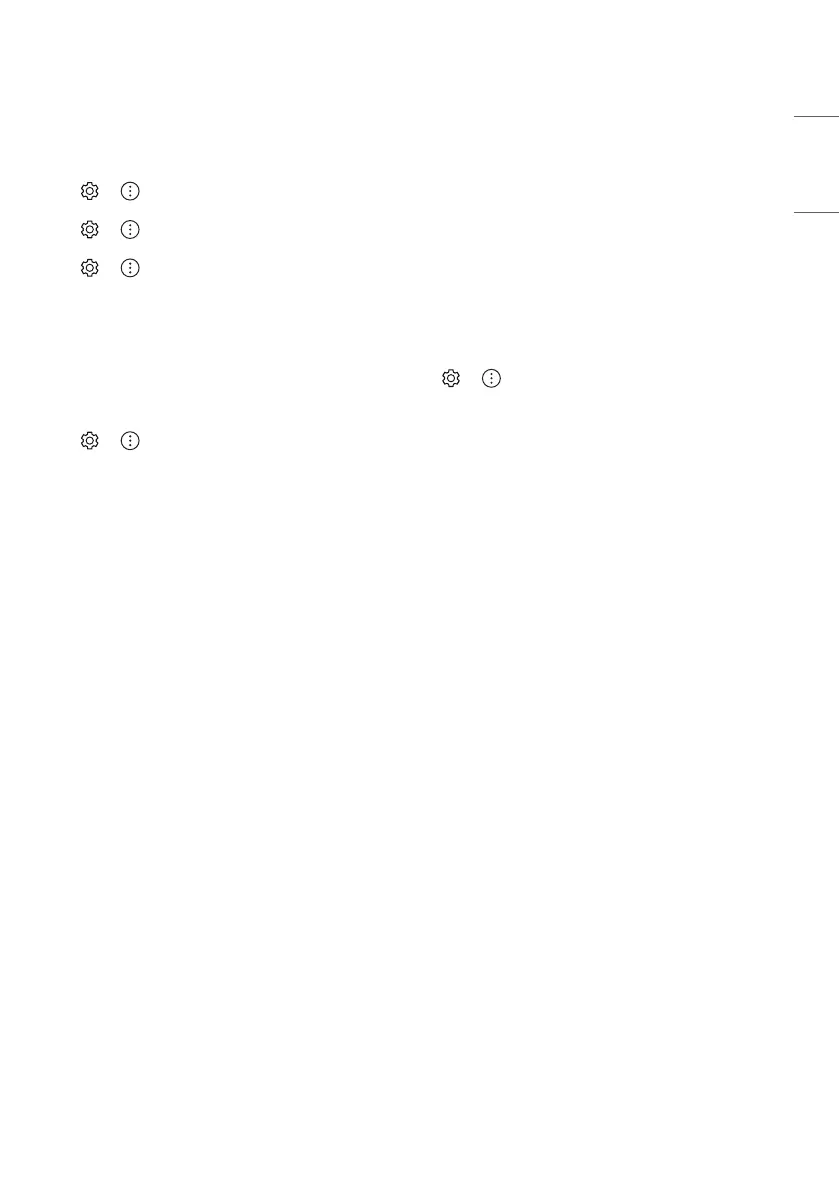19
ENGLISH_index
Recommended Measures for
Preventing Image Retention
• Avoid watching a video displaying an image as listed above for
extended periods of time.
• Adjust your TV settings as below when turning on a video
exhibiting an image as listed above for extended periods of time.
- → → [Picture] → [Picture Mode Settings] →
[Picture Mode] → [Eco]
- → → [Picture] → [Picture Mode Settings] → [OLED
LIGHT] → Adjust to lower value
- → → [Picture] → [OLED Screen Saver] → [Logo
Luminance Adjustment] → [High]
• Turn o the menu bar of an external device, such as a set-top
box, to prevent long-term display of the menu bar of such device.
(Please refer to the manual of the applicable external device for
instructions.)
• Adjust the settings as below when watching a video constantly
showing black bars on the left, right, top or bottom, in order to
remove the black bars.
- → → [Picture] → [Aspect Ratio Settings] → [Aspect
Ratio] → [Vertical Zoom] or [4-Way Zoom]
Information on Functions
Supporting Image Quality in
Relation to Temporary Image
Retention
• LG OLED TVs provide a feature called Pixel Refresher, which helps to
prevent temporary image retention.
• When the accumulated television viewing time reaches 2,000
hours or more (this is equivalent to watching TV for ve hours a
day over the course of a year), Pixel Refresher will be automatically
activated once your TV is turned o. When turning o your TV, a
notice will appear on the screen informing the activation of Pixel
Refresher. This feature will run for 1.5 hours while your TV is turned
o. A horizontal line may appear at the top or bottom of the screen
when the process is almost nished.
• You may also manually activate Pixel Refresher via the TV menu:
→ → [Picture] → [OLED Screen Saver] → [Pixel
Refresher].
• Whenever you watch your TV for more than four cumulative
hours, Pixel Refresher will be automatically activated for a few
minutes once your TV is turned o. (Note: Pixel Refresher will not
be activated if the power cord of your TV is not plugged in or the
main power is o.)
